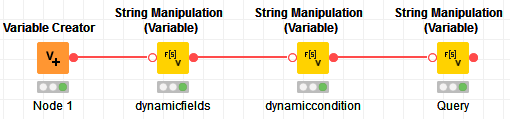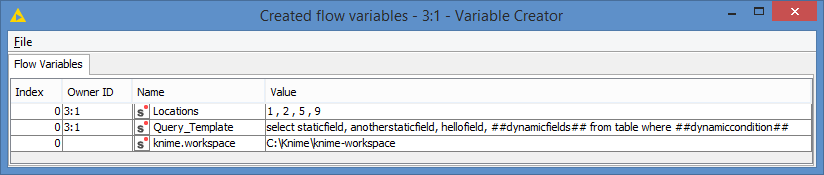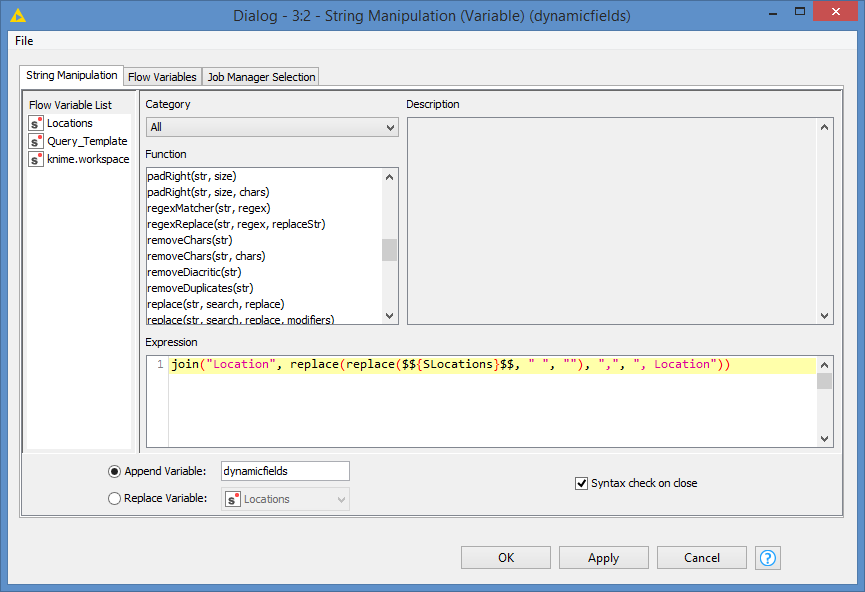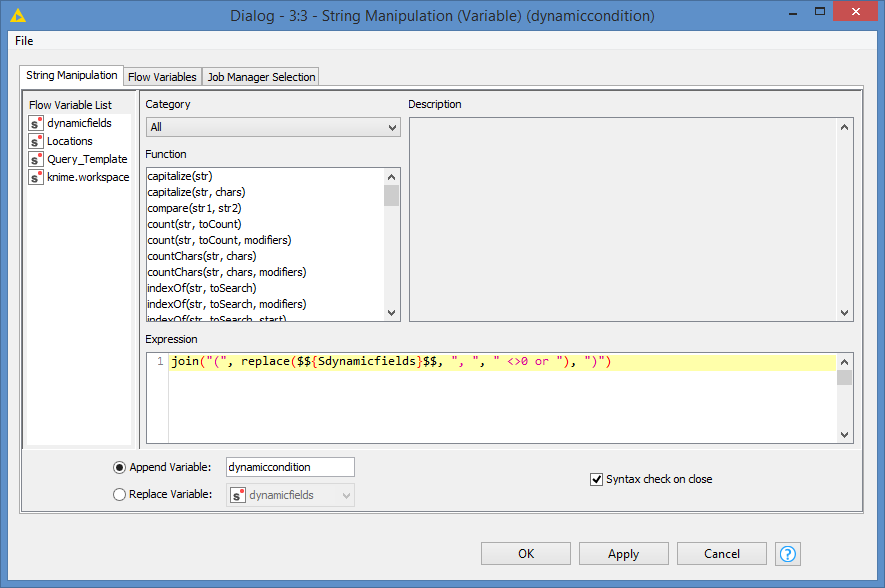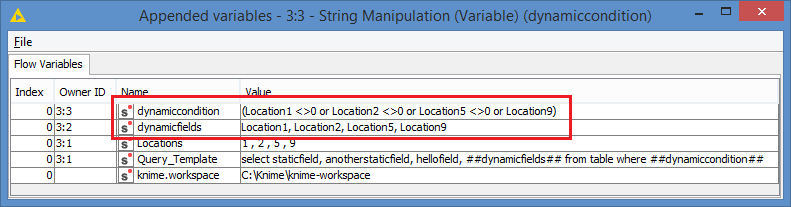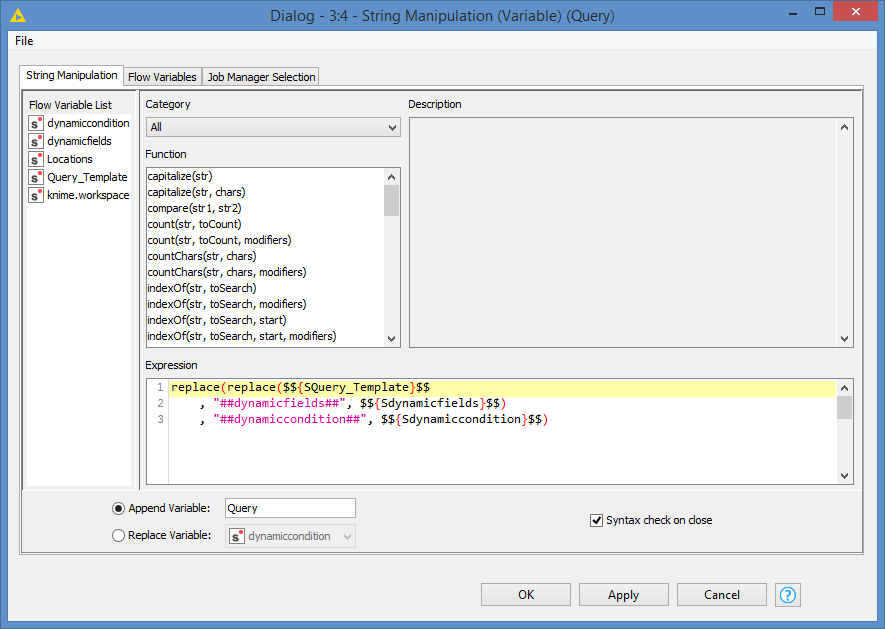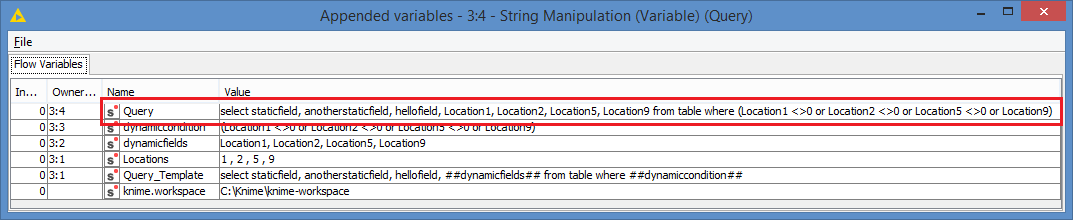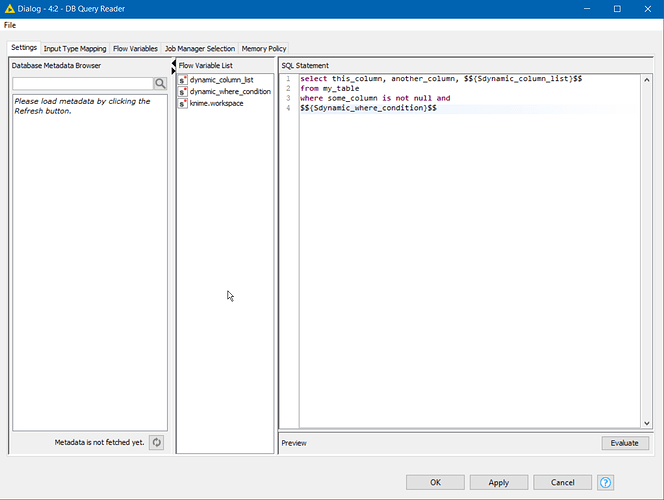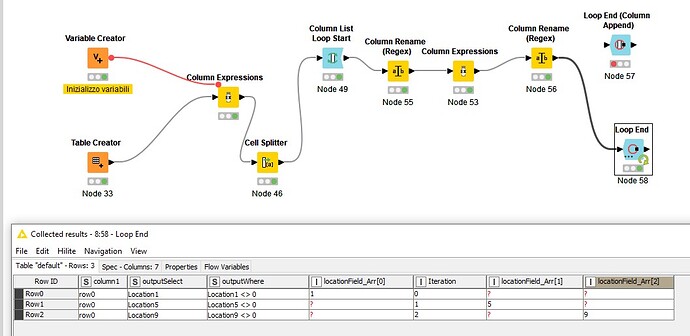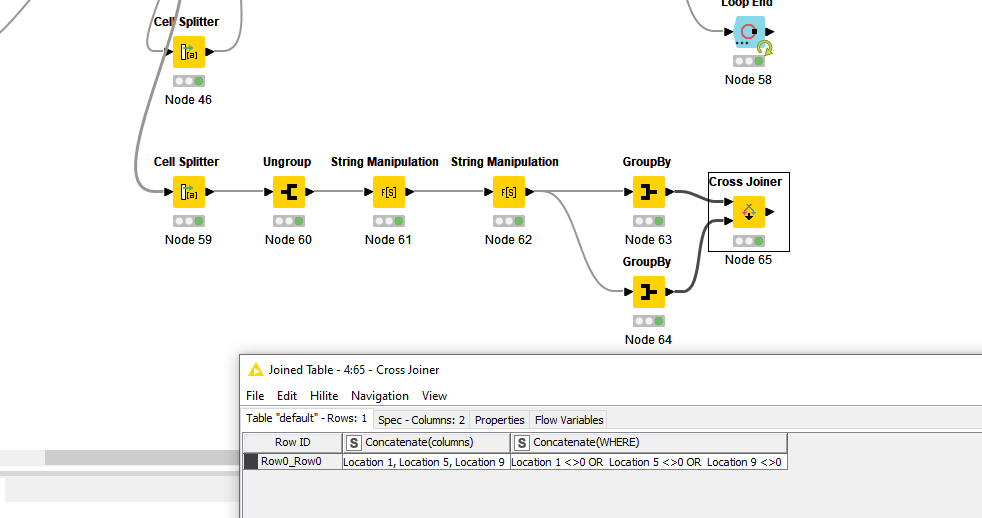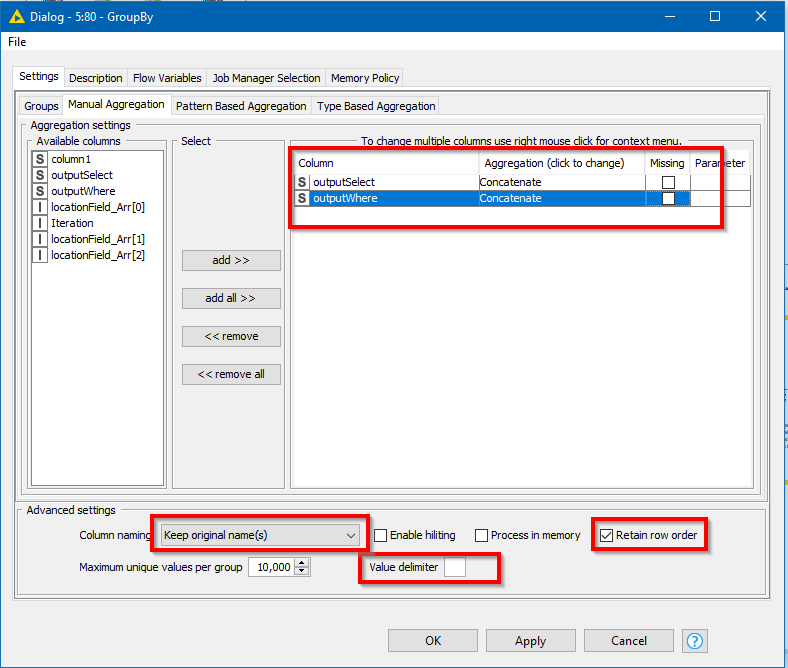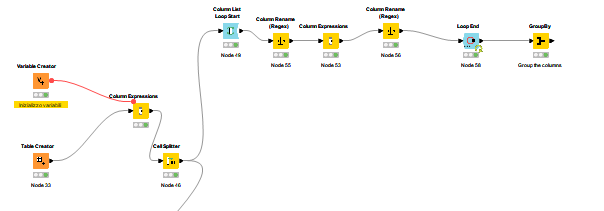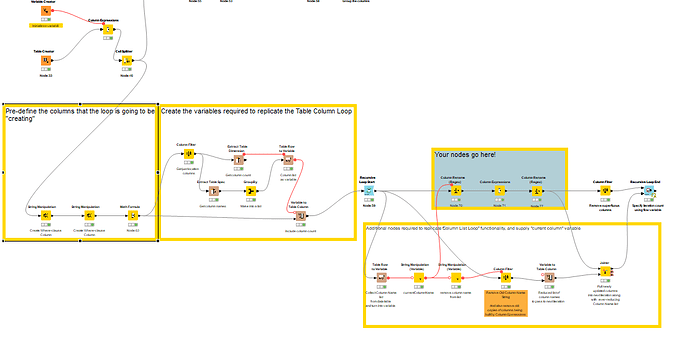Hello,
i have a situation in which an user should instantiate a variable done like that:
Locations => 1 , 2 , 5 , 9
Doing some manipulation i have to use this information to make a column with a sql query like that:
select staticfield, anotherstaticfield, hellofield, “dynamicfields” from table where “dynamiccondition”
where
dynamicfields is: Location1, Location2, Location5, Location 9
dynamiccondition is: (Location1 <>0 or Location2<>0 OR location5<>0 or Location9 <>0)
I did this:
1- created a column by the variable, removing the “spaces” using “Column Expressions” block
2-splitted the cell by the “comma” separator, so i obtain something like Location[0] =>1 Location[1]=>2, Location[2] => 5, Location[3] => 9
3- initialized empty column like dynamicselect=“” and dynamicwhere=“”
4- tried with a Column List Loop Start / Loop End (Column Append)
5- used inside the loop a Column Expression that should “replace” dynamicselect and dynamicwhere like that: dynamicselect= dynamicselect + “, Location”+column(“currentColumnValue”), and something similar about the WHERE condition
THE PROBLEM:
this column expression (but i tried also with math formula) doesn’t append on the original column “dynamicselect” the new values, but for each column it add a “dynamicselect (Item N)” element with just that value and i tried many many methods to avoid that without success.
Expectation:
Step 1: dynamicselect passing from “” to “, Location1”
Step 2: dynamicselect passing from “, Location1” to “, Location1, Location 2”
Step 3: dynamicselect passing from “, Location1, Location 2” to “, Location1, Location 2, Location 3”
Results:
Step 1: dynamicselect stayed “”, found a created column dynamicselect (Item 0) with value “, Location1”
Step 2: dynamicselect stayed “”, found a created column dynamicselect (Item 1) with value “, Location2”
and so on… at the end i have dynamicselect, dynamicselect (Item 0), dynamicselect (Item 1), dynamicselect (Item 2)
Of course i selected the “replace column” checkbox instead of create new column
Have you some advice for me? Maybe a totally different solution, or maybe some explanation on how to do it with the loop?
Thank you