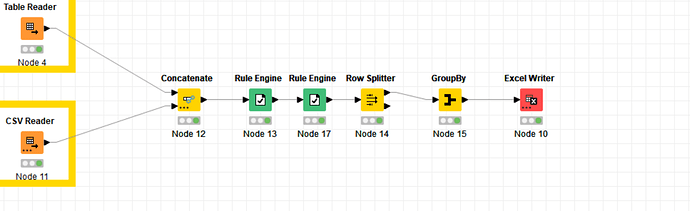Hi there, I am new to KNIME. Recently, I am trying to export the data to an Excel file using" Excel Writer". I expected to get data in 1 worksheet, however, the excel file contained 2 worksheets. Looks like KNIME split my data into two worksheets. I am guessing it may be caused by a large amount of data but I am not sure. I would like to know if someone got the same problem as I did. I attached my workflow as a reference. Thanks in advance.
@gwjjjjj welcome to the KNIME forum. Can you tell us more about your data. How many lines are we talking? How many GB?
Have you tried deleting the Excel file and writing it again or maybe try a fresh file with a different name. If you choose a sheet name what is the second sheet name that has been created?
Thanks for your reply! I have 30,000,000 rows in total, around 6,200,200 KB. Those data are saved as ‘TABLE File’.
Yes, I tried to either change the file name or delete the Excel file, but still doesn’t work. I set the worksheet’s name as ‘defaul_1’. The second worksheet is called ‘default_1(1)’.
@gwjjjjj ok that indeed is a lot of data for MS systems. I do not think excel is the right tool to handle this amount the limit seems to be something like 1 million rows and also there is an overall limit of what the size of an excel file can be
Other formats might be much better. But it depends on what you want to do. Parquet would have the additional benefit that you can store it in chunks and still handle as one file.
This topic was automatically closed 7 days after the last reply. New replies are no longer allowed.