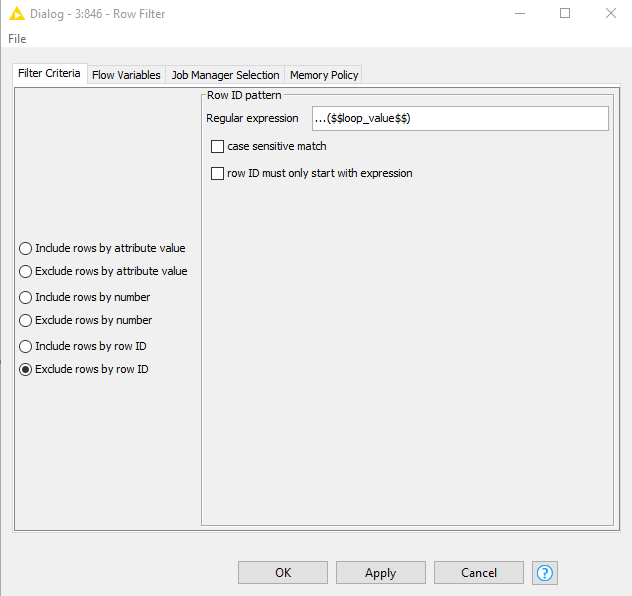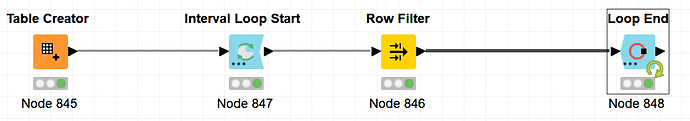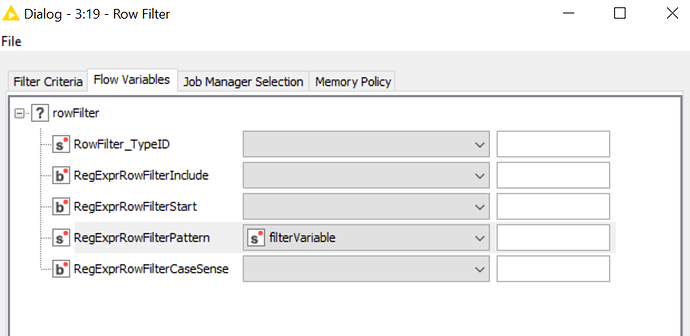Hello everyone,
I’d like to use the loop_value of my interval loop start as a flow variable within my regex expression of my row filter or any other node. How can I do that? I already tried something out but it’s not working. I think I am using the loop_value the wrong way in my regex expression. Do you know how to solve my problem?
Thank you already for your help and Merry Christmas,
David
Merry Christmas @David1202!
I think you probably want to create a new variable inside your loop that contains the entirety of the regular expression by concatenating “…” with the loop_value variable. In the “Flow Variables” section of the Row Filter node, set RegExprRowFilterPattern to equal the new filter variable you created. For your reference, see the below screenshots of the Row Filter configuration and the sample workflow. Please note that the Flow Variable section may not appear correctly until you put some dummy text in the Regular expression input of the Filter Criteria section of the node.

Thanks for your solution. I am now a huge step further than 2 days ago👍🏼
You can often avoid the loop by building dynamic formulas via the Dictionary Rule Node. It is typically more efficient and easier to proof in my experience. It doesn’t handle Regex, so it would only work in this situation if the “MATCHES” function can handle your scenario.
This topic was automatically closed 7 days after the last reply. New replies are no longer allowed.