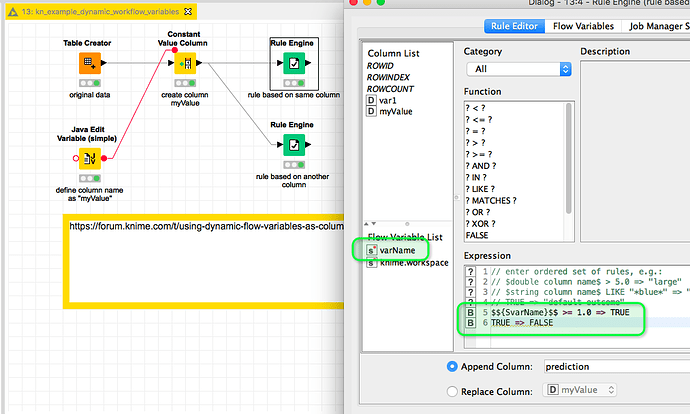Hi there
I have a question which seems to be so obvious to be possible that I guess I am just not really finding the right spot where it is described.
I have a workflow in which I create a dynamic variable using a java edit variable node. This flow variable is used later to create a column with this dynamic variable name. When I want to use this new column in the rule engine it seems as if I cannot use it since the flow variable itself is not a column. Here is an example to better describe what I am doing:
I start by defining the variable as such
varName = “myValue”
then I create a column which is called “myValue” by using the varName flow variable.
What I now want is to access the dynamic column that was created (which is of type double) in the rule engine - but $${myValue}$$ is of course not working.
Is there a way to “interpret” the value of varName so that then the respective column can be accessed in the dialogues?
Since this is a functionality that would be interesting for multiple nodes I guess it must be possible and if not it would be an interesting extensions.
Thanks
Nik
PS: I am aware that I can resolve the issue by not using dynamic variables throughout the process but static columns that are renamed at the end of the workflow to the dynamic name but this is in my opinion not what makes sense (I wouldn’t do it in things like pandas or similar so why here).