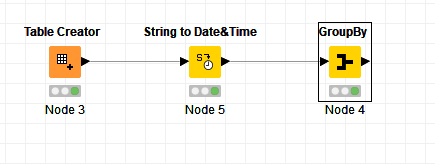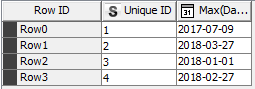Hi,
I am trying to select the maximum date in one field for a unique identifier in another field
Current Spreadsheet
Unique ID Date
1 6/1/2010
1 1/2/2013
1 4/1/2000
1 7/9/2017
2 9/13/2015
2 8/8/1972
2 8/29/1999
2 3/27/2018
3 1/1/2018
3 12/15/2017
3 4/1/2013
3 2/18/2000
4 5/1/2000
4 1/6/1999
4 2/27/2018
4 4/27/2014
Desired Result
Unique ID Date
1 7/9/2017
2 3/27/2018
3 1/1/2018
4 2/27/2018
I looked through some other threads and saw suggestions to use the Group By node and then a row filter. I could not figure out how to configure the Group By node -
Looking for suggestions
Thank you!