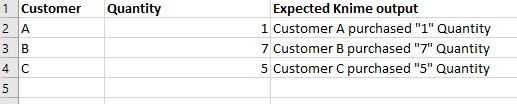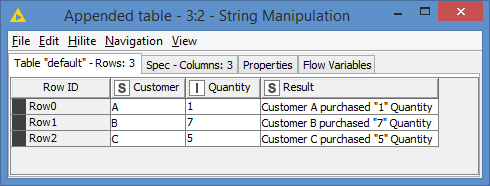Dear Knimer’s
Please need help to get node or workflow for below scenario
| Customer |
Quantity |
Expected Knime output |
| A |
1 |
Customer A purchased 1 Quantity |
| B |
7 |
Customer A purchased 7 Quantity |
| C |
5 |
Customer A purchased 5 Quantity |
| [Value concatenation in Specific place in the cell.xlsx |
attachment](upload://9JK6pCGU8fGmYmsiZpQgSPH1Wc2.xlsx) (9.1 KB) |
|
|  |
|
Thank you
| Customer |
Quantity |
Expected Knime output |
| A |
1 |
Customer A purchased 1 Quantity |
| B |
7 |
Customer B purchased 7 Quantity |
| C |
5 |
Customer C purchased 5 Quantity |
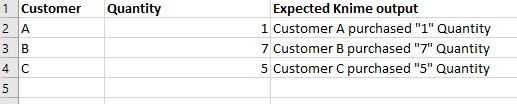
Sorry this is the expected outputValue concatenation in Specific place in the cell.xlsx (9.1 KB)
HansS
4
Hi @Prag_Mor
You can use the String Manipulator node:
join("Customer ",$Customer$," purchased ",join("\"", (string($Quantity$)),"\"" )," Quantity")
gr. Hans
2 Likes
Hi @HansS , you don’t need the second join 
You can do it with this simple way:
join("Customer ", $Customer$, " purchased \"", (string($Quantity$)),"\" Quantity")
@Prag_Mor, here’s the result:
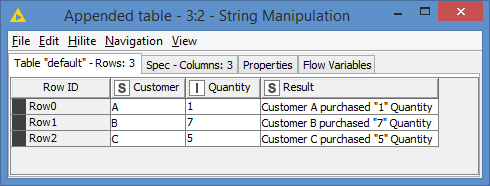
Here’s the workflow: Value concatenation in Specific place in the cell.knwf (6.6 KB)
3 Likes
@bruno29a thanks a lot it worked
1 Like
system
Closed
7
This topic was automatically closed 182 days after the last reply. New replies are no longer allowed.