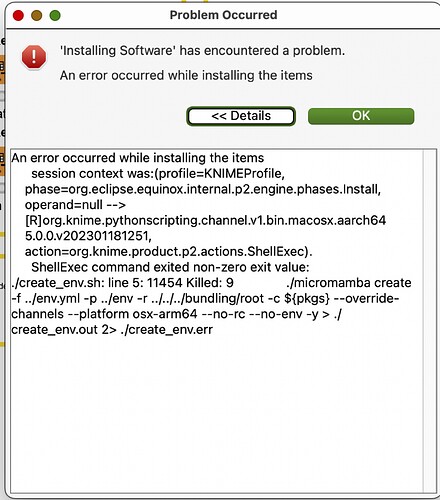Dear Friends, I have a new MacBookPro with M2 Ultra 64G and I have some problems. Regarding version 5.0 I can not have Python working (same setting for both 4.7.3 for Mac Intel and Mac silicon). I get this log “ERROR LoadWorkflowRunnable Status: Error: Node “Python Script” not available from extension “KNIME Python Integration” (provided by “KNIME AG, Zurich, Switzerland”; plugin “org.knime.python3.scripting.nodes” is not installed)”
and also this error log (see picture).
Thank you for your help, Alberto Montanari
Because I am not sure: this is the text: “An error occurred while installing the items session context was:(profile=KNIMEProfile,
phase=org.eclipse.equinox.internal.p2.engine.phases.Install, operand=null >-
[R]org.knime.pythonscripting.channel.v1.bin.macosx.aarch64
5.0.0.202301181251,
action=org.knime.product.p2.actions.ShellExec). ShellExec command exited non-zero exit value:
./create_env.sh: line 5: 11454 Killed: 9 .micromamba create -f …/env.yml p- …/env r- …/…/…/bundling/root c- ${pkgs} --override- channels --platform osx-arm64 --no-rc–no-env-y>./
create_env.out 2> ./create_env.err”