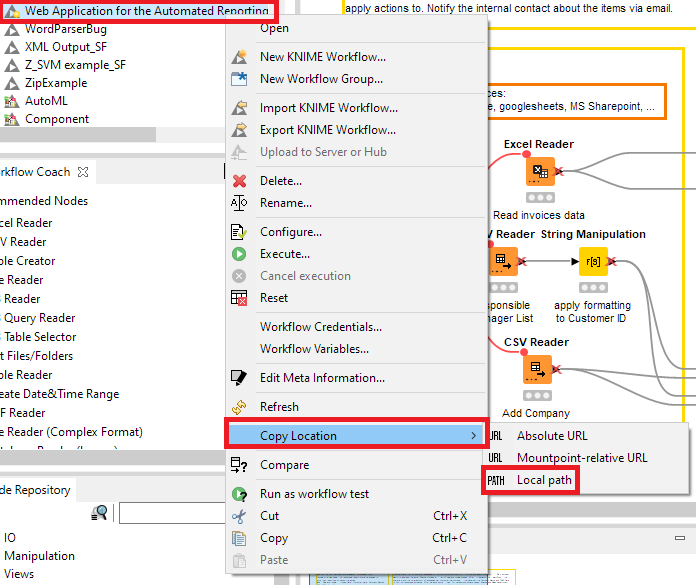This workflow creates a small web application for the automated reporting of receivables. The invoices data can be uploaded as an Excel file containing invoice and customer IDs, invoice value, terms, issue and payment dates. The CRM data are uploaded from CSV files containing responsible managers contact data and company ratings. The example data files are available in the workflow data area. To run the workflow from the Web Portal, make sure the files can be accessed from your local machine. The workflow then matches unpaid invoices with CRM data in order to follow up with the most critical customers. It calculates the overdue invoices and their total amount, and joins the data with company internal data about responsible managers and company ratings. Based on the sum of the due invoices as well as the customer rating, it automatically assigns actions for the sales department. Finally, the receivables can be reported via email to the responsible managers, or downloaded as an Excel file, or both.
This is a companion discussion topic for the original entry at https://kni.me/w/XxV7tQRdN1sxczet