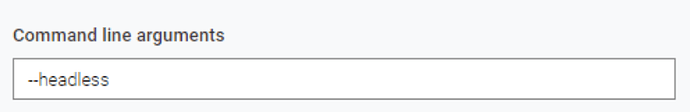Hello
Is it possible to find out how to use the command line arguments to change some configuration values?
Or post any example that works using parameters, and then maybe I can understand how the command line arguments are interpreted by the node.
I’ve reviewed without success
https://peter.sh/experiments/chromium-command-line-switches/
Main problem is the pdf files are opened instead of downloaded.
It works if I start the interaction, then i type on the chrome instance:
chrome://settings/content/pdfDocuments
set the value
and then continue the process.
The json values can be displayed using:
chrome://prefs-internals
The target configurations are:
plugins always_open_pdf_externally - change from false to true
savefile: default_directory
something like 🎛️ Command Line Options - SeleniumBase Docs
Thanks