Hi there,
We’re holding a free webinar A quick practical introduction to KNIME Analytics Platform on May 28, 2020.
All the questions posed to our EU Team. Ana (@ana_ved) and Marten (@Marten_Pfannenschmidt) and the US Team - Cynthia (@cpadilla) and Scott (@ScottF) through the Q&A Panel will be posted here. We’ve already posted a few questions recently asked at a similar webinar.
You can view the answers by clicking the arrow next to the question to expand it.
Here’s an example.
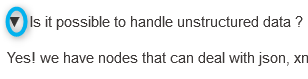
Your questions so far. Click arrow to see answer
How do I select proper nodes
You can use, for example, our workflow coach. If you’re not sure what the next step should be, or what the right node is for that next step, the workflow coach makes suggestions.The coach gathers usage data from those KNIME users who have registered to have their data collected anonymously and it makes recommendations based on that data.
You can also use the KNIME Hub as a resource for looking for nodes, components, workflows and extensions. https://hub.knime.com/
How can we be sure that flow of nodes is safe
If you mean by data security: when you load data into KNIME, nothing is sent to us or anyone else unless you want to share your workflow with colleagues, for instance.
Is it possible to handle unstructured data ? (nosql, json format, etc..)
Yes! we have nodes that can deal with json, xml, or text data – just to name a few.
What role does Tableau play in KNIME? How are they integrated?
We have nodes that integrate with Tableau. If you like, you can read this blog post from the Will it Blend series which looks at blending BIRT, Tableau and JavaScript https://www.knime.com/blog/BIRT_meets_Tableau
Can I mix KNIME workflows with R or pyton parts of scripts?
We have Python and R nodes that can be integrated into the workflow - and inside these nodes you can code just like you normally would! This way you can mix and match without problems!
What are the data-amount limitations related to the open source version? If any I guess the server version solves them ?
There are no limitations related to data-amounts in the open source version!
Are you using KNIME 5?
There is no KNIME 5 yet - we are about to release KNIME 4.2, we have feature releases every six months - the next one will be already soon, in July!
How did you get the files in the workflow folder?
You can drag and drop files from your file system into KNIME Explorer or directly into the workflow.
Do you have to pay for the software?
KNIME Analytics Platform is open source and free. But when you want to put Data Science into production, e.g. in an enterprise situation, we offer our commerical product, the KNIME Server
Which language does the Rules node use?
It does not use any particular language for definition of rule, but follows some strict syntax that is explained in the node description. https://kni.me/n/zpGPAjDyExkFL2HB
Is it possible to have more infos about the PLS node because I have some problems with using the right datasets
You would use PLS Model Building node (https://kni.me/n/5uwqLH8TDGahfLP7) first. It expects both, training and testing data set as input. After training you can apply the model with PLS Prediction (https://kni.me/n/k__gbegLcLxozaj8) node. Make sure the data set you want to use for prediction contains all the variables that have been used during training.
Could you give me a link that gives me some more information about the partitioning step in the presentation
Yes, here’s the link https://kni.me/n/T0AhxSe0Yi42rQK8
Parameter optimization is very useful but it seems complex.. are there some predefined similar components for standard ML? like for a simple ANN?
We at KNIME also create and publish continuously other components. For instance, our colleague @paolotamag has published a helpful autoML component (https://hub.knime.com/paolotamag/spaces/Public/latest/AutoML). You can find more of the components published by KNIME and our community on our KNIME Hub
Where can we find files (.csv ) and .xls from the presentation?
The files and the workflow can be found in this link:
https://hub.knime.com/knime/spaces/Examples/latest/04_Analytics/04_Classification_and_Predictive_Modelling/11_DataScience_with_KNIME_an_Introduction
How do you get the nice yellow lines to seperate the different parts of your workflow?
When you create a workflow, if you right click in your workbench you can select the option “new workflow annotation”. Then you will be able to create these annotations to organize your workflow. Here’s a video on how to do this too, on KNIMETV on YouTube.
Is there an integration with Qlik?
We do have an integration with Qlik, you can find the nodes here: https://hub.knime.com/qvx123/extensions/us.analytiq.knime.qvx.feature/latest
Would you advise using neo4j with KNIME? What could be the key added values?
KNIME is flexible when it comes to integrate different databases. Even though it does not provide a dedicated neo4j node, there are possibilities to establish connections via the DB framwork and REST: https://forum.knime.com/t/connection-to-neo4j-possible/3046
