Hi;
I want to filter through the data, but I need to write the list with a blank hand (loss of time) why can’t I see the list to make the filter?
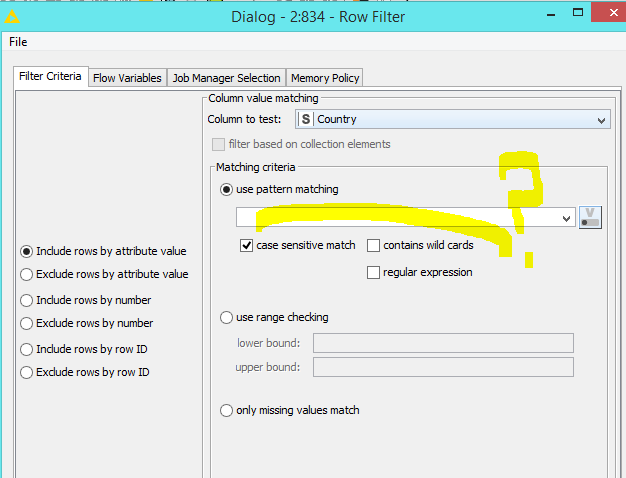
Hi;
I want to filter through the data, but I need to write the list with a blank hand (loss of time) why can’t I see the list to make the filter?
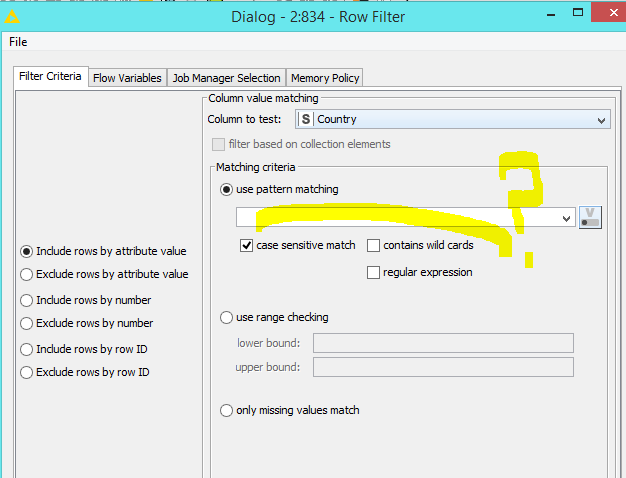
Hey @umutcankurt,
you have to enter a specific pattern. For example if you enter “France”, every cell in the “Country” column that contains “France” will be filtered. However, you can only provide one pattern and not a list of patterns…
If your column contains nominal values, you can use the “Nominal Value Row Filter” node.
You can select the values that you want to keep. It might be the better choice in this case.
Best,
Julian
Hello;
This is what I want to say;
I can select the countries I want to filter in another workflow. I don’t have to write. I select the country information in the column from the workflow. But I couldn’t do this in the workflow, why didn’t the countries in the column information appear?
Another workflow needs to come from country information like in the picture but doesn’t come? I’m trying to figure this out.
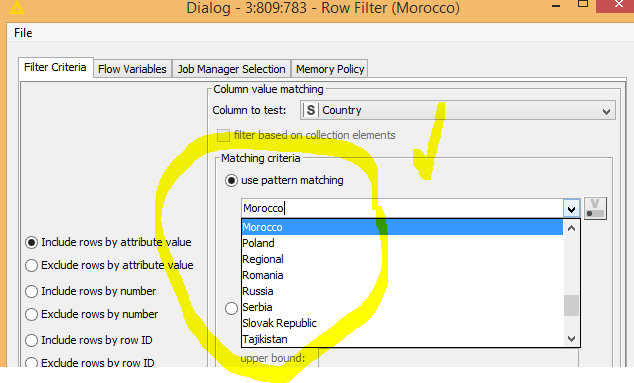
These things come to my mind
I think it might be possible to create a RegEx pattern using more than one Country. If you have to reference to a predefine (or dynmaic) list, a reference row filter might be a good option.