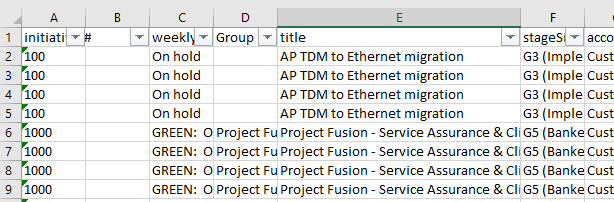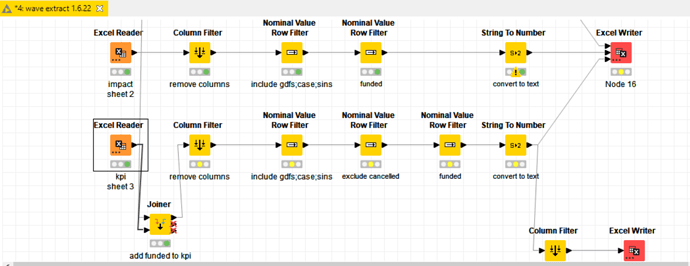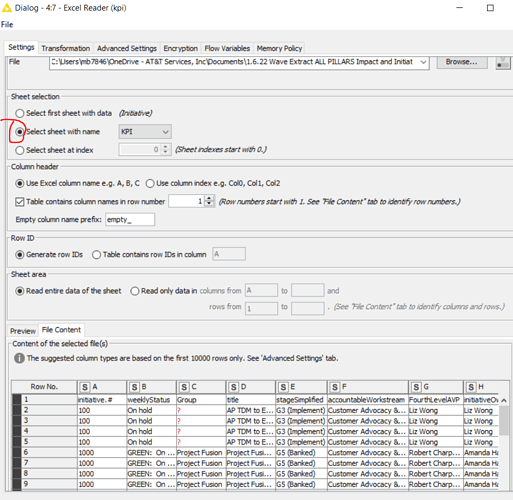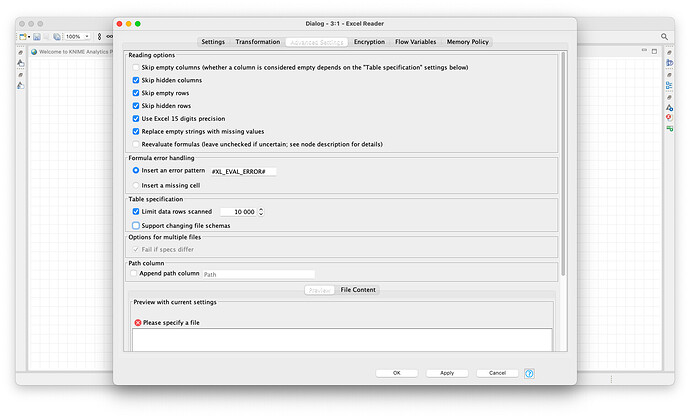mb7846
January 6, 2022, 6:08pm
1
I am bringing in an excel file that has multiple unique rows with the same identifier. Identifier in this example is ‘100’
as you can see ‘100’ is listed in first 4 rows:
however, when I bring it into knime with excel reader it only lists 1 row:
How can I stop knime from doing that I need to see all rows of data not just the first row of unique value?
Hi @mb7846 ,
did you toggle all filter in Excel before you read the file with KNIME?
Roland
mb7846
January 6, 2022, 6:16pm
3
Hey! No I did not- can you explain?
If you filtered the data in Excel, KNIME reads only the filtered rows from Excel based on my best knowledge.
mb7846
January 6, 2022, 6:20pm
5
Ah ok - no I have not filtered any of the rows prior to uploading it to excel reader.
@mb7846 , could you upload your file here?
mb7846
January 6, 2022, 6:29pm
7
no
and here is my workflow snapshot. I am a noob to knime and have a little experience in alteryx. Learning KNIME by Google lol – im guessing my step one is right. step one = pull in my excel file via excel reader:
mb7846
January 6, 2022, 6:32pm
8
omgoodness I found it - my settings were wrong. user error! it was reading off of the wrong worksheet!
2 Likes
My idea would be the following:
Uncheck the “Limit data rows scanned” in the Advanced settings.
system
April 6, 2022, 6:34pm
10
This topic was automatically closed 90 days after the last reply. New replies are no longer allowed.
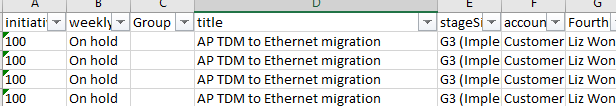
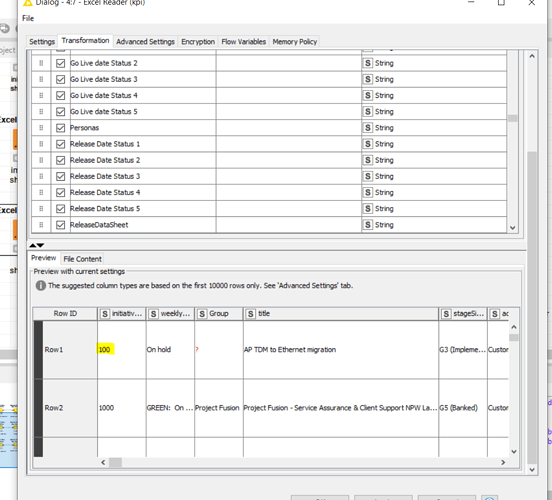
 its proprietary - but here is a literal screen shot of the raw data (multiple rows with same initiative number) using 100 as the example:
its proprietary - but here is a literal screen shot of the raw data (multiple rows with same initiative number) using 100 as the example: