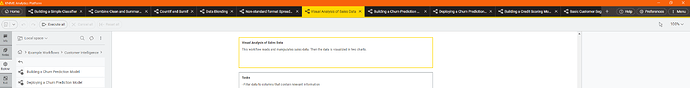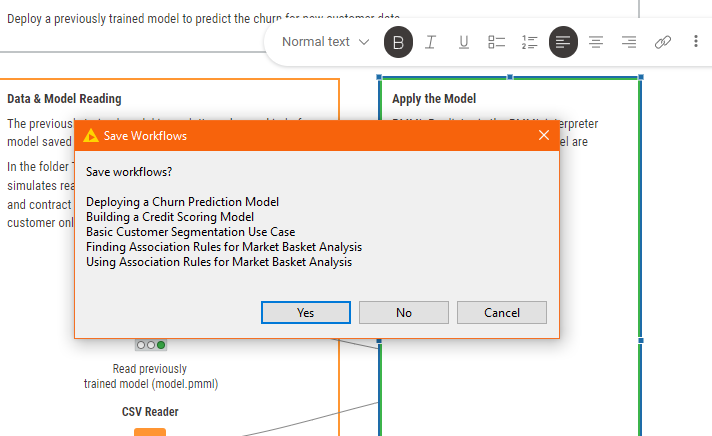In the past few versions of KNIME, there have been some useful improvements to the MUI, so thank you to the KNIME team for continuing to work on improving the experience, and listening to feedback.
I have some additional thoughts for further improving the UX with regard to the handling of multiple open workflows (aka “projects”), some of which may already have been voiced elsewhere.
Firstly, for those that aren’t aware of it, right clicking on a tab allows you to find it more easily in the Space Explorer. This has been present for the last couple of versions I think, but isn’t immediately apparent.
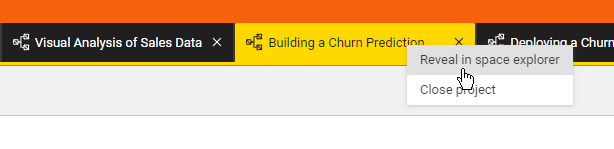
So… on to my feature/request list…
A visual indicator that there are more workflows open than can be seen
If you have a large number of workflows open, there is no visual clue that not all of the tabs are showing.
e.g.
In the above, there is nothing to indicate that there are further workflows to the right of “Basic Customer Seg”.
I can of course try “rotating” the tabs to the left (or right) to take a look, but an indicator such as an illuminated yellow arrow at the left and/or right ends of the tab bar might be useful as a visual clue. It would also be useful if the indicator could also show if any of the workflows that don’t fit in the visible tabs are unsaved, perhaps by making the indicator a different colour.
Reordering of tabs
With a number of workflows open, sometimes it would make more sense that related workflows were together in the sequence of tabs. I would like to be able to drag the workflow tabs left and right to re-order them into logical groups. Dragging, of course, “rotates/pans” the tab list, so maybe dragging along with a Ctrl/Shift key combination would allow the tabs to be manually shifted.
Close OTHER projects
Currently if I have a large number of workflows open, and I want to keep only one of them open, I have to go to each one and close. In many applications is a common function to be able to Close Others, or Close everything to the right, or to the left (these latter two would probably only make sense if we have the ability to reorder the tabs)
Close Saved projects
I’d like to have the ability to close all projects that are in a saved state (i.e. not showing the “modified” dot on the workflow tab). With many flows open, I have to either close KNIME to get prompted to save them which is a bit of a sledgehammer approach, or I have to look at each in turn to find the modified ones, and choose whether to save them or not. If we could close all saved projects, it would be much quicker.
At the moment, if I have a large number of workflows open and I wish to save al but one of them, I have to find and save each one individually. If I attempt to close KNIME, my option is limited to save all or nothing:
Close All projects
Crazy I know, but sometimes I want to close all projects so I can start on something new, but I don’t want to have to close KNIME to do this, and nor do I want to click on each one individually to close them which is tedious. In the event that some are unsaved, it should be possible, on prompting to choose to cancel the request, or mark all those that are to be saved, and then continue closing. I know I’ve raised this suggestion before.
Recently Used Workflows
In the recently used workflows page, the “Local space” reference for each workflow is (almost) useless. It would be better if it showed the workflow folder , and also useful if there were an option to just go to that folder and show the workflow in Space Explorer without actually opening the workflow. Often I want to just create a new workflow in the same folder that I was working on previously, rather than open the existing workflow.
Currently Open Workflows
I’d like to be able to see a list, similar to the recently used workflows that shows me the currently open workflows, along with the saved/modified status and date/time of last save. Along with the ability to click on it to make that workflow active, a save button against each would make it much faster to be able to save each one instead of wasting time making each active and saving.
Save All
I desperately need this one. The focus on the MUI feels to be very much single-workflow (evidenced by the inability to view more than one workflow at a time), but in spite of this, my general use of KNIME is multiple workflows open at a time. With the absence of any kind of auto-save facility in MUI, the ability to save all modified workflows is in my view overdue.
Distinction between “modified” and “executed”
Now I know that this is more fundamental to the way KNIME works, and I have brought this up before, a while ago, but I would very much like to see a clear distinction between “workflow has been actively modified” (e.g. nodes/annotations created/modified/deleted, nodes manually reconfigured or node joins modified) and “An unmodified workflow has been executed”. Currently KNIME has no separation between active workflow modifications (what I would consider “design and programming”) and where things have changed through execution. The upshot is that when I come to close any workflow, it is “modified” and I need to decide if I ought to save it, so the burden is on me to know if I have saved it since the last time I actively changed it, or did I save it before I executed it?
I realise that executing a workflow can effectively modify configured values but it ought to be possible to distinguish when a user has actively edited the configuration or made other physical changes to the workflow. I’d then like there to be an indicator on a workflow that tells me that physical changes (other than simply executing the workflow) have been made, so I can make an informed decision over whether I need to save.
That’s my brain dump for now of suggestions/feature requests. I’m sure I’ll have others to add at a later date. thanks for reading! ![]()