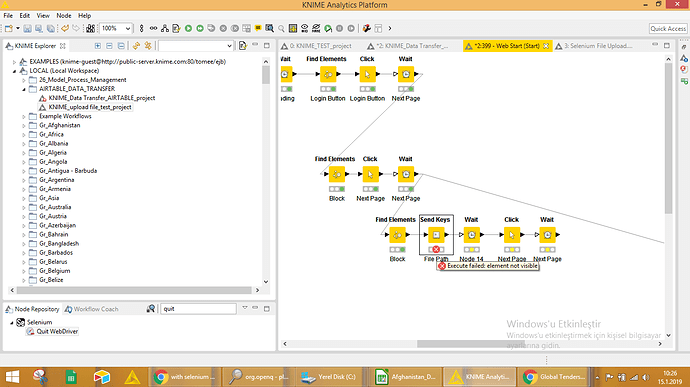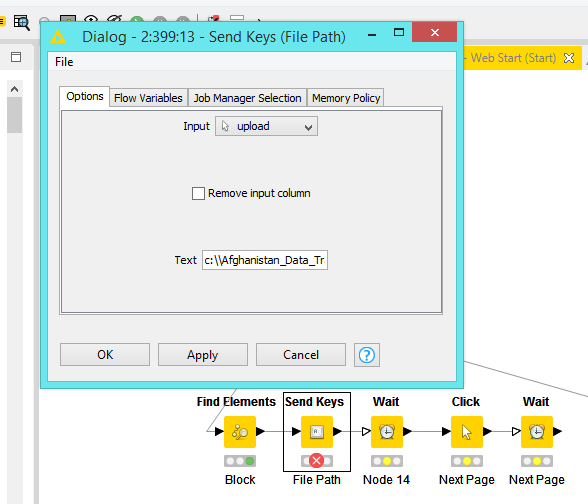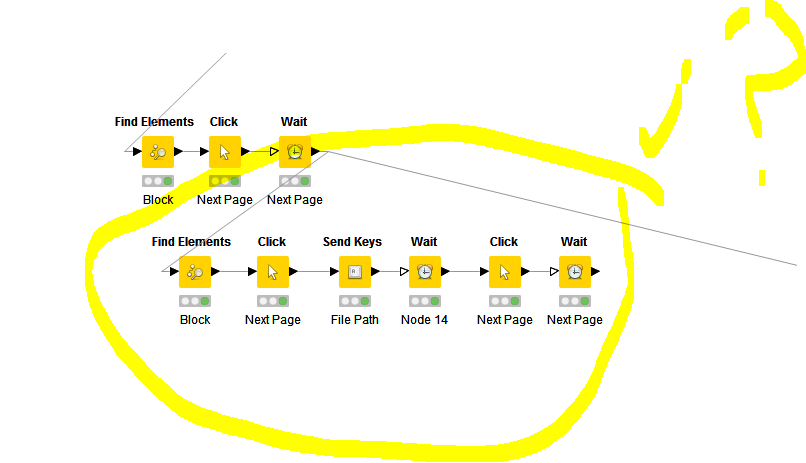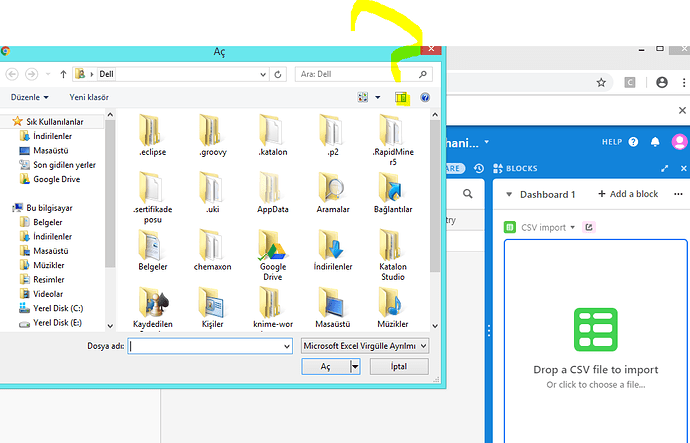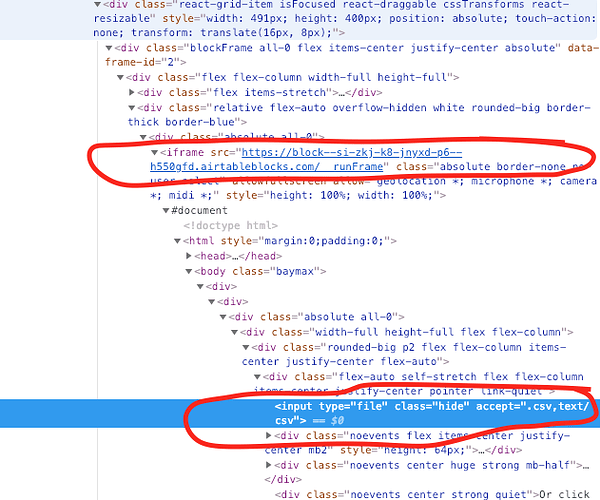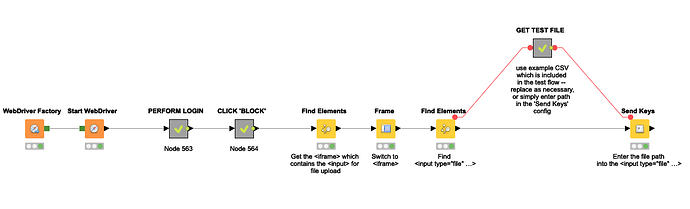but a table with a password entry I’m sending you link to the installation screen
Will you try to open it?
password may not work the same way because it is protected
Try “Tag Name” option in Find Element node and enter “input” and let me know if it’s working.
Use \ (double backslash).
c:\\Afghanistan_Data_Tranfer_File.csv
I don’t understand where I’m missing or wrong 
/html/body/div[1]/div[4]/div[1]/div/div[1]/div[2]/div/div[2]/div[1]/div[2]/div/div/div[2]
I pity the installation window with this xpath (click knime workflow), but I can’t scroll through the installation file path entry
I was working on it. You are right. There is some issue that I don’t understand too.
@qqilihq, Would you please take a look at this website?
The input element is hidden and in DOM there is only one input element which is not the one for the file upload.
I could even navigate to the block for the csv import but the input element cannot be selected.
If you create an account and login, you have to click on “Project Tracker” then top right “Blocks”, then “Add a block” and add a “CSV import” block.
One can import csv files via this block but how can we do it by selenium nodes? (how to select the input element)
Here is the workflow I created up to the point of sending file path to the input element. (Username and Password included - it’s just a test account)
input element.knwf (32.0 KB)
Airtable is a very nice app and you can even use it like excel online. I’ve been using it for a while, very functional. The other issue is the airtable I have a paid account and am entering my password. maybe I didn’t allow you to upload a file. But you can test a free account in a few minutes for the selenium file upload screen.
And I am sure that airtable users will be able to do a lot of work on uploading files. For those trying to transfer a lot of files updated on the same day as me.
Dear Armin; Thanks for your efforts and support I’m sorry for taking your time. @armingrudd
Dear Philipp @qqilihq; I would be very pleased if you could help us for the solution at the last point.
Dear Philipp @qqilihq;
Can you look at the available time? I’d be happy to solve this problem.
We’ve moved on here, but I need your help to keep going.
Thanks 
Dear Armin @armingrudd
is it possible to produce a solution from the detail in this screenshot?
xpath
html/body/div[1]/div[4]/div[1]/div/div[1]/div[2]/div/div[2]/div[1]/div[2]/div/div/div[2]/div/iframe
seems to be completing when using xpath this way but the file upload pc screen hurts and stays?
like a little bit missing. Even though the workflow is completed, it is actually incomplete
I’m currently overwhelmed with work, so I didn’t have time to look at the WF or the site in detail. But, what catches my eye:
html/body/div[1]/div[4]/div[1]/div/div[1]/div[2]/div/div[2]/div[1]/div[2]/div/div/div[2]/div/iframe
Obviously, the page you’re working with contains <iframe>s. In case you want to access elements within an <iframe>, you need to explicitly switch to this iframe first. We have actually discussed this a while ago in the following thread:
– Philipp
Hi; Philipp @qqilihq
The case of iframe is different from the previous one. If you have time to request from me, please check the web page above and above the airtable.com link.
The solution will alleviate a lot of work load for me if possible. I’d appreciate it if you could help me.
Thanks
What exactly is the issue?
As I said, I currently do not have much free time. If you can supply me with a minimal sample workflow which shows the issue right away, including a test account for the website if necessary, it’s more likely that I’ll be able to have a look soon.
– Philipp
Hi; Philipp @qqilihq
I sent your workflow to your mail address.
The problem is in the file path. I couldn’t share it here because it contains the password information and I sent you the mail flow. Because the trial version csv file installation screen is not active.
I’ll be glad to review
You need to use a Send Keys to send the file path to the <input type="file" class="hide" accept=".csv,text/csv"> element. But: Do not click on any ‘upload’ button etc., as this will open a file chooser dialog and from that point on you will no longer be able to control your browser through Selenium.
As stated above, you’ll need to enter the <iframe>, before you can address the <input> element.
See here:
This should do.
PS: Most of the Wait nodes in your workflow are actually not necessary. If you remove them, it will run much faster. You’ll only need those nodes, if you need to wait for an element on the page to appear after the page has loaded (“AJAX”).
I tried, but it didn’t. Can you correct and send the workflow I sent
I do not want to engage you in this matter any more.