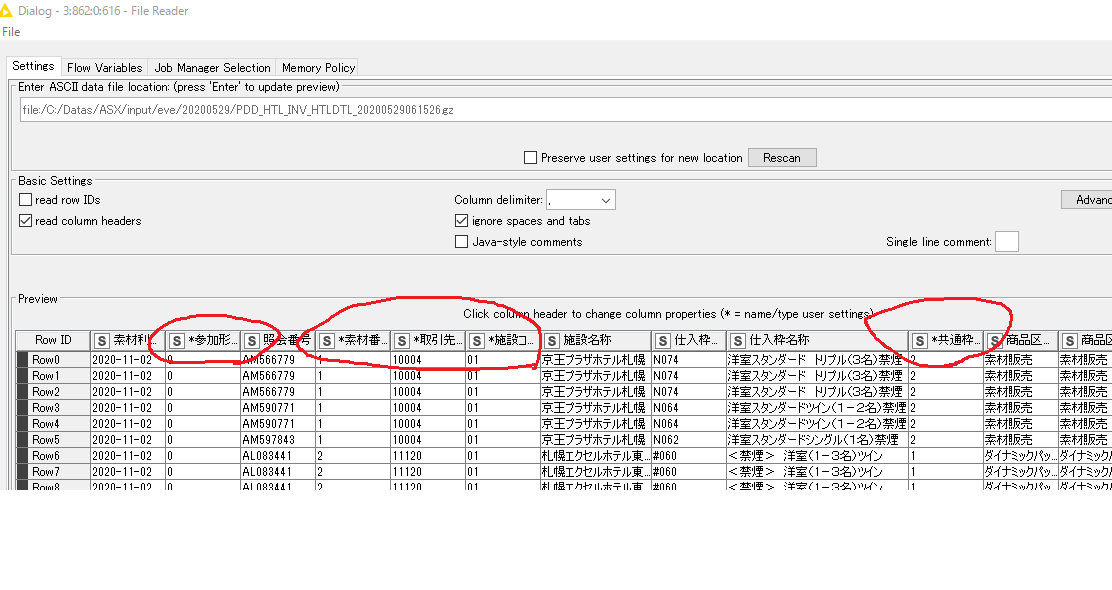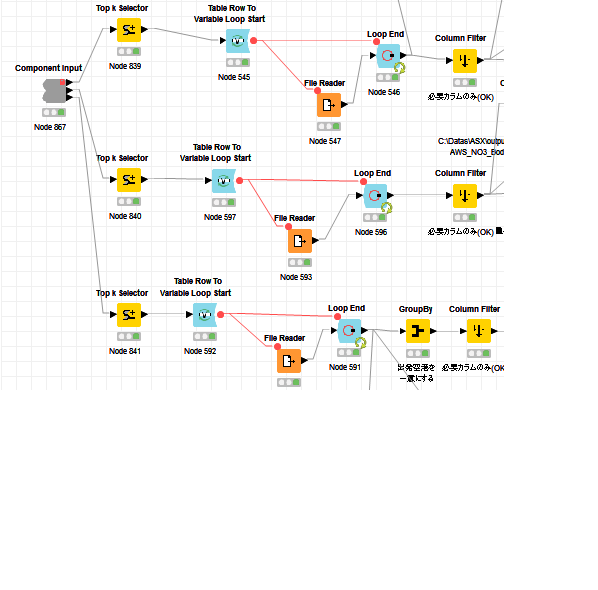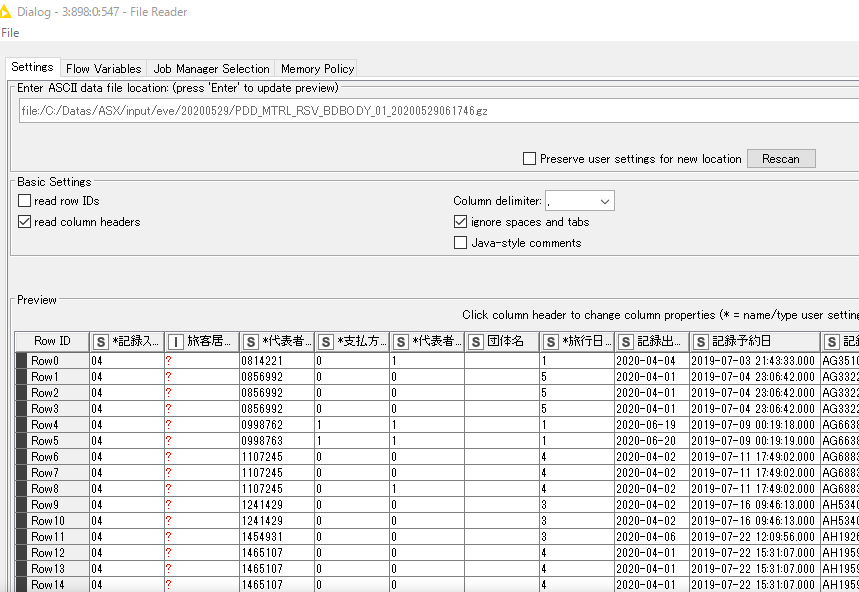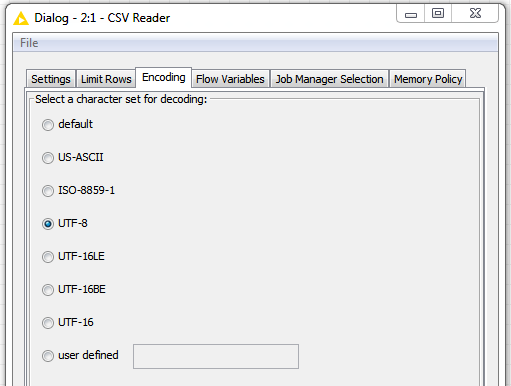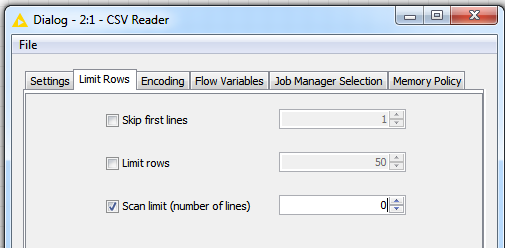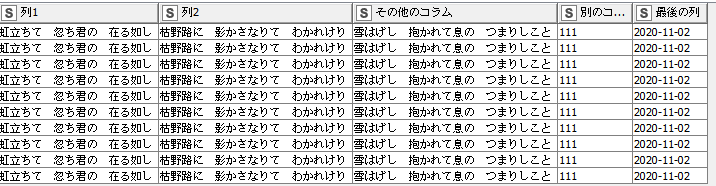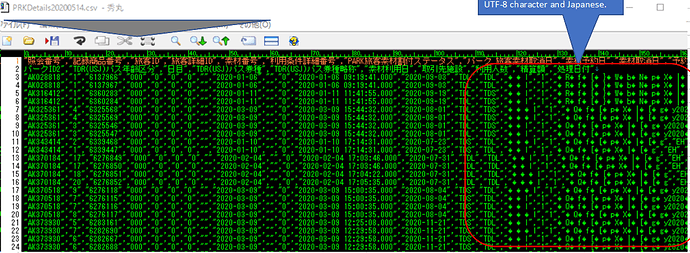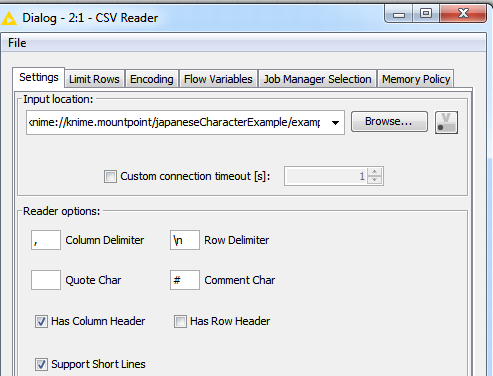Hi All,
Strange issue happened.
I published workflow to AWS KNIME server small.
If I execute the workflow with preview window, the process was succeeded.
But I execute the workflow direct, the process was failed.
Error message show some problems on File reader.
But not all files.
And this issue is not happend in execute the workflow on preview window and my local PC.
The workflow’s difference between local PC and Knime server is “file path” only.
I modified file path on the server. Because local PC and knime server is different path.
For example “knime://knime.mountpoint/Users/knimeadmin/ASX/master/日付管理マスタ-KNIMESV-UTF8.csv” instead of “C:Datas/ASX/master/日付管理マスタ-KNIMESV-UTF8.csv”.
KNIIMEserver Error.xlsx (4.0 MB)
Thank you,
Taku
hi @takushikanai,
with preview window you mean the “remote workflow editor” right?
So when you follow the execution in the remote workflow editor everything works fine?
We have sometimes the problem, that a workflow scheduled on the server shows as failed - but actually run just fine (only certain files were removed in the meantime which causes the workflow to switch from “ok” to “failed” after a few hours
What does the server knimr log say to the error? E.g. execute the workflow and lookup what is written to the log
Hi.
Thank you very much for advise.
Yes, I tried “remote workflow editor”.
Let’me try leave 3 hours after “failed” the workflow.
Also I’ll chck the log files after get error.
Thank you,
Taku
Hi,
I got below logs from knime.log.
Looks not critical error.
I’ll leave couple of hours the error job and check the status again.
2020-05-27 09:48:06,353 : ERROR : KNIME-ConfigurationArea-Checker : : ConfigurationAreaChecker : : : Configuration area (“C:\Program Files\KNIME\configuration”) seems to be used by a different process, found file lock on “org.knime.core\asy004.lock” (used by user asy004). This may lead to undesired effects in multi-user setups, see KNIME FAQs: https://www.knime.com/faq#q34.
2020-05-27 09:53:51,463 : WARN : ModalContext : : Node : GroupBy : 2:988 : No grouping column included. Aggregate complete table.
2020-05-27 09:55:11,928 : WARN : ModalContext : : Node : GroupBy : 2:988 : No grouping column included. Aggregate complete table.
2020-05-27 09:55:14,321 : WARN : KNIME-Worker-20-Table Row to Variable (deprecated) 2:465 : : Node : GroupBy : 2:988 : No grouping column included. Aggregate complete table.
2020-05-27 09:55:14,375 : WARN : KNIME-Worker-21-Create Directory 2:930 : : Node : GroupBy : 2:988 : No grouping column included. Aggregate complete table.
2020-05-27 09:55:15,263 : WARN : KNIME-Worker-19-Math Formula 2:989 : : Node : GroupBy : 2:988 : No grouping column included. Aggregate complete table.
2020-05-27 09:55:15,368 : WARN : KNIME-Worker-13-Missing Value 2:994 : : Node : GroupBy : 2:988 : No grouping column included. Aggregate complete table.
2020-05-27 09:55:37,418 : WARN : main : : Node : GroupBy : 2:988 : No grouping column included. Aggregate complete table.
2020-05-27 09:55:38,766 : WARN : KNIME-Worker-16-Table Row to Variable (deprecated) 2:465 : : Node : GroupBy : 2:988 : No grouping column included. Aggregate complete table.
2020-05-27 09:55:38,793 : WARN : KNIME-Worker-17-Create Directory 2:930 : : Node : GroupBy : 2:988 : No grouping column included. Aggregate complete table.
2020-05-27 09:55:39,131 : WARN : KNIME-Worker-15-Math Formula 2:989 : : Node : GroupBy : 2:988 : No grouping column included. Aggregate complete table.
2020-05-27 09:55:39,137 : WARN : KNIME-Worker-18-Missing Value 2:994 : : Node : GroupBy : 2:988 : No grouping column included. Aggregate complete table.
Thank you,
Taku
Hi Taku,
the warnings are indeed not critical. Most KNIME nodes like to warn early to avoid unexpected behavior, despite the one ERROR which hints that another users blocks a portion of your installation. However, those are your client logs. If the workflow fails on the server, you need to revisit the server logs. Our docs guide you where to find them: https://docs.knime.com/2019-12/server_admin_guide/index.html#log-files
1 Like
Hi @takushikanai ,
as Marten said - from your client logs it does not really help.
Beside the server files 
-could you show us a screenshot of the failed process (save the failed server execution as new workflow and open it) Maybe that will help identify the problematic nodes
- are you able to create an example workflow where you get this error on the server side?
E.g. could you create a small workflow with a few example files? (not sure if that is possible)
Some things you could still try are:
->Are all files you read/write to on the server accessible for the KNIME Server user?
(sometimes we created the files with a super user - and forgot to add the KNIME User read access)
->can you change your relative knime://knime.mountpoint/Users to a fixed path on the server - and check if that helps
->can you rename your files to latin characters only and check if this fixes the problem
Hi Marten,
Thank you very much for taught me about how to get server logs.
I got it.
Let’me check it out.
Thank you,
Taku
Hi,
Thank you very much for advice.
Let Me try.
Thank you,
Taku
hi @takushikanai,
i think there is a problem with your 2 files.
(i guess you can ignore my suggestion from above)
Do you read in the exact files with your local process?
The local process should fail if you use the same file!
Can you check the noted files in the log around the defined lines/rows?
Do your files contain quote? e.g. “Text1”, “Text2”
Else i would suggest to change the file reader quote configuration to something else! it seems in your file appears at least 1 " which causes problems with your new lines
@takushikanai also just checked your attached excel file (sorry should have done that sooner - but on mobile Excel is not fun to work with  )
)
I am convinced that you have the wrong file reader configuration for at least some of your files.
Could you give us a screenshot of your file reader configuration?
An example file would help to guide you, if that is possible (including the error rows noted in the log)
Hi
Sorry for late respond.
Yes,your point is correct.
On the local mode, the column must need to identify “string” instead of “integer”.
But the setting is only first time read it on “File Reader”.
The process selected latest file on S3 drive everyday and I didn’t need to identify every time usually in local mode.
Is it doesn’t work on server mode?
Best regards,
Taku
Hi
Attached file is the “File Reader” nods.
It looks works good in local mode.
Taku
Hi @takushikanai,
I hope I can follow you.
The problem with the characters not imported correctly on the server are most likely due to a different default character sets on the server and your local machine.
Please try the csv reader with the following configuration:
So japanese is supported
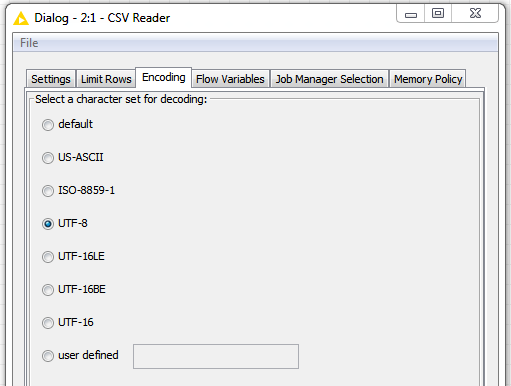
So the csv reader won’t transform your columns to numbers:
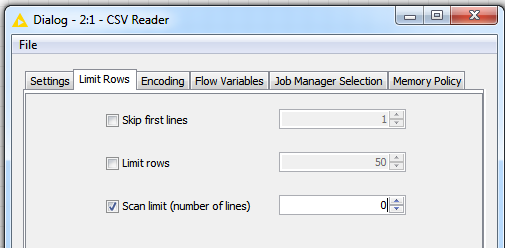
Example result:
Your file seems to have " as quote characters:
If you do not use quotes - you could disable them with removing the " from the config
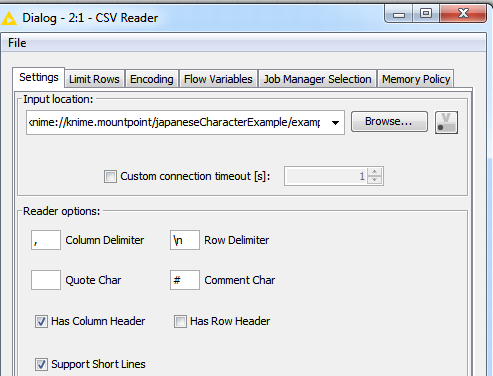
Attached a small example workflow you can test locally and on the server:
japaneseCharacterExample.knar (5.1 KB)
*hope japanese was correct - but should work with chinese etc. as well 
And sorry for the back and forth - it is not easy to help when every reply is delayed by many hours due to the time shift 
1 Like
Hi,
I really appreciate your help.
I’ll try to do it.
And,
I find another problem on my files from your advise.
The files character-code is not consistency.
I created the files by “Default” setting.
So,
First, I recreate the input file by UTF-8.
And read those files by UTF-8.
If it succeed, I’ll modify all of workflow.
Best regards,
Taku
1 Like
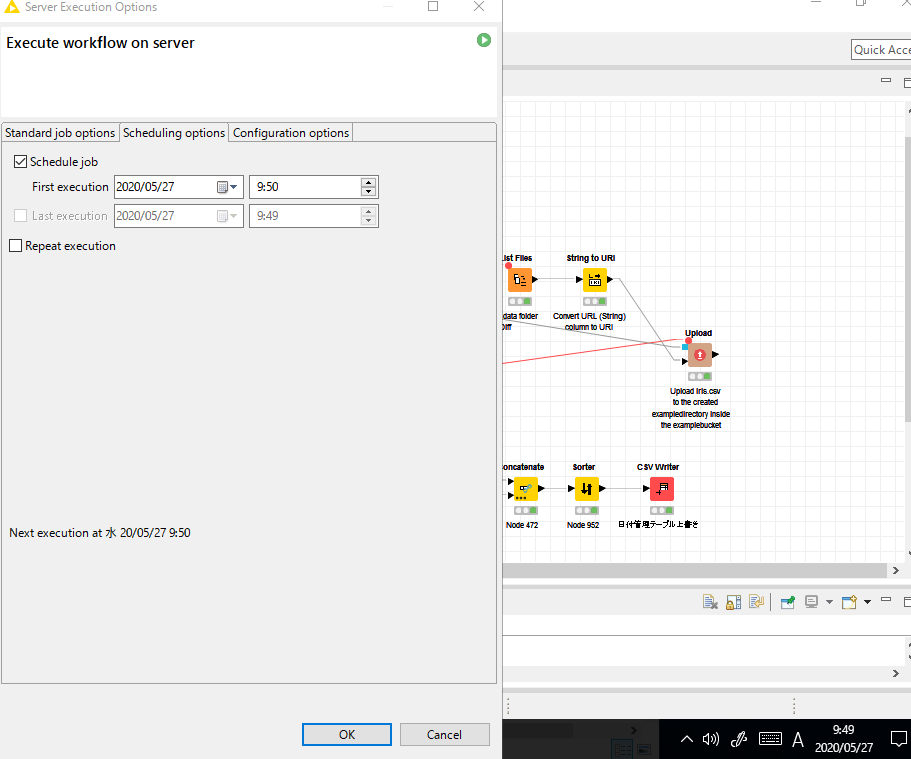
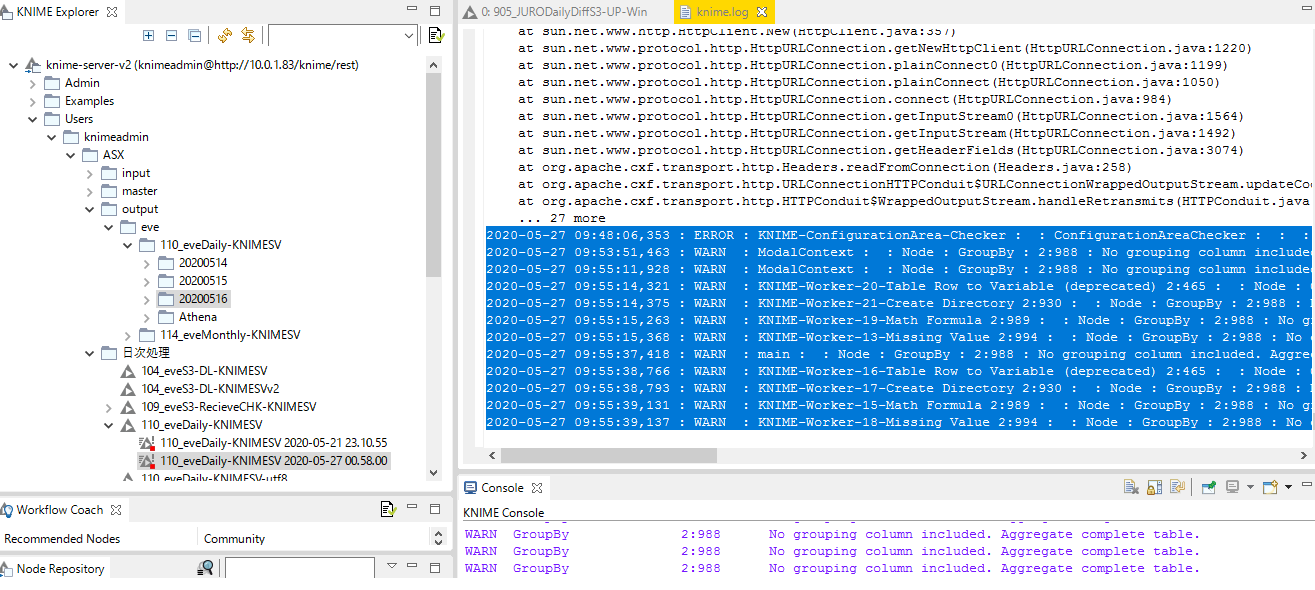

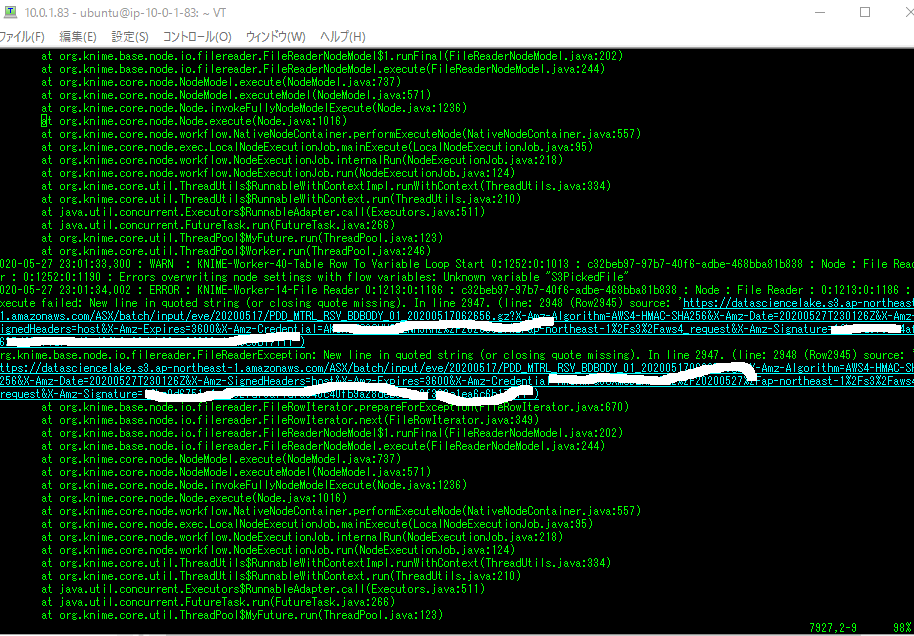
 )
)