i have created a workflow on my local drive. i moved the workflow to a new workspace using a shared drive. the reason is i want to share the workflow with two colleagues. however the workflow with all the nodes are no longer visible. does someone have a solution for this
Hi @lennoxbbg
Welcome!
Use the Import and Export functionality of KNIME for this to ensure full compatibility. Just moving the raw files is not recommended ![]()
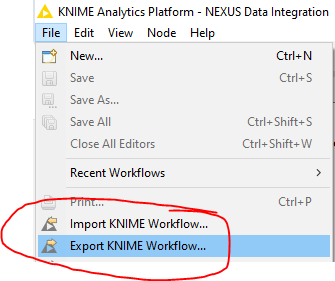
@lennoxbbg using shared drives might have some challenges. You might want to read the relevant passages in this article
“KNIME and Clouds — OneDrive and DropBox”
What kind of shared drive is it. Can you make sure the same knime-workspace is only accessed by one person at a time. The KNIME business hub would provide advanced collaboration options.
thanks for the reply, I will certainly study this. it is a company sharedrive where our finance team can have access to. I maintain the the workflow. the other team members just use it to execute ( perform certain tasks , as defined by the workflow).
cheers
thanks, i indeed used this import and export functionality to move the files around. i suspect it has something to do with the sharedrive or perhaps that one teammember has the new version of knime. the workflow on my personal drive is still working properly. i am hesitant though to move to the new version fairing that my workflow will no longer work. i put quite some effort in building it and training the ai
@lennoxbbg you should always maintain a backup obviously. Also the question is if you can share workflows by making a copy maybe in a dynamic way of using ZIP and unzip so you always keep a ‘clean’ version.
You might have to set path dynamically. Often you have a user name as a variable identifier in a path and you could extract that via system properties in KNIME.
This topic was automatically closed 90 days after the last reply. New replies are no longer allowed.