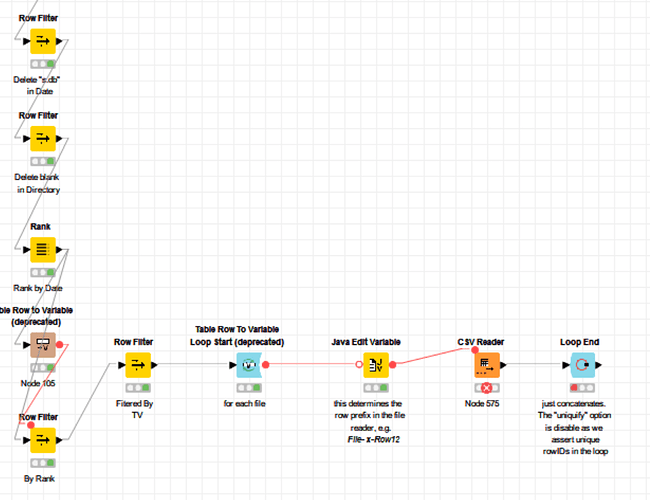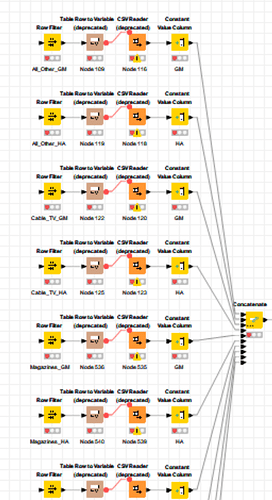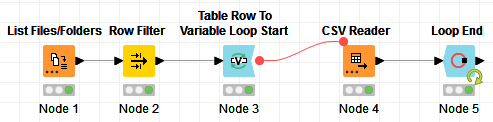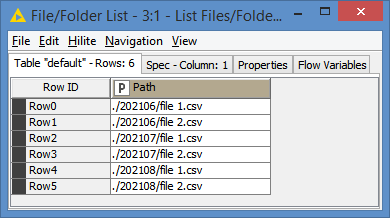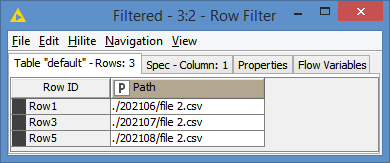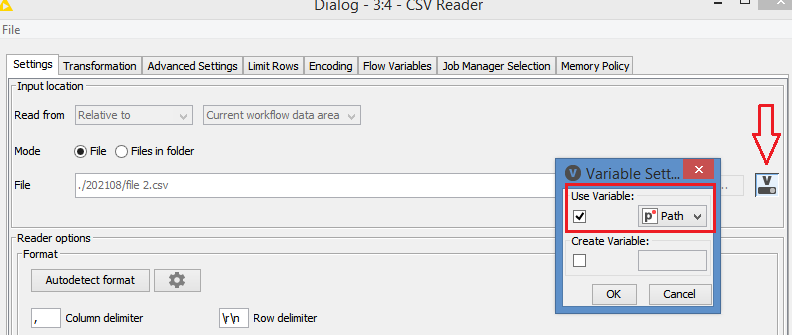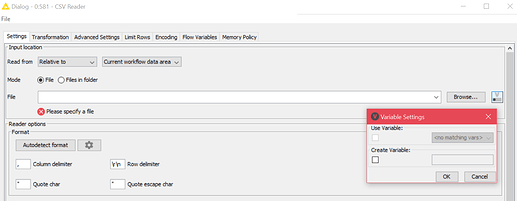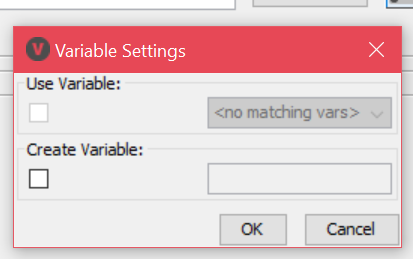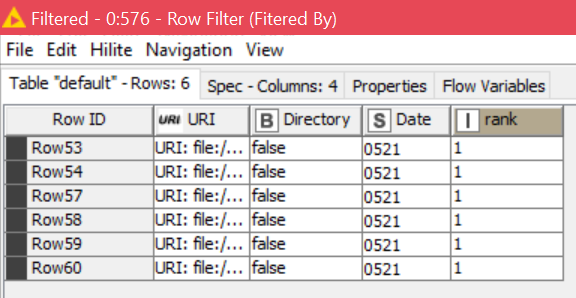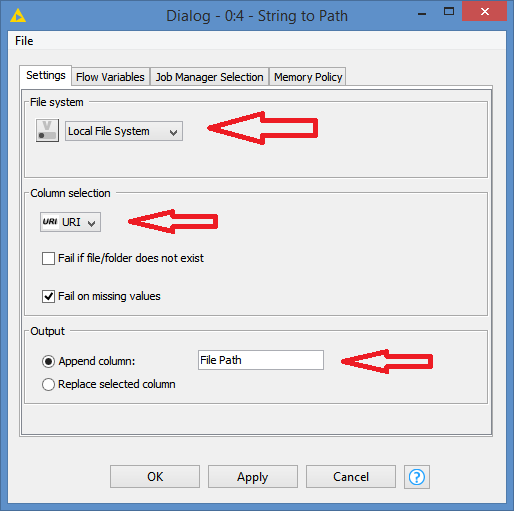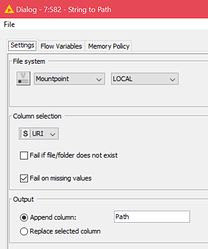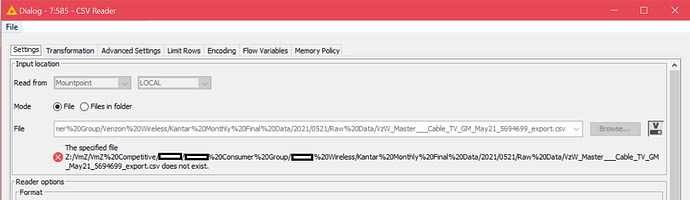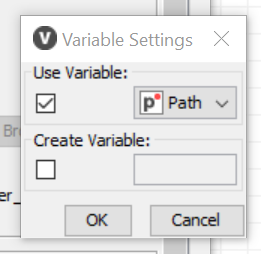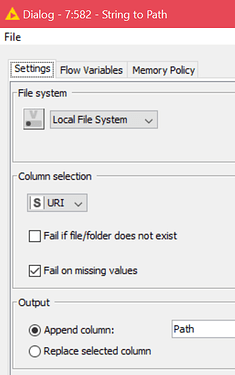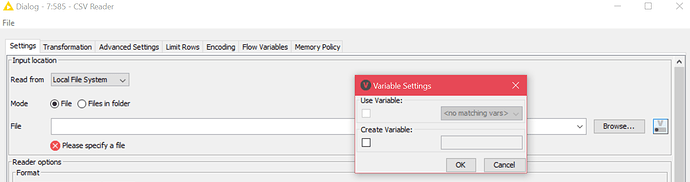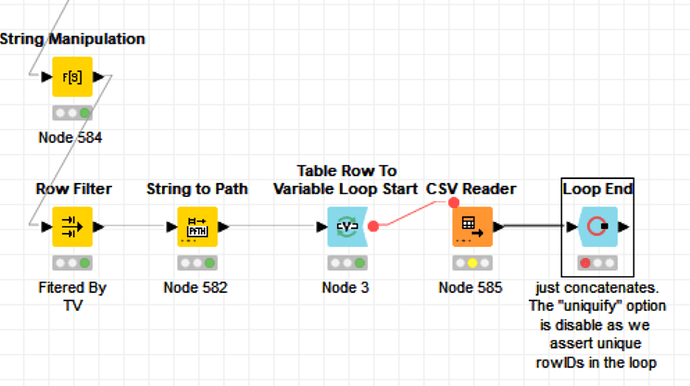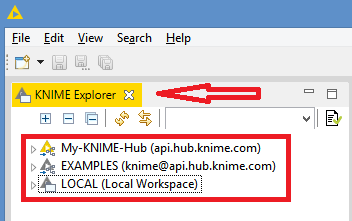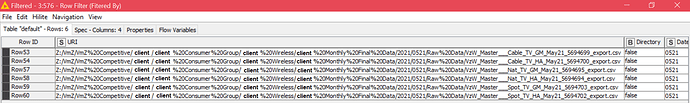Hi @IvaR , it’s hard to tell what the issue if we’re just looking at your screenshots. It would be more helpful if you could at least give us the error message, or some some of the nodes’ configurations.
For instance, I am assuming that you are attempting to open CSV files, and that your paths are correctly defined.
Once you have your filtered paths, you just need to pass them to the CSV reader.
I put something together that you can adapt/integrate to your workflow that look like this:
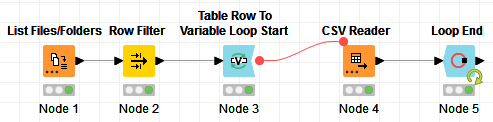
Basically I have 3 folders, 202106, 202107, 202108, and in each of the 3 folders, I have 2 csv files, file 1.csv and file 2.csv. All 6 files (2 files x 3 folders) are the same test files.
And we can see that the List Files/Folders node got all 6 files:
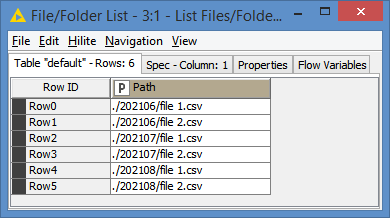
I do a Row Filter to keep only the paths with file 2. to simulate the fact that you want to keep the latest file (since you have this part covered, I’m just simulating a Row Filter here):
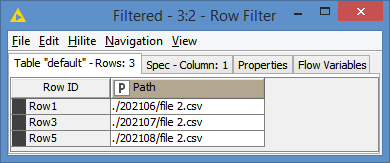
As far as I understand, you have reached this part.
After that, it’s just a matter of looping over each of these with the Table Row To Variable Loop Start, which in my case will generate a variable called Path which will contain the path to the current file in the current loop iteration.
Then just use that variable in the CSV Reader:
And that’s it.
Here’s the workflow:
Reading Multiple CSV Files.knwf (15.8 KB)
 obtain the last files of the last month, already achieved it, what I cannot do is create a loop to read all the files I just filtered
obtain the last files of the last month, already achieved it, what I cannot do is create a loop to read all the files I just filtered