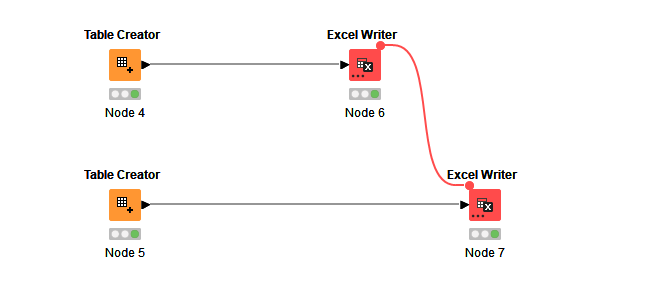I have a workflow that in parallel mode extract data from different sources, at the end it writes on an excel file with multiple sheet. The name of the file is always the same so “extraction.xlsx”, the problem is in the Excel Writer node because i don’t know how to configure the “overwrite file” and “append sheets”, thats because i don’t know which node will be executed as first.
So, not knowing which one will be the first, i don’t know where to put the “overwrite file” choice that should be done initially. This can be solved using one empty Excel Writer that write on a empty sheet and overwrite the file.
I also noticed, and this is the most important issue, that probably if many node are writing different sheet on the same file at the same time one of them won’t work properly (i usually find some sheet missing).
So at the end i cannot use this multiple sheet excel file because of sync problems.
Have you a best practice for this?