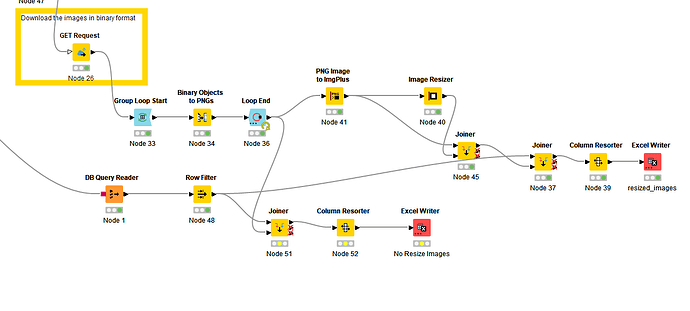Dear Community,
we are trying to download several images from internet and we would like to
put them into an excel file. Before to write in excel we want to resize the
image at a fixed height and width.
But we are having issue in showing the resized images into excel.
We did the following step:
- Download the images in binary format with “Get request” node
2)Convert Binary to Img the content to get the images with “Binary Objects to
Png” Node
3)Create a file Without resizing images (no_resize_images.xlsx) - Resize the images at a fixed height and width with “PNG to IMGPlus” and
“Resize Image” - Create a File with the resized Image (resized_images.xlsx)
In the file no_resize_images.xlsx the images are correctly showed in their
original dimension.
In the file resized_images.xlsx the images are not showed but only a string
has been wrote into the cell.
(Image[
name=Untitled;
source=;
dimensions=140,70,3 (X,Y,Channel);
min=0,0,0;
pixel type=UnsignedByteType)])
Are they the correct step to resize the images? Which are the correct nodes
to do that?
Please note the Attached screenshot of the workflow.
Thank you very much!!!
Alberto