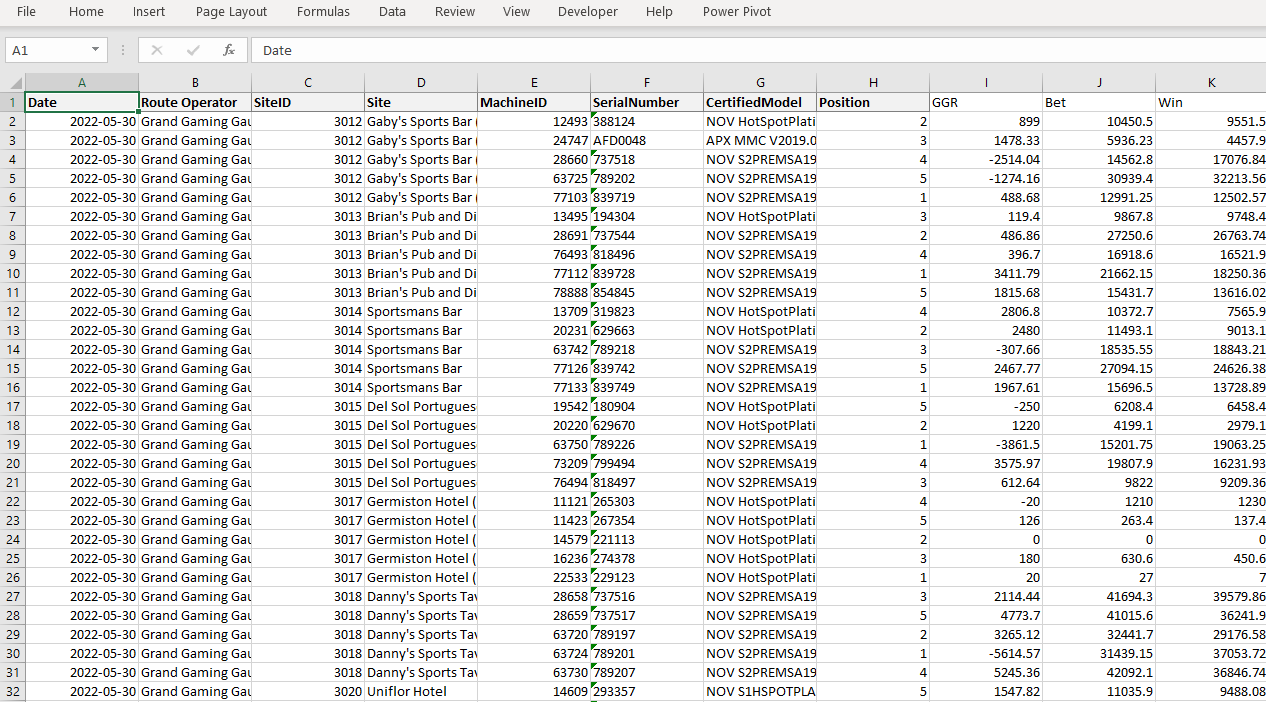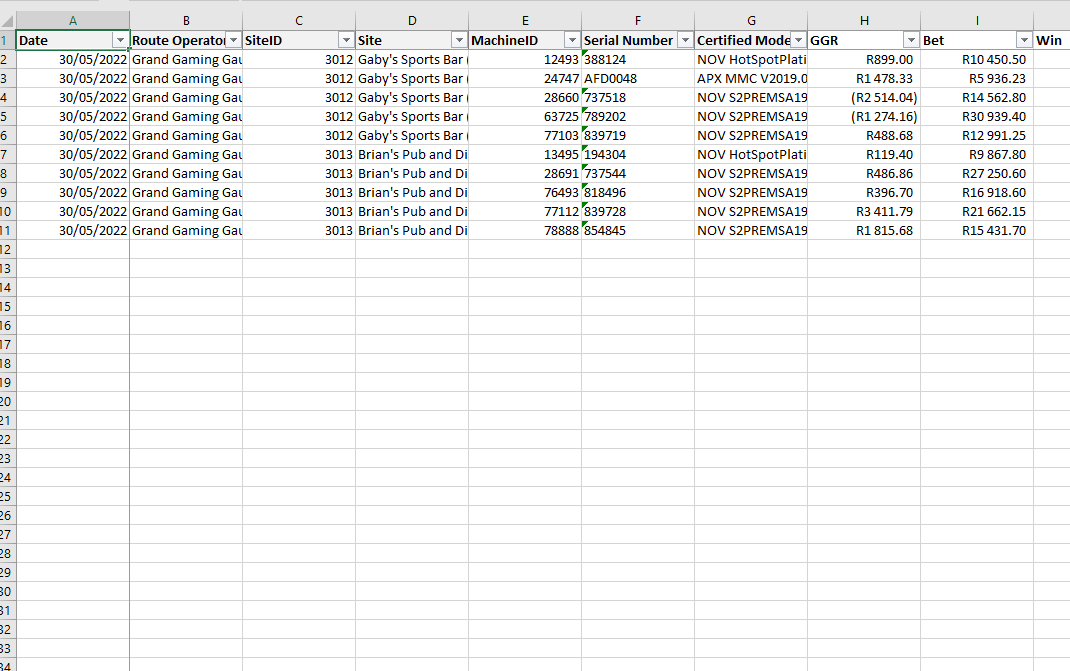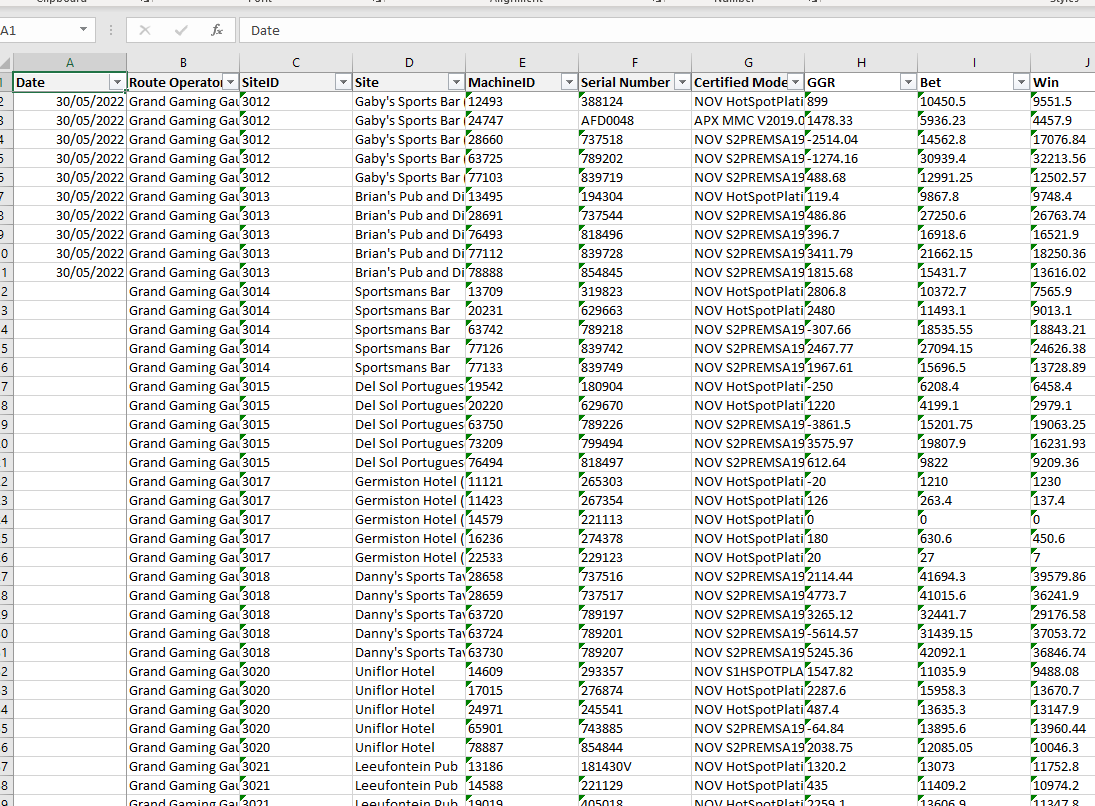Hi All,
I am experiencing a problem with the “Write to Excel Template” node.
My workflow takes an excel data file (>10,000 rows, 20 columns), then it (i) appends two new columns, (ii) reorganizes those columns, and then (iii) writes that data to an Excel template (which contains some very specific formatting settings).
The problem is as follows. The template into which this data is being written, only contains eleven rows. The inputdata file contains >10,000 rows of data. However, when I write the data into this template, the number of rows written into the template equals the number of rows in the input data file. Except for the date/time column. In the date/time column, only eleven rows are written into that column. All rows below row eleven remain blank. (see the output file)
I don’t understand why this is happening, and only happening to the one column - date/time (column 1).
I need it to write all of the data to that column, which as previously stated is >10,000 rows.
Any assistance would be much appreciated.