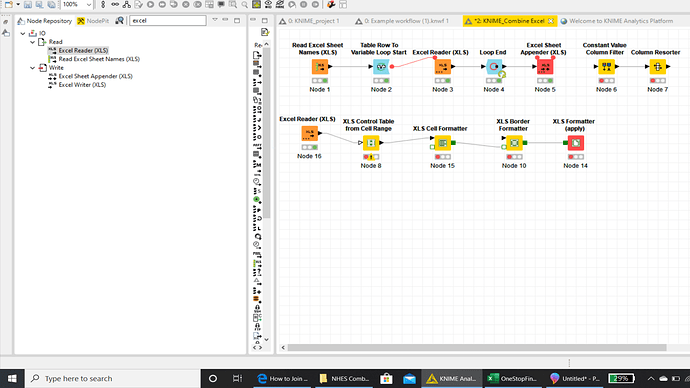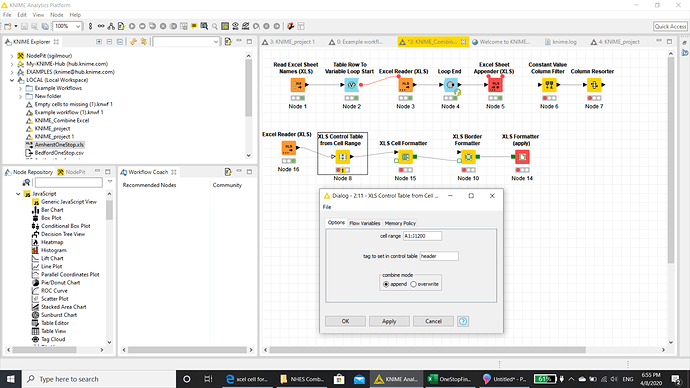Hi,
I am using the excel cell formatter so I can wrap the text and have all my columns left justified. But when I try to execute it the execute option is grayed out. How do I fix it so that I can execute it.
Thanks
Scott
You need to resolve the issue marked by exclamation sign. Hover cursor over it to read the message.
I don’t know what this error means.
Error Message: The input table specification is not that of a valid XLS Formatting control table. See logs for details
I couldn’t tell anything from the logs. I closed the log out and trying to find it so I can send it to you
I went from Excel Reader (XLS) to Border Formatter and receive the same error message
How so I get this to work.
Thanks Ivan,
I have been checking out some workflows but haven’t found a solution as of yet.
Do you have an suggestions?
Thanks
Scott
Hi Scott,
you should not pull in the original Excel Reader table into your XLS Control Table from Cell Range node. Use it without any input. Then in the Cell and Border Formatter nodes, assign the tag “header”.
Best regards
Arne
This topic was automatically closed 182 days after the last reply. New replies are no longer allowed.