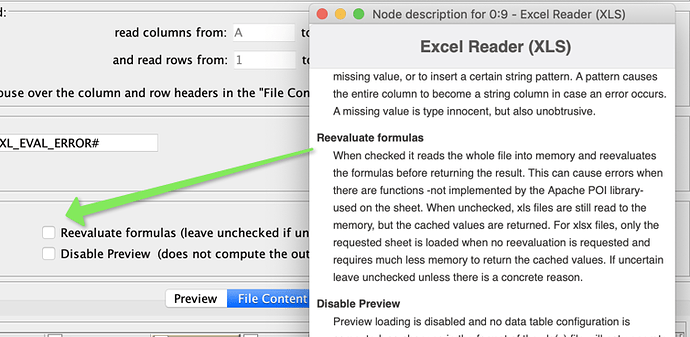You could try to reevaluate the formulas of your excel sheets while importing them, although this will need more resources.
My other idea is that maybe your Excel files do not automatically recalculate your formulas, you might have to change something with the settings in Excel so it will always have an updates result for the formulas
Another note: a few years back Excel had a very nasty recalculation bug when excel files got very large - it would simply stop updating the formulas even if you had the settings on. Solution back then was to have a Macro simulate a keyboard entry for forced recalculation (Ctrl-Alt-F9) … OK maybe these are old stories …