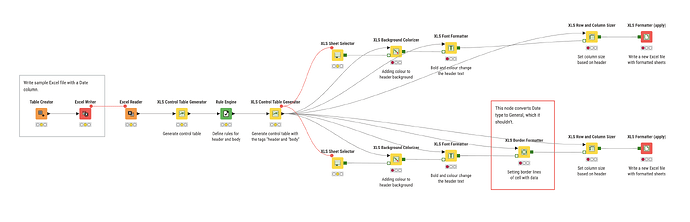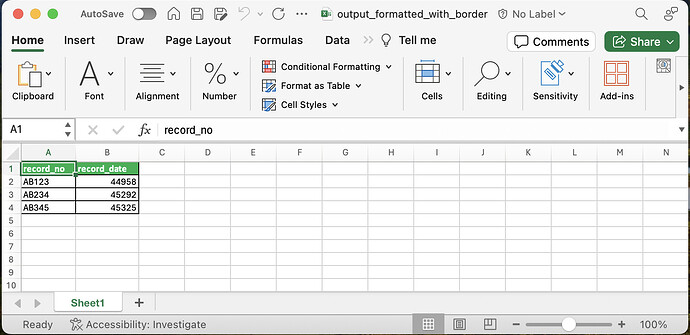I am using KNIME 5.2.1, Continental Nodes for KNIME 1.4.1.v202305230618, and Microsoft Excel for Mac 16.82 (24021116).
I noticed that the XLS Border Formatter node changes Date type columns to General type columns.
Please find attached a workflow that demonstrates this.
XLS Border Formatter Bug.knwf (118.7 KB)
The Date column in the top Excel file remains as Date column.
The Date column in the bottom Excel file gets converted to General column.
The only difference between the top and bottom workflow is addition of the XLS Border Formatter node, which I thought should only affect the Border.
This seems to be a bug.