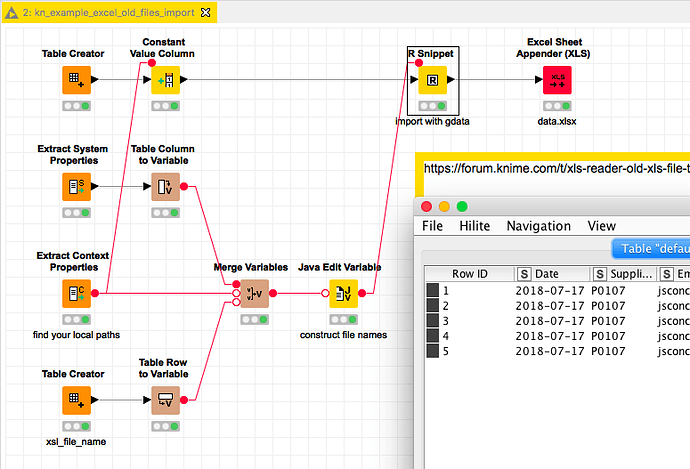Hello,
I am receiveing an excel report via email from a hosted application. I am using the XLS reader to manipulate the file so that it can be processed into the Data Warehouse.
The problem is that the .xls file that is downloaded from the email cannot be read by KNIME. I have to open the file in Excel then save the file. After saving the file KNIME can read the file. The only error in the Console when trying to read the original .XLS attachement is "Please select a worksheet". Since the file is not being read, no sheet labels are able to be selected.
If I use the Read XLS Sheet Names object to read the unreadable file, the following error is sent to the Console log: Execute failed: Initialisation of record 0x203(NumberRecord) left 4 bytes remaining still to be read.
Any thoughts on how to resolve would be appreciated.