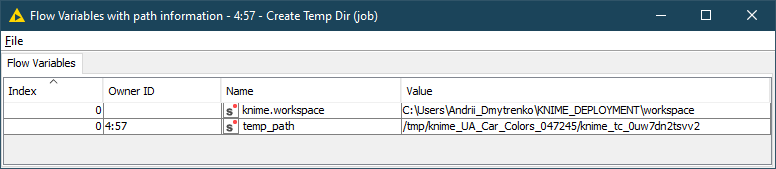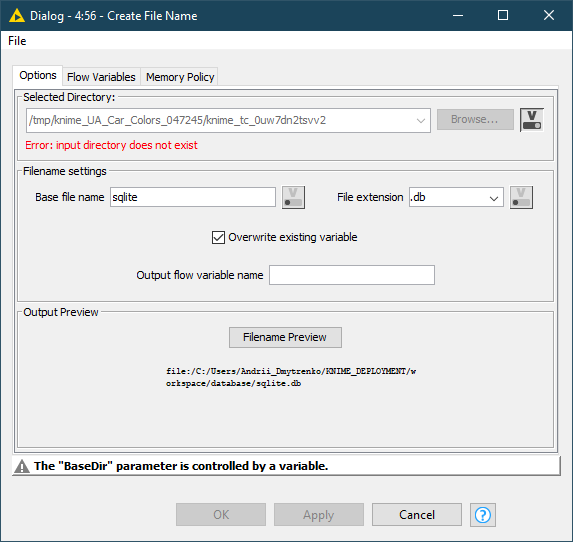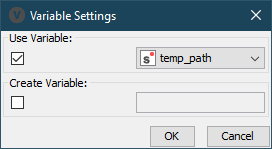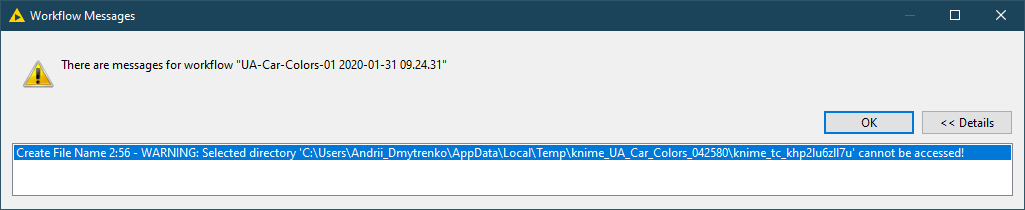Hi all,
I try to traverse all the workflow.knime files in the server’s workspace to get workflow metadata and create report about them. Server is 4.9.1 on Linux.
So I use the “Iterate List of Files” metanode, and use XML Reader and Location as a variable for its source.
On the KNIME Analytics Platforms it works just fine, however, on the server it can’t find the file, I see the following error message in its executor log:
2020-01-01 18:58:58,280 : WARN : KNIME-Worker-1711 : 19a617c9-f2d7-4050-aa38-5002dcbffbde : Node : XML Reader : 14:3:5 : Input file '/var/opt/knime/knime_server/workflow_repository/runtime/runtime_knime-rmi-50100/C:\Users\Andrii_Dmytrenko\KNIME_DEPLOYMENT\workspace\Example Workflows\Basic Examples\Building a Simple Classifier\workflow.knime' does not exist
The path looks very strange, it seems the XML Reader builds it from RMI’s runtime folder and my desktop workspace directory and the workflow in it (where it came from, I’ve reset all the nodes before deployment to the server), but the previous node " Table Row To Variable Loop Start" gives a correct Location path.
What can be wrong here?
Thanks.
Hi,
Could you point me to the metanode/component you’re using (did you find it on KNIME Hub or somewhere else)?
I assume you want to iterate over files that are stored in the repository of the server, am I right?
In that case it is advised to use the List Remote Files in combination with the KNIME Server Connection node.
Cheers,
Moritz
Hi Moritz,
The metanode I’ve tried is Iterate List Of Files, I just changed its content to use XML Reader.
I’ve tried the KNIME Server Connection and List Remote Files as you’ve suggested. The first node established connection, but the seconds works so long to fetch the list of the files, probably because it utilizes REST API call for every item found, my network connection from the client to the server is near 140ms, and it took around 2 hours…
Also I’ve tried to find all the files workflow.knime, but it returned the list of the folders, not the files.
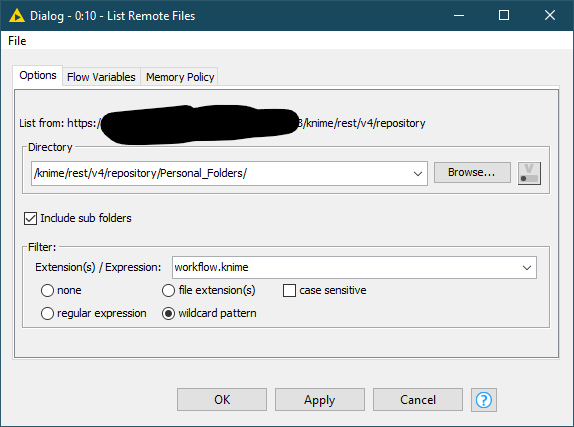
And the XML Reader node, once received one URI inside this Iteration metanode, asks for credentials for the URI…
Thanks.
Andriy
Hi,
sorry for the late reply. Can you point me to the meta node itself? I can’t find it on the hub, so where did you get this from?
Yes, I agree that this approach is slower since we do a REST call for each file there (the filehandling itself is currently under a rewrite, to improve performance and usability). The List remote files won’t go into the workflows themselves as they are considered as one unit and the server doesn’t look into workflows.
May I ask what you exactly want to achieve? Maybe it would be best to put the files you want to iterate into one workflow group if possible.
Cheers,
Moritz
Hi Moritz,
I didn’t find this metanode at the hub, but it looks standard from Workflow Control tree
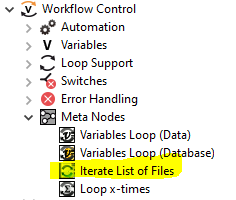
The task I’m trying to solve is to walk over all the files workflow.knime in the workflow repository and gather some data about workflow usage. If you have any other idea it would be greatly appreciated.
Thanks.
Andriy
are you using KNIME 4.1?
Hi Mark,
Yes, 4.1 for the AP, and 4.10 on the Server.
Just checked on this combination, and it works. I have to check if it works on other environments with another versions.
Thanks.
Andriy
sorry I’m a little confused right now. What do you mean by it works? The problem is solved using 4.1. or you’re seeing this problem using 4.1?
Best
Mark
It seems the problem is on earlier versions, on 4.1 and 4.10 the problem doesn’t reproduce, but for some projects we’re still on executor 4.0.1 and server 4.9.1
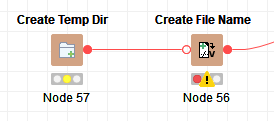
This part of workflow on the server uses directory path from the client AP, which was used for creating and deploying the workflow.
"nodeMessages" : [ {
"node" : "Create File Name 0:56",
"messageType" : "WARNING",
"message" : "Selected directory 'C:\\Users\\Andrii_Dmytrenko\\AppData\\Local\\Temp\\knime_UA_Car_Colors_042580\\knime_tc_khp2lu6zll7u' cannot be accessed!"
} ],
AP is of version v4.1.0.v201912041121.
Thanks.
Andriy