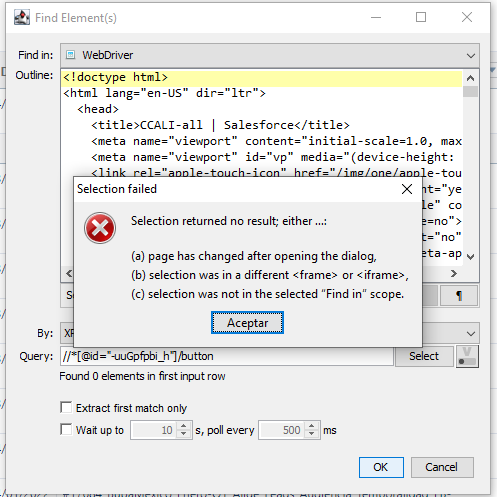@qqilihq Hello
I’ve an issue with a workflow. I’m trying to open a page in chrome browser, the thing is that I need a specific user. When I’m doing the login, the page asks me a code everytime I do the login. Is there any option to save the login and skip the code step?
Thank you!
Hi Jalvear,
you can use a persistent profile which will survive browser and workflow restarts. See here for an example workflow which a created a while ago:
–Philipp
3 Likes
@qqilihq Solutions
However, a new inconvenience arises, attached image
I am trying to automate a process in a web page that has an indexed dashboard, I don’t know if that influences something
Based on my experience, that’s mostly caused by option (b). Did you check for frame/iframe elements?
I don’t know how to check that option, could you explain me please
I suggest a forum search for selenium iframe and you’ll get several helpful posts. Especially have a look at:
The reason is, that the content in the login window is shown within an <iframe>, and Find Elements will not operate into the <iframe>:
[02]
What you’ll have to do after opening the login window:
Get the <iframe> using a Find Elements node (use e.g. an ID query iframe_login, or XPath //*[@id='iframe_login'])
Use the Frame node, check ‘WebElement’ and select the <iframe> column from previous step
Continue with your existing workflow
In case you need to ‘escape’ from the <iframe> late…
Hi,
I hope all is going well https://webcache.gmc-uk.org/gmclrmp_enu/start.swe
I use Chrome to navigate the page. Once it loads, I can use F12 on Chrome and be able to select the fields and get their names. In my case, I want to reach id = “gmcrefnumber” field. But I can’t see that in “Find Elements” node in Selenium.
This is what I am trying to do;
Open the website
Start the loop (I need to search multiple numbers)
Pu…
–Philipp
system
June 6, 2022, 7:44am
7
This topic was automatically closed 90 days after the last reply. New replies are no longer allowed.