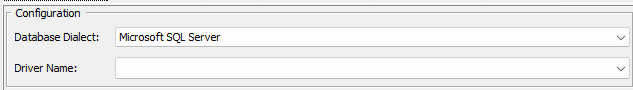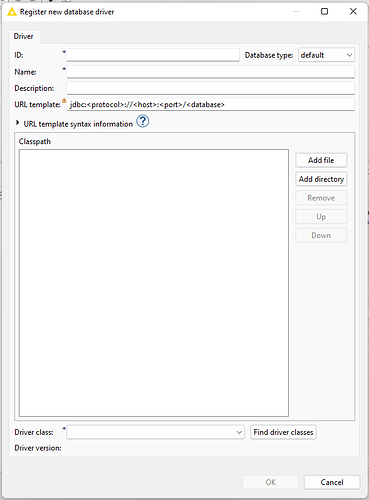I just updated to KNIME 4.6, and now I can’t connect to my Microsoft SQL Server Database. Here’s a list of some of the errors and warnings that populate when I try to run my workflow. Any suggestions on how to fix this?
ERROR DBDriverRegistry Database driver wrapper creation failed for driver (H2) "H2".
ERROR DBDriverRegistry Failed to load built-in database driver (H2) "H2" from extension org.knime.database.extensions.
ERROR DBDriverRegistry Database driver wrapper creation failed for driver (built-in-h2-2.1.212) "Driver for H2 v. 2.1.212".
ERROR DBDriverRegistry Failed to load built-in database driver (built-in-h2-2.1.212) "Driver for H2 v. 2.1.212" from extension org.knime.database.extensions.
ERROR DBDriverRegistry Database driver wrapper creation failed for driver (msaccess) "Microsoft Access".
ERROR DBDriverRegistry Failed to load built-in database driver (msaccess) "Microsoft Access" from extension org.knime.database.extensions.
ERROR DBDriverRegistry Database driver wrapper creation failed for driver (built-in-msaccess-5.0.1) "Driver for Microsoft Access v. 5.0.1".
ERROR DBDriverRegistry Failed to load built-in database driver (built-in-msaccess-5.0.1) "Driver for Microsoft Access v. 5.0.1" from extension org.knime.database.extensions.
ERROR DBDriverRegistry Database driver wrapper creation failed for driver (jTDS for Microsoft SQL Server) "jTDS for Microsoft SQL Server".
ERROR DBDriverRegistry Failed to load built-in database driver (jTDS for Microsoft SQL Server) "jTDS for Microsoft SQL Server" from extension org.knime.database.extensions.
ERROR DBDriverRegistry Database driver wrapper creation failed for driver (MySQL 5) "MySQL 5".
ERROR DBDriverRegistry Failed to load built-in database driver (MySQL 5) "MySQL 5" from extension org.knime.database.extensions.
ERROR DBDriverRegistry Database driver wrapper creation failed for driver (MySQL 8) "MySQL 8".
ERROR DBDriverRegistry Failed to load built-in database driver (MySQL 8) "MySQL 8" from extension org.knime.database.extensions.
ERROR DBDriverRegistry Database driver wrapper creation failed for driver (built-in-mysql-8.0.29) "Driver for MySQL v. 8.0.29".
ERROR DBDriverRegistry Failed to load built-in database driver (built-in-mysql-8.0.29) "Driver for MySQL v. 8.0.29" from extension org.knime.database.extensions.
ERROR DBDriverRegistry Database driver wrapper creation failed for driver (PostgreSQL) "PostgreSQL".
ERROR DBDriverRegistry Failed to load built-in database driver (PostgreSQL) "PostgreSQL" from extension org.knime.database.extensions.
ERROR DBDriverRegistry Database driver wrapper creation failed for driver (built-in-postgres-42.3.5) "Driver for PostgreSQL v. 42.3.5".
ERROR DBDriverRegistry Failed to load built-in database driver (built-in-postgres-42.3.5) "Driver for PostgreSQL v. 42.3.5" from extension org.knime.database.extensions.
ERROR DBDriverRegistry Database driver wrapper creation failed for driver (SQLite) "SQLite".
ERROR DBDriverRegistry Failed to load built-in database driver (SQLite) "SQLite" from extension org.knime.database.extensions.
ERROR DBDriverRegistry Database driver wrapper creation failed for driver (built-in-sqlite-3.36.0.3) "Driver for SQLite v. 3.36.0.3".
ERROR DBDriverRegistry Failed to load built-in database driver (built-in-sqlite-3.36.0.3) "Driver for SQLite v. 3.36.0.3" from extension org.knime.database.extensions.
ERROR DBDriverRegistry Database driver wrapper creation failed for driver (Official Driver for Microsoft SQL Server) "Official Driver for Microsoft SQL Server v. 7.2.0".
ERROR DBDriverRegistry Failed to load built-in database driver (Official Driver for Microsoft SQL Server) "Official Driver for Microsoft SQL Server v. 7.2.0" from extension org.knime.database.extensions.sqlserver.driver.
ERROR DBDriverRegistry Database driver wrapper creation failed for driver (built-in-mssqlserver-9.4.0) "Official Driver for Microsoft SQL Server v. 9.4.0".
ERROR DBDriverRegistry Failed to load built-in database driver (built-in-mssqlserver-9.4.0) "Official Driver for Microsoft SQL Server v. 9.4.0" from extension org.knime.database.extensions.sqlserver.driver.
WARN Microsoft SQL Server Connector 3:113 Loading model settings failed: Could not find the [jTDS for Microsoft SQL Server] database driver.
WARN Microsoft SQL Server Connector 3:113 DB Connection no longer available. Go to advanced settings to enable connection restoration.
WARN Microsoft SQL Server Connector 4:113 To register the driver go to File->Preferences. In the preferences go to KNIME->Databases and register a new driver for the database type mssqlserver by clicking on the Add button.
WARN Microsoft SQL Server Connector 4:113 Please register a compatible driver via the KNIME preference page. (For details see the log file)
WARN Microsoft SQL Server Connector 4:113 To register the driver go to File->Preferences. In the preferences go to KNIME->Databases and register a new driver for the database type mssqlserver by clicking on the Add button.
WARN Microsoft SQL Server Connector 4:113 Please register a compatible driver via the KNIME preference page. (For details see the log file)
WARN Microsoft SQL Server Connector 4:113 To register the driver go to File->Preferences. In the preferences go to KNIME->Databases and register a new driver for the database type mssqlserver by clicking on the Add button.
WARN Microsoft SQL Server Connector 4:113 Please register a compatible driver via the KNIME preference page. (For details see the log file)