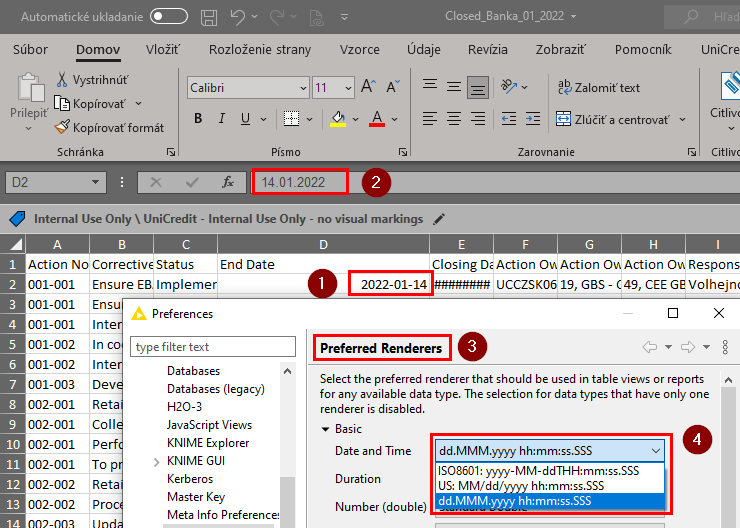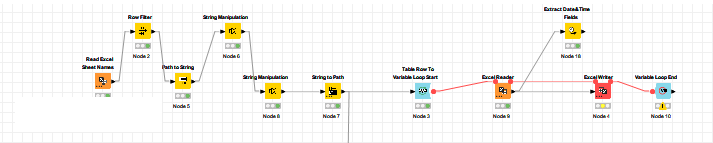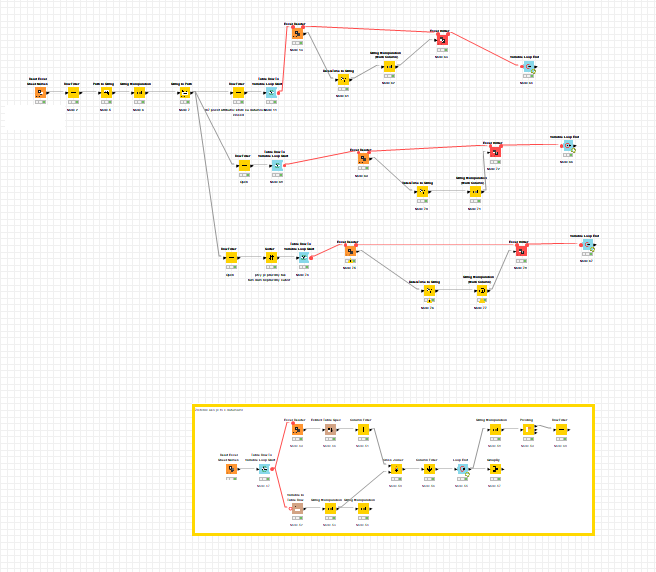Hi,
I already found one thread where this problem was discussed but I can’t add my question there so I’m opening it again. XLS Cell Formatter for Excel-recognized Date format - Community Extensions / Continental - KNIME Community Forum
I need to upload MS EXCEL xls subfiles and save them in MS EXCEL xlsx format.
In half an hour I created a workflow and saved a new version of the report.
Unfortunately the date format has changed even though I didn’t want to respectively display it in MS EXCEL which prevents it from being automatically processed for other applications.
The date format is 14.1.2022 (1) but in MS EXCEL it displays 2022-01-14 (2) I need it to display 14.1.2022.
In Preferences “KNIME” (3) I can only choose from limited formats (4) and the one I want is not there .
Can you advise.
I am attaching a picture maybe it is better expressed there.
Marek
Rendering does not change the format itself only the displayed format. Could you save it as a string datatype in your specific format?
Second idea would be to write to an excel template where the format is predefined.
br
2 Likes
Hi,
Thank you for your reply.
I solved it by converting dates to string
Because there are a lot of files so it got a bit complicated.
See pictures
before
after
Great work congratulations
Please mark the solution so others can find it easier
br
This topic was automatically closed 90 days after the last reply. New replies are no longer allowed.