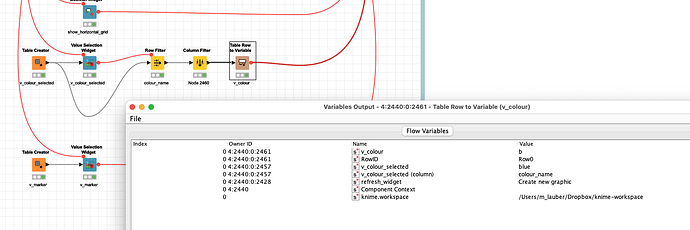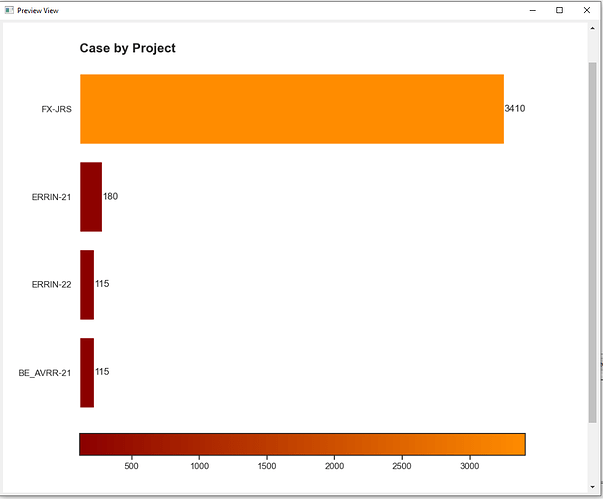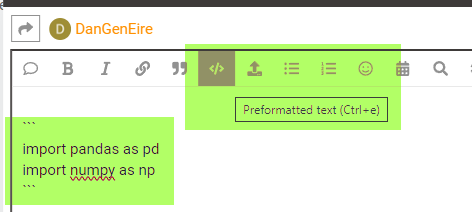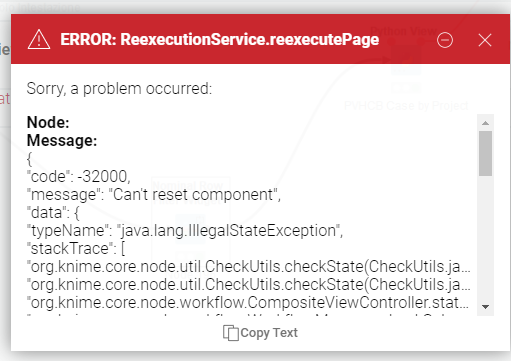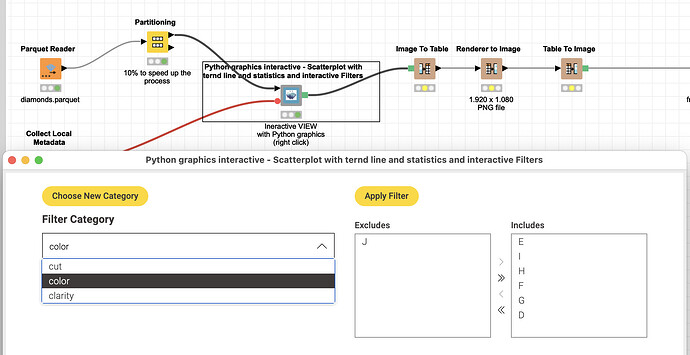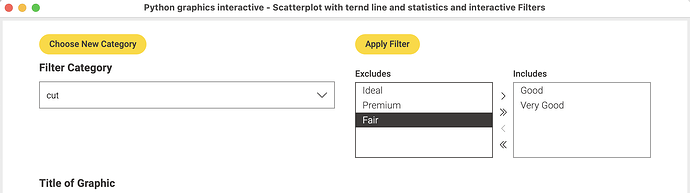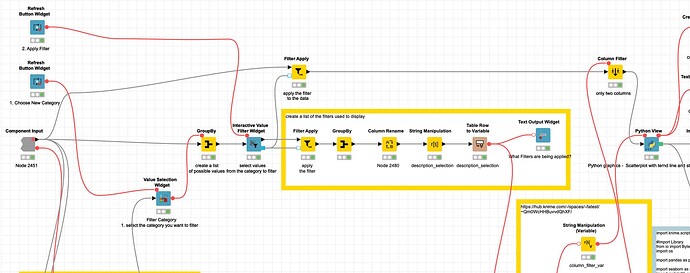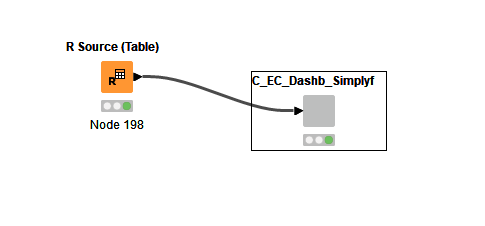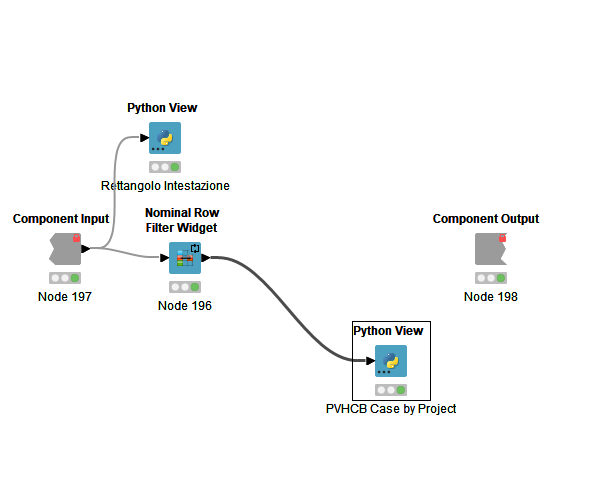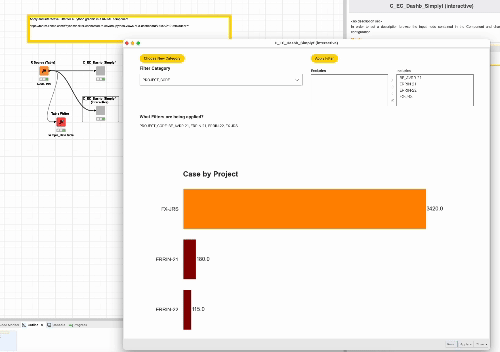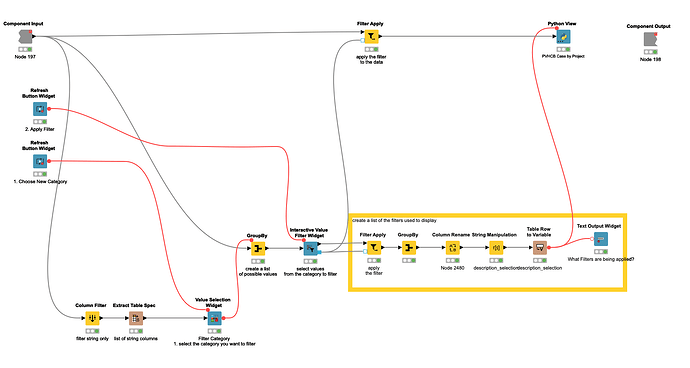I made the following dashboard test, for reproducing on KNIME an interactive dashboard, previously made in PowerBI. I had to use several PythonView charts (this because for my managers the KNIME standard chart available for barchart, pie-charts and similar, was judged not nice and with too limitations for the customization). Now I need to add some dynamic filters. The candidates widget objects for that are: Value Selection Widget and Nominal Row Filter Widget. Here the problematics that I have with these 2 objetcs:
-
Value Selection Widget: It appears to run correctly with the Pyton View chart, but for this widget is mandatory to define a default value. The problem is this default value to impose, because when we enter we would that in the dashboard we can see all the data, without applying a filter. After we could, select from the dynamic filter (in this case Value Selection Widget) one item of a column called PROJECT_CODE for having the detail of this code project. I tried to add a fake value ‘All’ on this column for having all the values via a Python script, but this added line is not recognized after from the node Value Selection Widget. Have you some idea about a workaround for overcoming this limitation?
-
Nominal Row Widget: , it has no necessity to define a opredefined value , but, A part the fact that I have to transform the column project data selected in an array of list type (without this conversion the dataframe used in the node PythonView is considered empty), I was constrained also to add, between the Nominal Row Widget and the Python View, an object Nominal Row Filter. But when I launch this dashboard with Nominal Row Widget, I have al the data on the dashboard, but when I select one of project I have the folowing error “but several times i Have this error: Node:
Message: {
“code”: -32000,
“message”: “Can’t reset component”,
“data”: {
“typeName”: “java.lang.IllegalStateException”,
“stackTrace”: [
“org.knime.core.node.util.CheckUtils.checkState(CheckUtils.java:265)”,
“org.knime.core.node.util.CheckUtils.checkState(CheckUtils.java:164)”,
“org.knime.core.node.workflow.CompositeViewController.stateCheckWhenApplyingViewValues(CompositeViewController.java:215)”,” but after it shows the data of the project selected. Where is the error? Have you some workaround for overcoming these problems? Or some solution for these problems?
Here attached an idea of the dashboard where I have to add this Dynamic Filters
KNIME_EMNIES_Dashboard_Cases_Overview_v2.pdf (584.2 KB)