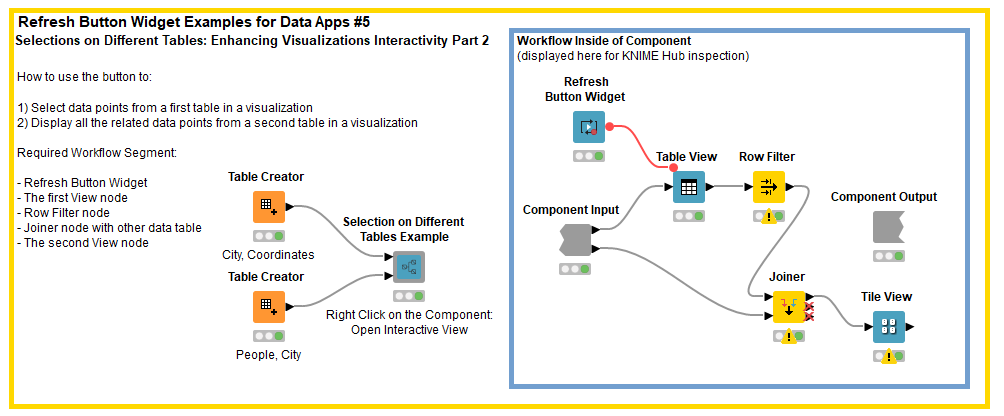I understand that component views allow you to dynamically filter one visual output based on a selection event in another, but this functionality only seems to work if both views are based on the same table. Often, I want to filter a view based on selection events in a view from a separate but related table.
For example, I might want to present a structured, formatted list of words (something more specific than what can be achieved with a nominal row filter widget, for example) alongside a second table of example sentences for each word. I would like to be able to filter the examples based on the selected word. I can achieve something similar to this by using either a row filter widget or a tag cloud to show me a unique list of terms to select from, but often these views are not sufficient for my needs. Hence my desire to filter based on selection events from a different table (in this case, I would use a Table View to list the unique terms).
I appreciate that this would be more complex operation to implement, as some kind of relationship or filtering definition would need to be defined between the two tables. But it would make the component views in KNIME vastly more useful and powerful.
Perhaps the new Refresh Button Widget is supposed to go some way towards providing this functionality. However, so far I have been unable to get it to work (it asks me to use the CEF browser, which displays the view at the wrong resolution), and in any case, it would still force the use to hit the Refresh button every time they make a selection.
So I suppose I am asking, firstly, if there is currently any way to achieve what I am describing, and if not, if there are any plans to implement this kind of functionality in the future?