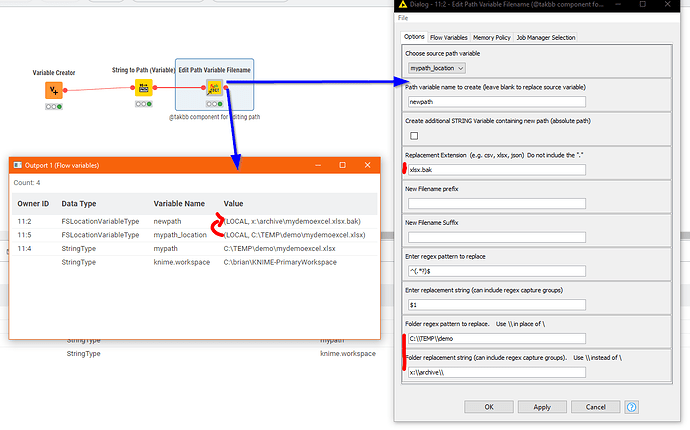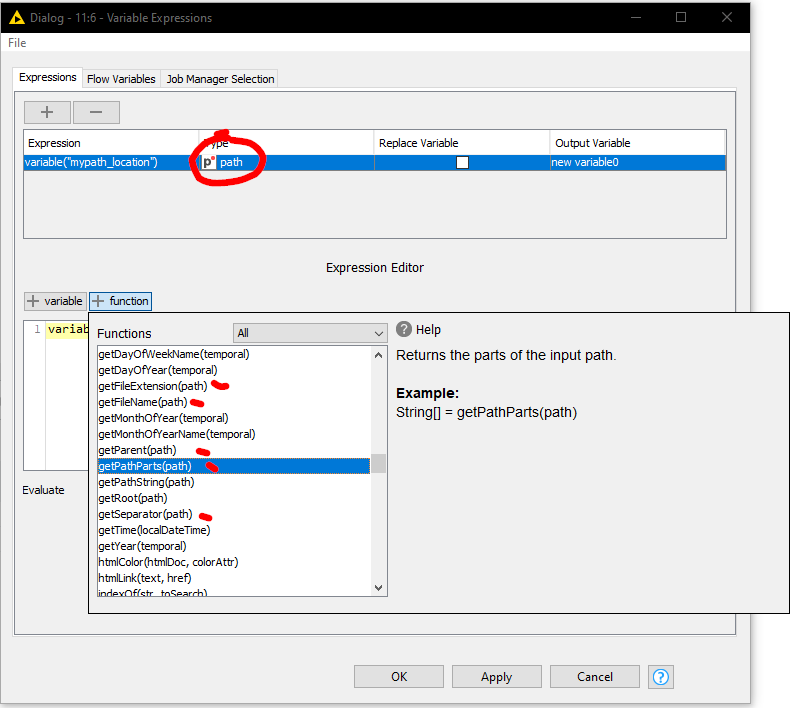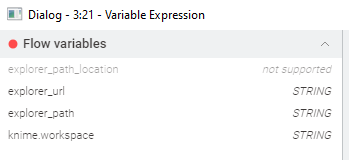Hi @laval,
The original “labs” versions of Column Expressions and Variable Expressions should continue to be available with 5.4, but they have always been part of the “KNIME Column Expressions” extension, rather than the core nodes (now renamed to “KNIME Column Expressions (legacy)”) so you need to install that extension for them to show up in the node palette.
I personally feel that calling the new nodes “Expression” and “Variable Expression” (with the singular “expression” instead of plural “expressions”) was a poor choice of naming that was bound to cause confusion (as it already has on a number of occasions here on the forum). I would have gone with a totally different name! “Expression” is a good, it’s just it was already “taken”  so maybe something like “Formulator”, “Manipulator”, or “Transformer”
so maybe something like “Formulator”, “Manipulator”, or “Transformer”
Whilst these new nodes represent a shiny future, they are single-statement and certainly do not currently, (will they ever?) replace the multi-statement Column Expressions and Variable Expressions.
The new nodes are actually more analogous, and provide a similar use case to the String Manipulation, String Manipulation (Variable), Math Formula and Math Formula (Variable) nodes, but again are not a totally pluggable replacements (Math Formula doesn’t support creation of Long numeric data but does support Integer, Expression supports creation of Long Integer but not Integer), for example.
The older Column and Variable Expressions (plural) nodes may well now be considered “legacy” but you simply cannot perform the same multi-statement scripts with the new nodes and I therefore think it is wrong to consider that the new nodes in any way make these old nodes redundant, even if they have been renamed “legacy”.
In my view, a node should only be considered “deprecated” or “legacy” if its capabilities are available in a new “non-legacy” mechanism, and that is certainly not the case here.
My recommendation is therefore to try to use the new nodes where they can do the job you need them to do, because these are the future and so will be better supported, and are still evolving.
But the nodes are your servant, and you are not theirs, so where you still need the functionality of the old nodes, continue to use them until such time as the new nodes (or some other new nodes) can provide the functionality you need.