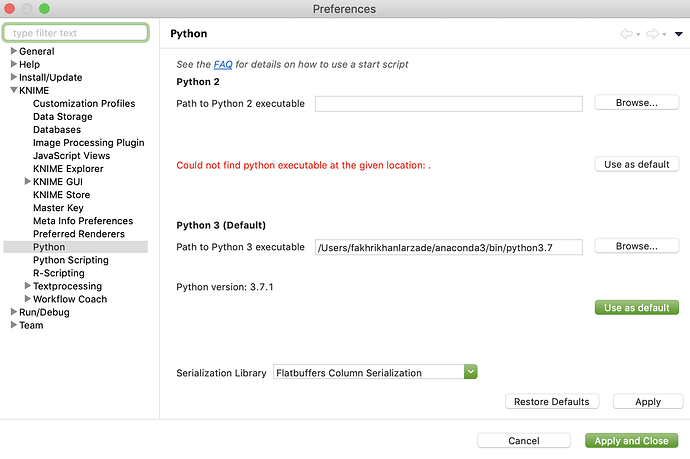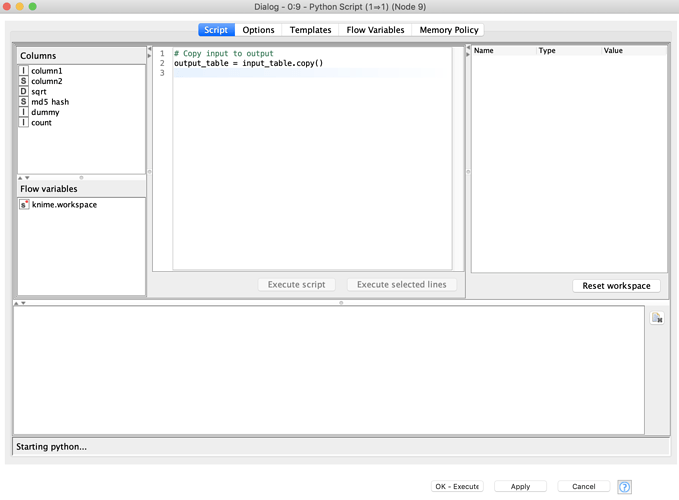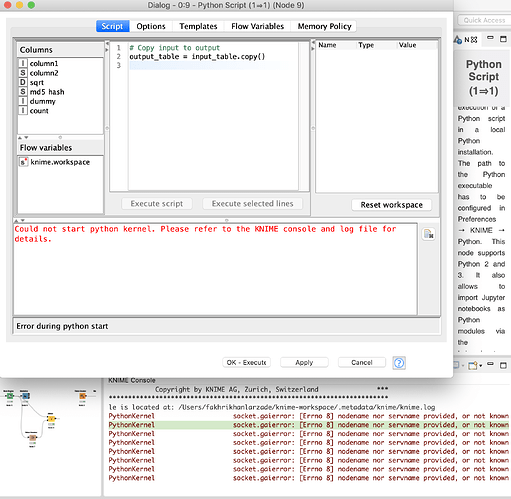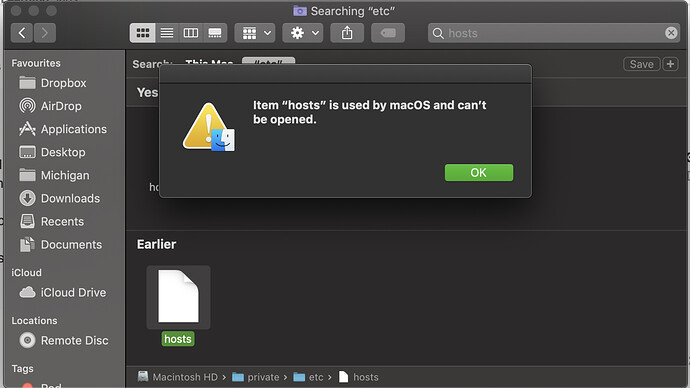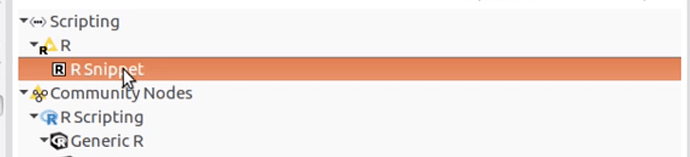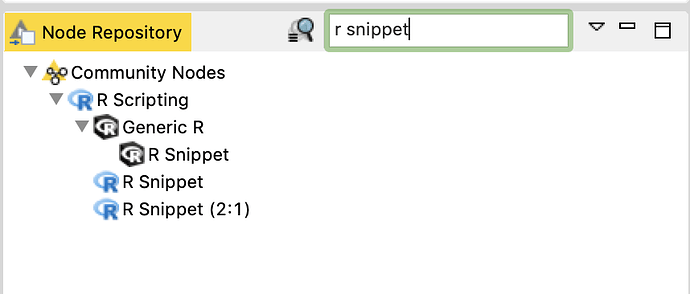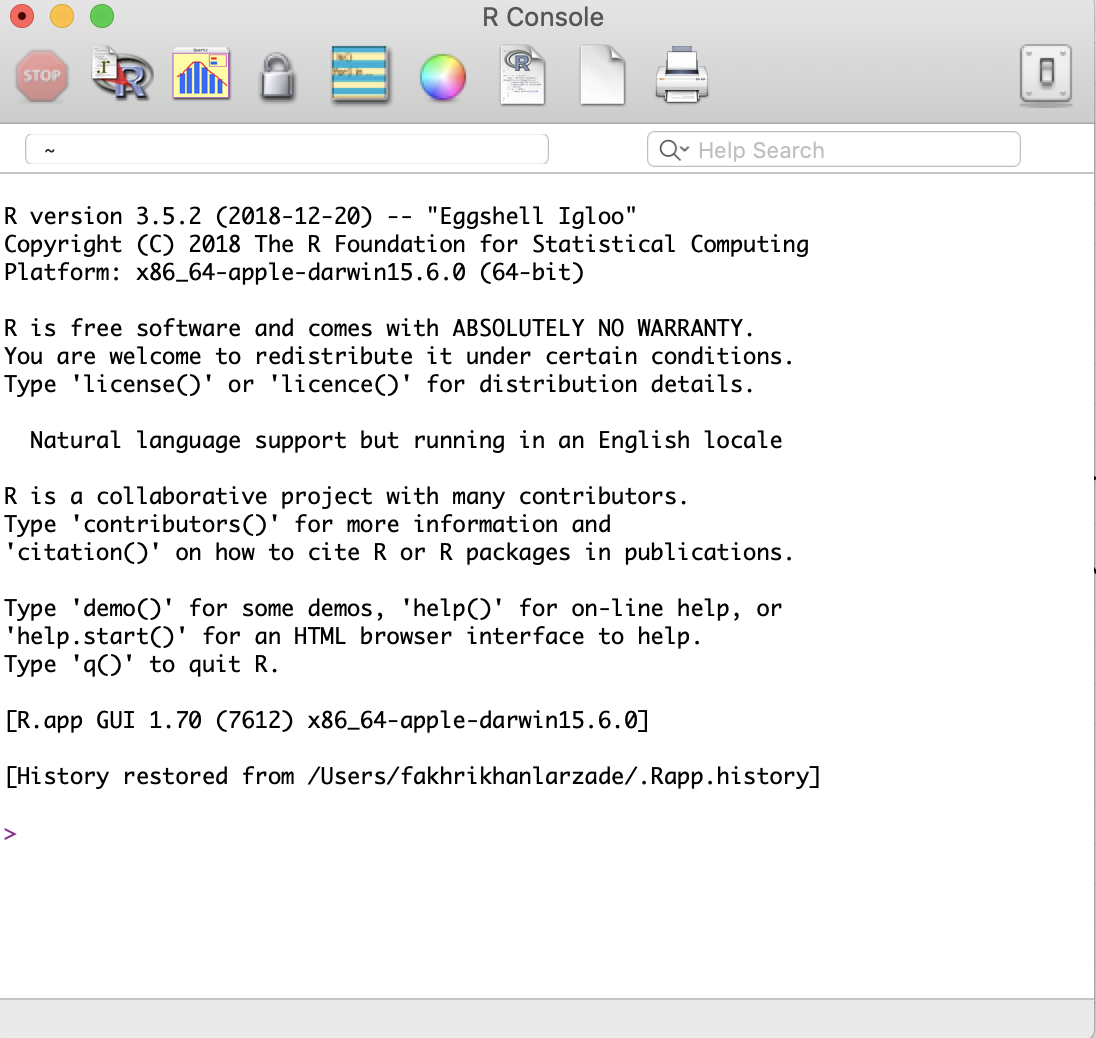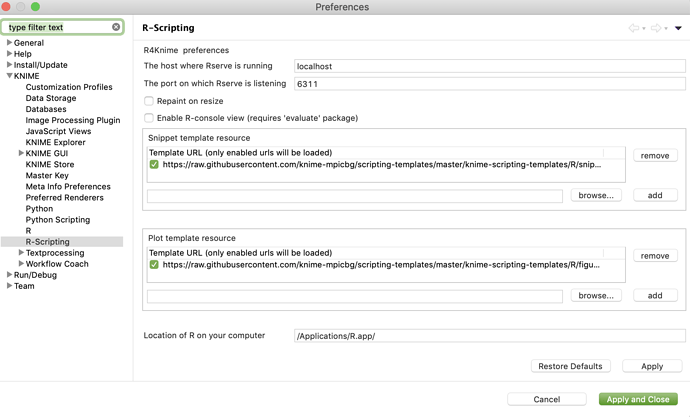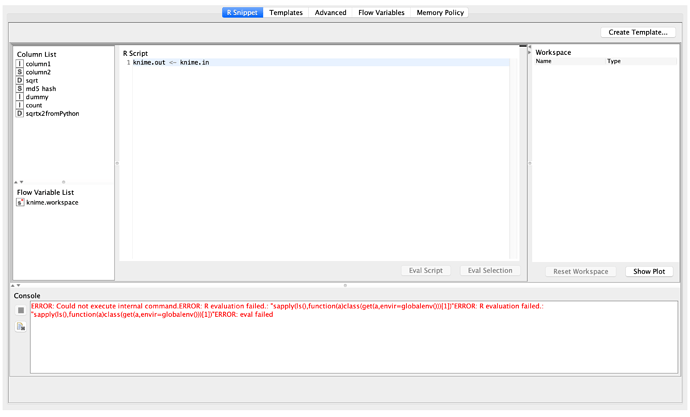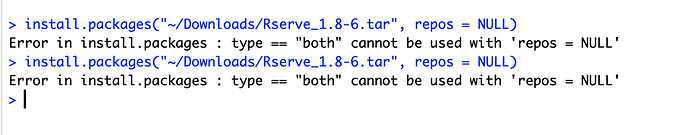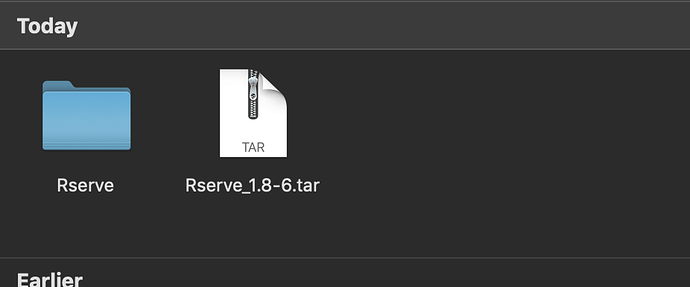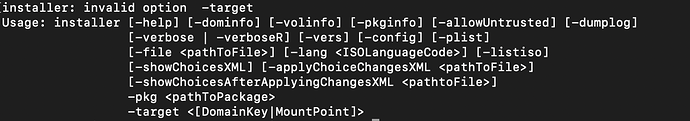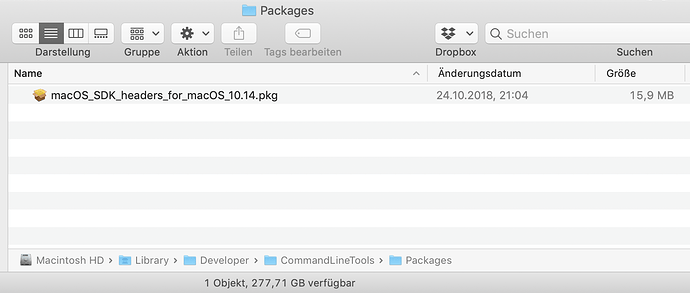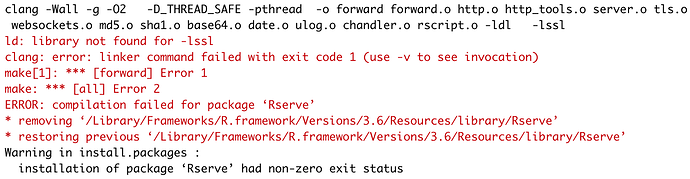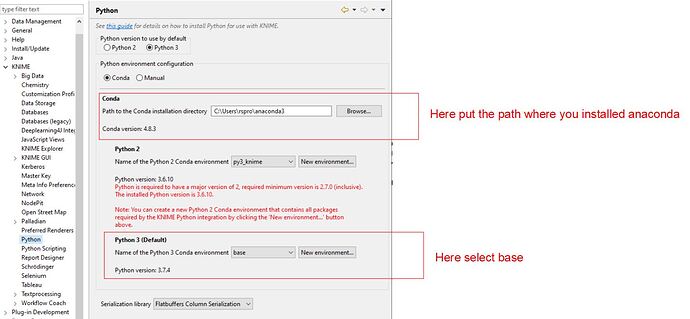Hi.
When I try to configure the node Python Script 1 > 1, starting python fails
and I get the following error message in the console: “PythonKernel
socket.gaierror: [Errno 8] nodename nor servname provided, or not
known.” I have installed python and set the path right. See the screenshots. Please help. Thanks!
Hi Marcel,
Thanks for the prompt reply. I did try to check the hosts file, but it wouldn’t allow me to open it:
What do you think I’m doing wrong?
I don’t know macOS too well, unfortunately, but this might be a permissions issue. Can you try to access the file via terminal, e.g., by using command cat /etc/hosts and - if this fails - do the same again as root user: sudo cat /etc/hosts and see if this works?
Some web search also suggests that unchecking the file’s “Locked” box under File > Get Info > General may help.
I fixed this by typing the following in Terminal:
127.0.0.1 localhost
255.255.255.255 broadcasthost
::1 localhost
Thank you, Marcel!
Now, I am having trouble locating R as described here (on another device):
. Here’s what I get when I type “r snippet”: .Here’s what I see when I start R:
. So, it looks alright to me. And here’s what it looks like on Preferences > Knime > R-Scripting: .I am new to Knime, as you can tell, so I do apologise for what must be very basic questions, but it’s quite frustrating when you get stuck. I appreciate you bearing with me as you provide assistance.
For KNIME and R you could refer to my article:
Thank you for the link, @mlauber71. It did provide some guidance and I was finally able to install R Snippet via NodePit. However, it still won’t work and gives me the following message in the console: “WARN R Snippet 0:10 R Version 3.5.0 and Rserve <= 1.8-6 currently have issues preventing their full use in KNIME. A future release of R and/or Rserve may fix these issues.” And here’s what I get when I click on the node to configure:
. Can you please suggest something? I’ve almost despaired after three hours of trying to get around this. Thanks!you have to install the latest version of RServe which is 1.8.6 - in order to do that you have to compile it. This should be described in the article. Also I would recommend installing the latest version of R (3.5.2). An on MacOS you also will need the Cairo package.
I’ve followed the instructions here and still got this error:
. Any idea what I may have done wrong?you could try to add
, type = "source"
or you could try to install the package via Rstudio after you have installed the additional MacOS tools to compile packages.
Where exactly am I supposed to add it? By the way, I am running the latest versions of all the applications.
Will you please see the output to install.packages(‘Rserve’,“http://rforge.net/",type="source”) that I am getting: R Console.txt (16.6 KB) and maybe suggest something based on it.
I also tried to rerun the installation and got the same error messages, but the package was there in the ende (or it was still there). I have to investigate that. This error messages seems to be a new one:
library not found for -lssl
These are the two commands that I can think of to get the necessary libraries up and running. Unfortunately you will get some strange messages and I have no complete description how to succeed, just try several things until it sticks. We have seen some very strange things with R and KNIME unfortunately.
install.packages('Rserve',,"http://rforge.net/",type="source")
install.packages('~/Downloads/Rserve_1.8-6.tar', repos = NULL, type="source")
Also you should make sure the .tar file is complete, I have seen some strange things on Windows systems with packages that were just missing a few bytes.
Sorry for the troubles, I think we have a systematic problem.
OK I have one more piece of the puzzle and now it seems to work (again)
This instruction says for newer versions of MacOS you need an additional installation
https://cran.r-project.org/doc/manuals/R-admin.html#macOS
sudo installer -pkg \ /Library/Developer/CommandLineTools/Packages/macOS_SDK_headers_for_macOS_10.14.pkg \ -target /
After I did this I was able to install RServe via the ‘regular’ command. As far as I understand the description this command makes certain paths/headers ‘known’ to the tools. Now I get a lot of warnings but in the end the compilation is done. I will have to investigate if it is feasible to provide a compiled version somewhere.
And also to bring all this together in a description …
I’m not sure what you meant by “make sure the .tar file is complete”, but I can report that after downloading the tar file, I just clicked on it, which resulting in a Rserve folder being downloaded:
I pasted what you suggested on Terminal and got the following:
Is this similar to what you got? That it says “invalid option” there makes me think something must have gone wrong.I just did what I had been trying before and it didn’t seem to work for me, quite unfortunately. What exactly do you mean by the “regular” command? Do you run it on R or RStudio (if it makes any difference at all)?
unfortunately you will have to go thru all the installation steps and still will not have a guarantee that it will work.
I updated the article about KNIME and R with the last step. You may check if you have all the steps for MacOS mentioned there and see if you have the package like this:
Question is what version of MacOS do you have on your machine.
I am encountering this very same problem with Catalina, despite following the breadcrumbs on this and a couple of other KNIME/R/Rserve threads. For me, the bug seems to involve Clang. A screencap of the final error and the install log provided. Any insights appreciated.
Rserve_install_log.txt (18.4 KB)
I think KNIME has a workaround (not yet published). Maybe @Mark_Ortmann can weight in on this. Or he might send the script mentioned in this thread to @longoka also.
I am sorry this is exactly how this feels. But I have not yet found a consistent way around it despite having written some sort of instruction:
First install anaconda
this is link: https://www.anaconda.com/distribution/
Second configure the ambinent according to what I wrote in the image.
just send you a PM containing the script we’re using to install RServe on MacOS >= Catalina.
Hope it works.
For everyone else. You’ll soonish find a description on how to install RServe etc. here https://docs.knime.com/ (KNIME Integrations) including a link to the script.