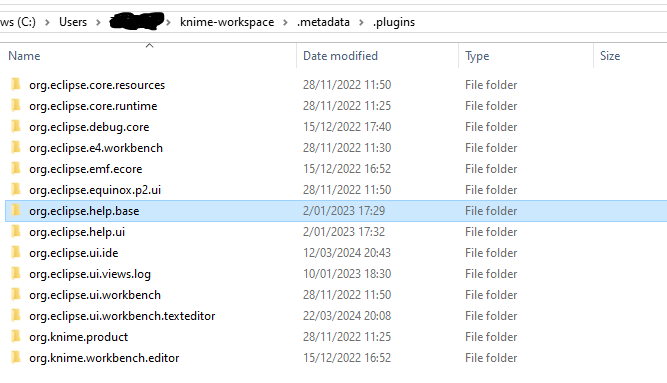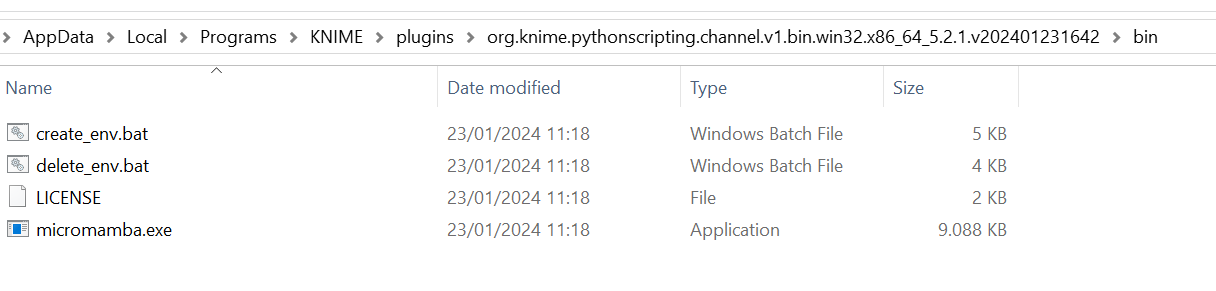Yes there is, apparently. This is what it says in the log:
!SESSION 2024-06-12 16:47:27.752 -----------------------------------------------
eclipse.buildId=unknown
java.version=17.0.5
java.vendor=Eclipse Adoptium
BootLoader constants: OS=win32, ARCH=x86_64, WS=win32, NL=en_US
Command-line arguments: -os win32 -ws win32 -arch x86_64
!ENTRY org.knime.product 1 0 2024-06-12 16:56:36.701
!MESSAGE ShellExec command: C:\Users\Zvereec1\AppData\Local\Programs\KNIME\plugins\org.knime.pythonscripting.channel.v1.bin.win32.x86_64_5.2.1.v202401231642/bin/create_env.bat “C:\Users\Zvereec1\AppData\Local\Programs\KNIME\plugins\org.knime.pythonscripting.channel.v1.bin.win32.x86_64_5.2.1.v202401231642\pkgs”
!ENTRY org.knime.product 1 0 2024-06-12 16:56:36.705
!MESSAGE ShellExec directory : C:\Users\Zvereec1\AppData\Local\Programs\KNIME\plugins\org.knime.pythonscripting.channel.v1.bin.win32.x86_64_5.2.1.v202401231642/bin
!ENTRY org.eclipse.equinox.p2.engine 4 4 2024-06-12 16:56:38.968
!MESSAGE An error occurred while installing the items
!SUBENTRY 1 org.eclipse.equinox.p2.engine 4 0 2024-06-12 16:56:38.968
!MESSAGE session context was:(profile=KNIMEProfile, phase=org.eclipse.equinox.internal.p2.engine.phases.Install, operand=null → [R]org.knime.pythonscripting.channel.v1.bin.win32.x86_64 5.2.1.v202401231642, action=org.knime.product.p2.actions.ShellExec).
!SUBENTRY 1 org.knime.product 4 0 2024-06-12 16:56:38.968
!MESSAGE ShellExec command exited non-zero exit value: