Hey folks,
I am trying to import a workflow (I have export it then trying to import), however it’s not working.
This is the error message:
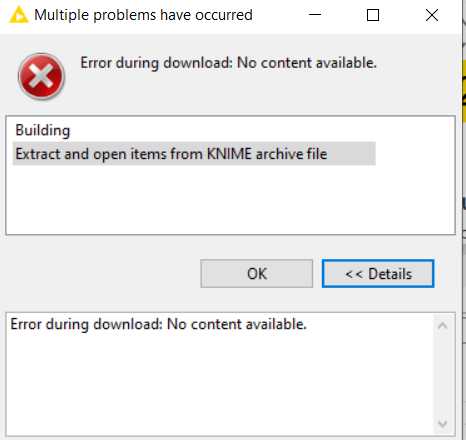
I have also attached the logfile!
text.log (789.4 KB)
Anyone could advise?
Hey folks,
I am trying to import a workflow (I have export it then trying to import), however it’s not working.
This is the error message:
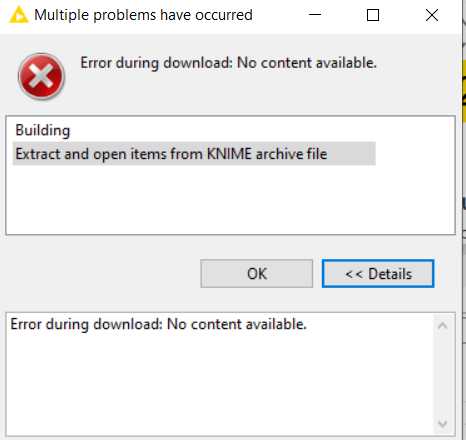
I have also attached the logfile!
text.log (789.4 KB)
Anyone could advise?
Hi @besherh ,
Could you please review this documentation and then try to import the workflow again?
https://docs.knime.com/2020-07/analytics_platform_workbench_guide/index.html#workspaces
If the issue persists, please share the workflow that reproduces the error with us.
Thanks,
Sanket
What happens if you copy the .knwf file, change the extension to .zip, and open it with an unzip tool? Does it properly unzip or do you receive an error message? (the latter would mean that the file is corrupted, and the data probably lost entirely or partly).
It happens with any workflow I download from the hub, here is an example!
09_Fuzzy_String_Matching.knwf (20.0 KB)
Yes, it’s uncompressed without any issues!
cab you try and import it from a folder. If this does not work have you tried to re-install your KNIME version. Before that restart the installation with the option -clean in the knime.ini once.
Also could you provide us with more information about your installation and also a new LOG file in DEBUG mode.
What will happen to my workspace and workflows in this case? It will all be removed?
What if the problem persists? Then I will lose all of my work, right?
@besherh your program and your work should be in separate folders. You can always re-install KNIME and keep your work:
Then: you should always backup your work and have versions ready. Since disaster can strike anytime regardless of your installation
Backup and Cloud Sync:
This topic was automatically closed 90 days after the last reply. New replies are no longer allowed.