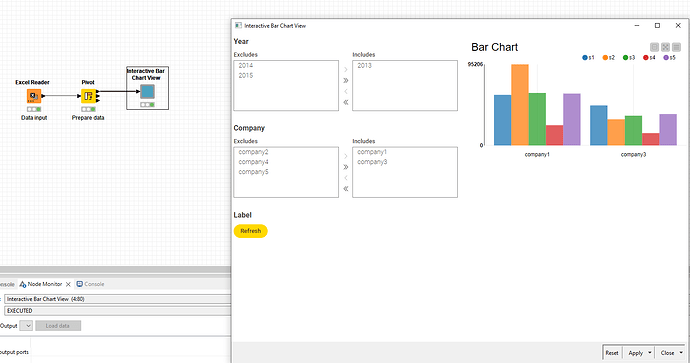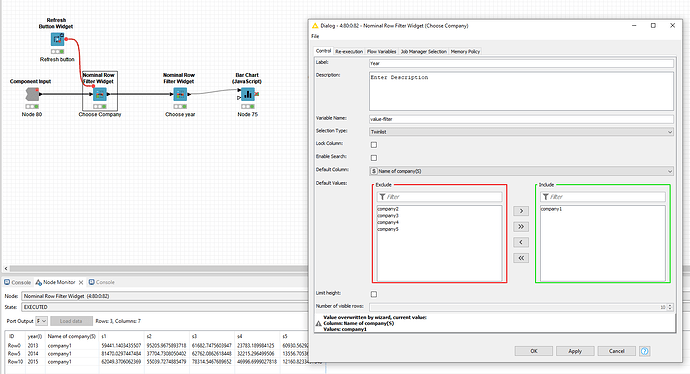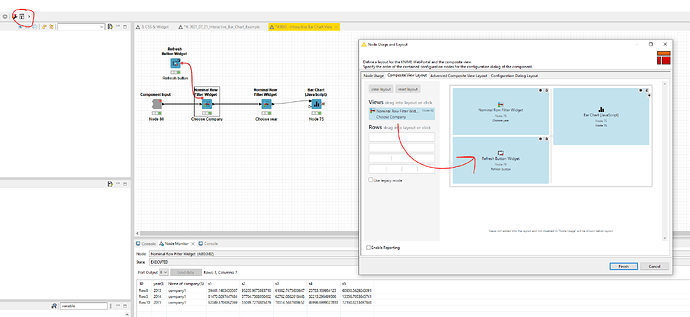Hello KNIMErs,
Back in 2021 @KashyapGohil and @ipazin discussed the interactive charthttps://forum.knime.com/t/grouped-bar-chart/33602/7
In fact, the workflow prepared by @ipazin available herehttps://hub.knime.com/ipazin/spaces/Public/2021_07_21_Interactive_Bar_Chart_Example~KS9o_PNpEGaxDInv/current-state how to add additional perspective of the company?
Currently, interactive view offer interactive selection of the year. But how to be able to prepare interactive view based on ‘year(I)’ and ‘Name of company(S)’ columns?
Happy KNIMEing,
Hi @Kazimierz
This should be relatively straightforward to do.
What you need to do is add an additional Nominal Row Filter Widget inside the component and select the company column.
In the toolbar, open the component lay-out configuration and move the additional widget to the right canvas at a location of your choice.
Upon refresh/execution, this will give you the AND relationship between the two.
Hope this helps!
5 Likes
Thank you @ArjenEX
1 Like
system
July 30, 2024, 7:10am
4
This topic was automatically closed 7 days after the last reply. New replies are no longer allowed.