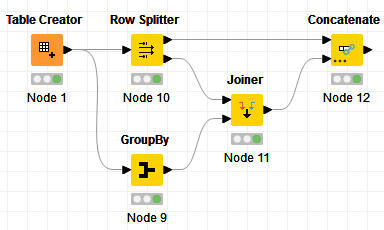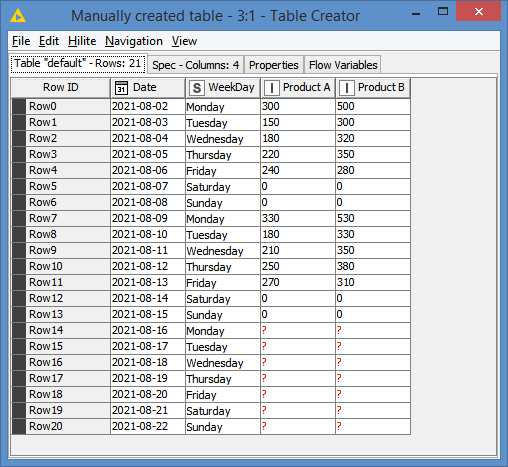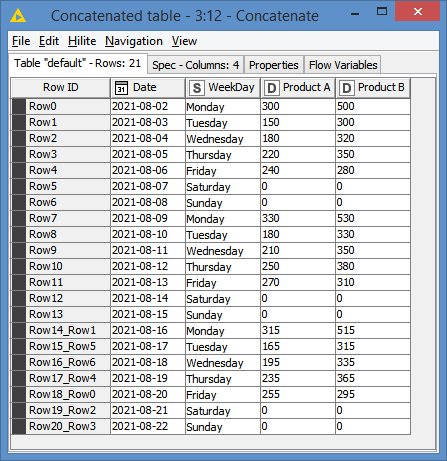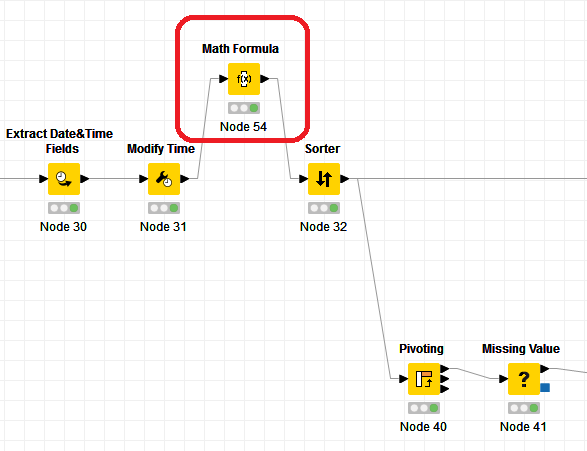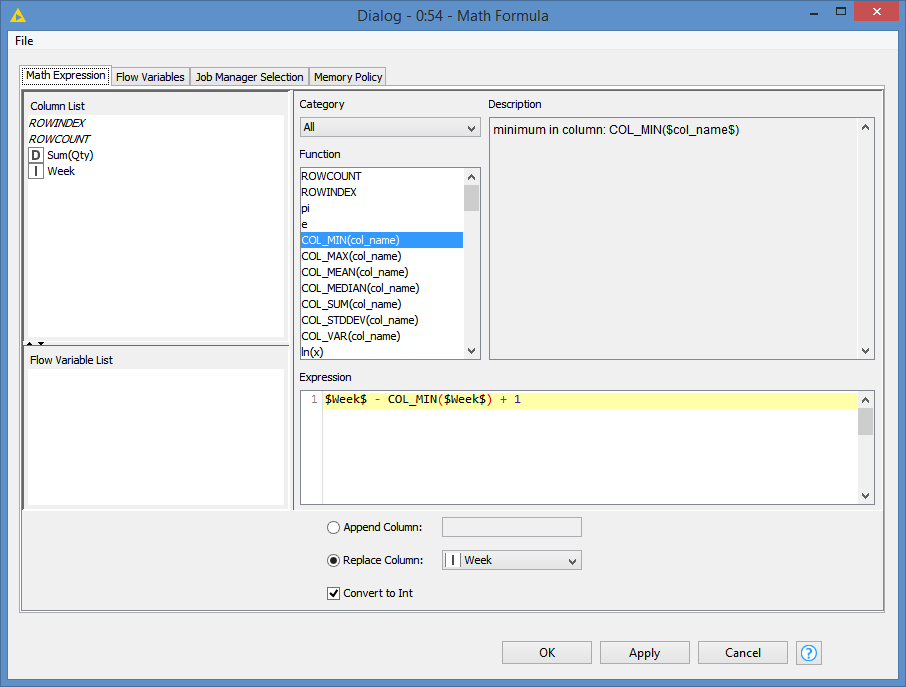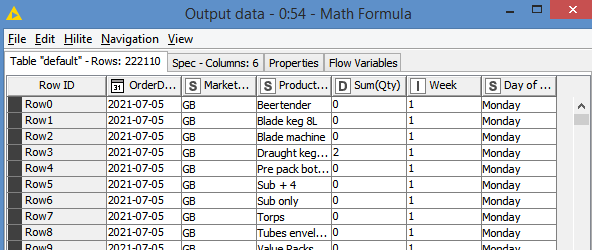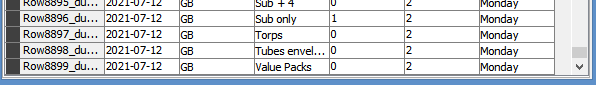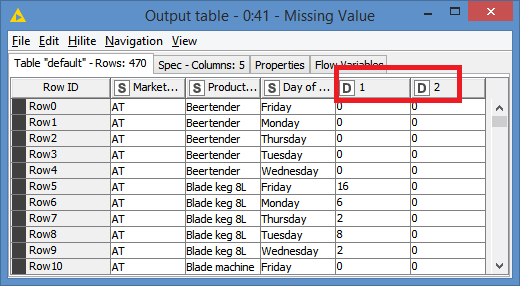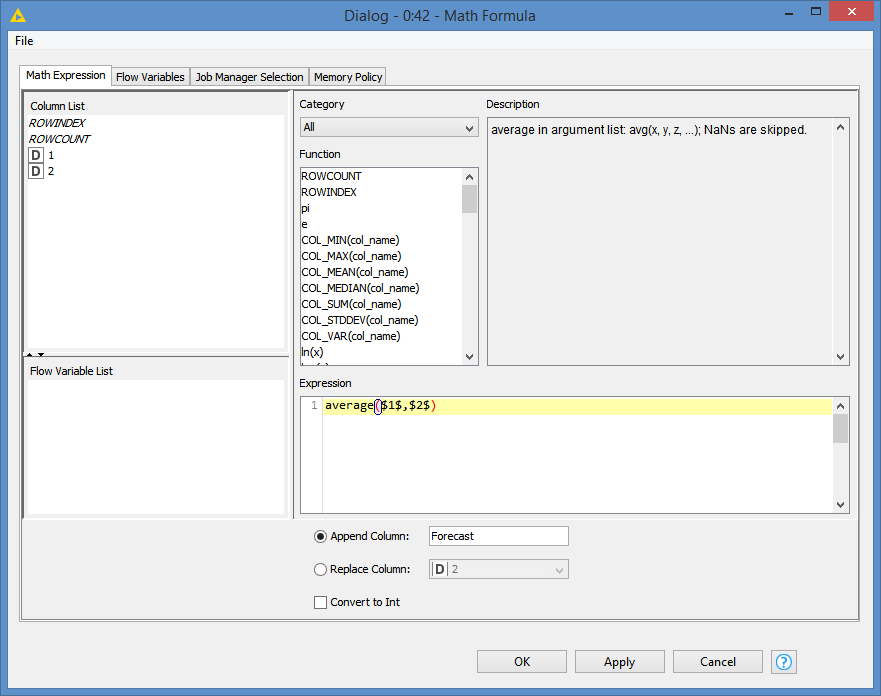Hi Guys,
I’m new to KNIME, used Alteryx before, but quite happy so far with KNIME. might be able to introduce it to my company.
I am trying to do a “forecast” for warehouse space. Basically, I need to forecast stock 1 week ahead, for every week day. The forecast is the average of the previous 2 weeks days. For example, if i forecast next Monday, it has to be the average of the previous 2 Mondays and so for every week.
I have 2 main questions:
- is there a way to generate future dates?
- is there a way to moves sales that happen Friday after a certain hour to Monday?
Having these 2, i believe I can just do an average formula of the last 2 weekdays, no?
Example of input/output
| Date | WeekDay | Product A | Product B | |
|---|---|---|---|---|
| 02/08/2021 | Monday | 300 | 500 | |
| 03/08/2021 | Tuesday | 150 | 300 | |
| 04/08/2021 | Wednesday | 180 | 320 | |
| 05/08/2021 | Thursday | 220 | 350 | |
| 06/08/2021 | Friday | 240 | 280 | |
| 07/08/2021 | Saturday | 0 | 0 | |
| 08/08/2021 | Sunday | 0 | 0 | |
| 09/08/2021 | Monday | 330 | 530 | |
| 10/08/2021 | Tuesday | 180 | 330 | |
| 11/08/2021 | Wednesday | 210 | 350 | |
| 12/08/2021 | Thursday | 250 | 380 | |
| 13/08/2021 | Friday | 270 | 310 | |
| 14/08/2021 | Saturday | 0 | 0 | |
| 15/08/2021 | Sunday | 0 | 0 | |
| 16/08/2021 | Monday | 315 | 515 | Forecast last 2 Mondays |
| 17/08/2021 | Tuesday | 165 | 315 | Forecast last 2 Tuesdays |
| 18/08/2021 | Wednesday | 195 | 335 | Forecast last 2 Wednesdays |
| 19/08/2021 | Thursday | 235 | 365 | Forecast last 2 Thursdays |
| 20/08/2021 | Friday | 255 | 295 | Forecast last 2 Fridays |
| 21/08/2021 | Saturday | 0 | 0 | |
| 22/08/2021 | Sunday | 0 | 0 |
Thanks a lot fot the help.
Filip