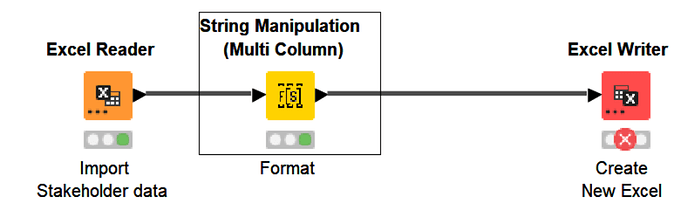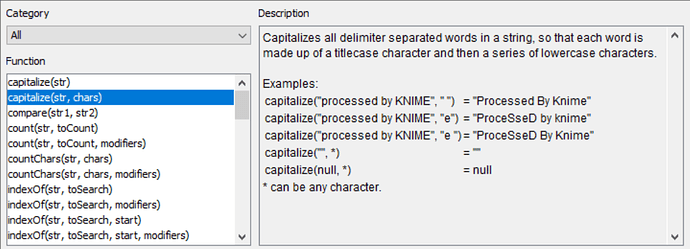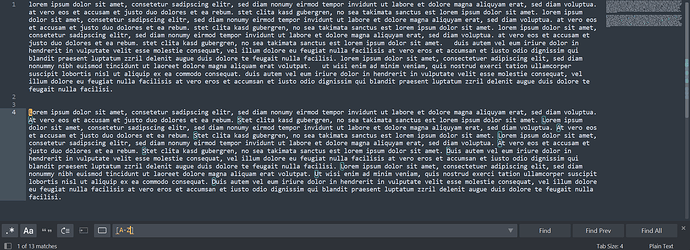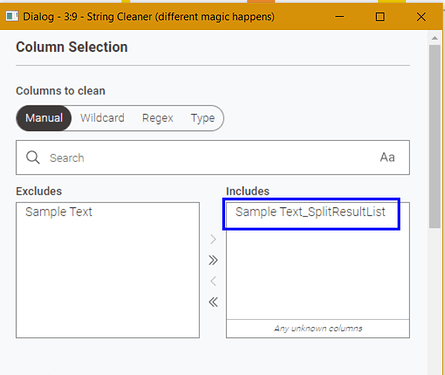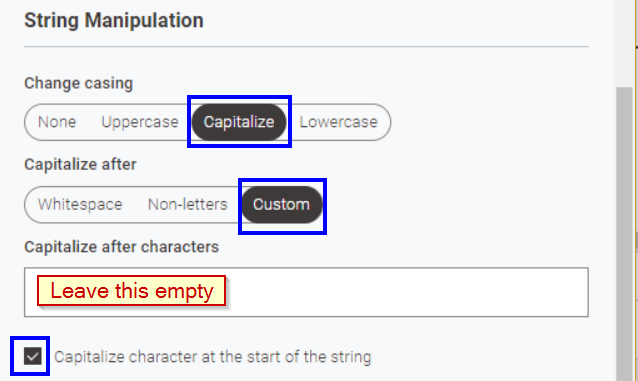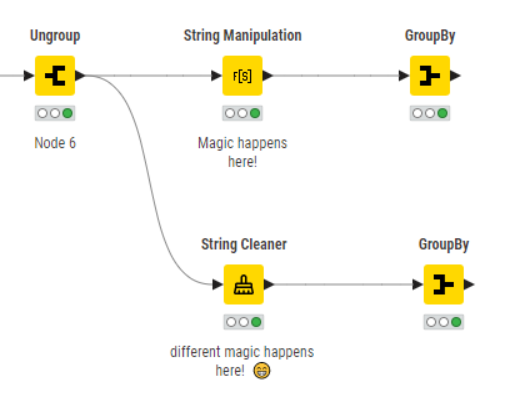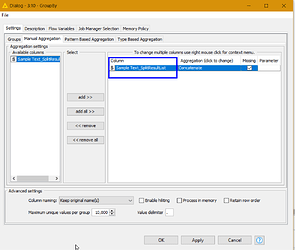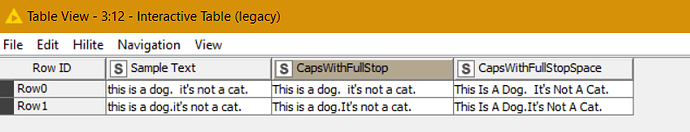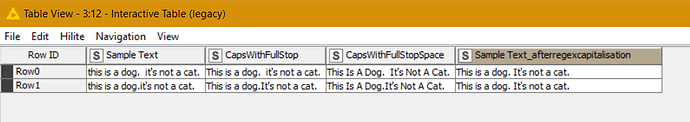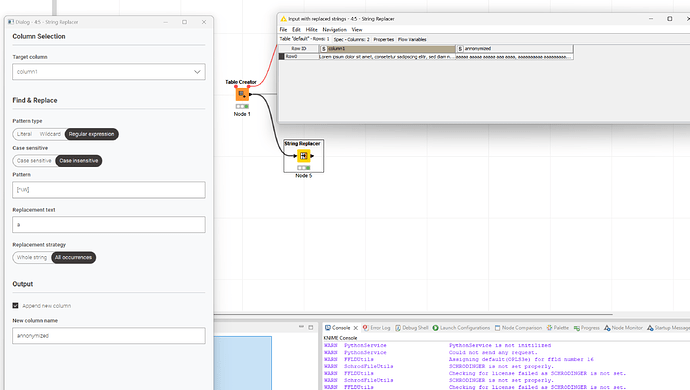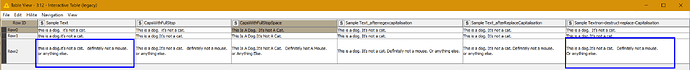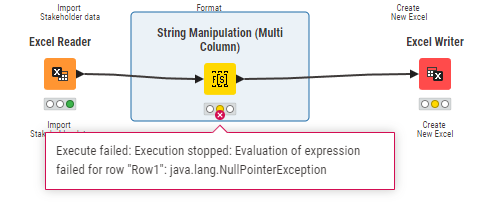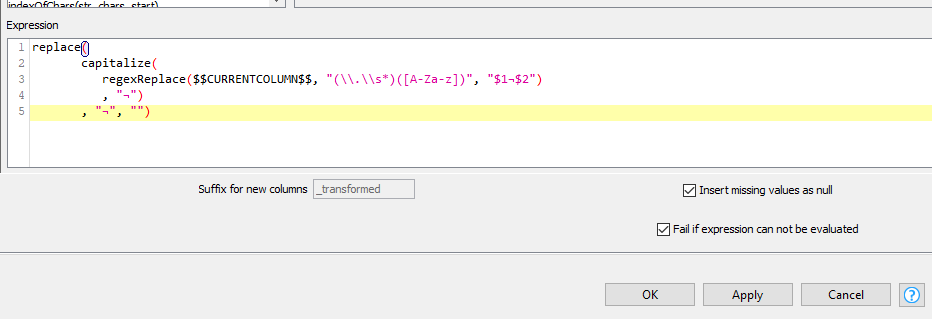Hi Knime folks!
I’m currently working on fixing text format within an EXCEL file using Knime.
One of my tasks is to ensure that every time a sentence comes up after a period it starts with an Upper case.
In order to achieve this I have first loaded the excel file into an “Excel Reader” node, then connected it to a String Manipulation (Multi Column) and asked Knime to express the output with an Excel Writer Node:
My String Manipulation Node was set-up to:
- Ensuring that all sentences of a specific column had a full stop at the end.
- Ensuring that after said full stop, the next sentence begins with an Upper Case.
The first goal was achieved with the extra kind help of @takbb !
For the second goal I used the CAPITALIZE expression:
From what I understood, writing the following should ensure that every character after a period and a space would be capitalized :
capitalize($$CURRENTCOLUMN$$,". ")
However I get something like this instead:
Should Be Continuous Transmission Of Data And Open To […]
I figured perhaps there was something wrong with using a dot as a delimiter, so I used the find and replace function to replace every dot and space combo ( ". “) with an asterisk and a space (”* "). I then rewrote my code using an asteriska s a delimiter… and got this instead:
Supervision Should Be Risk -based* Specifications Should Ideally […]
So yeah… I’m quite lost here, no clue about:
- Why this is not working
- What to do to achieve my goal
Thanks everyone in advance!