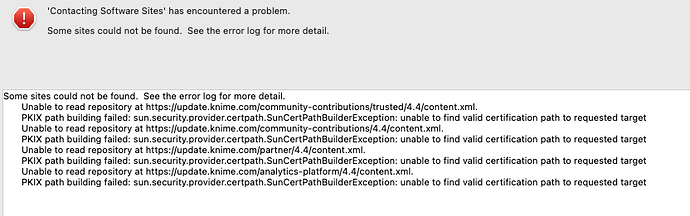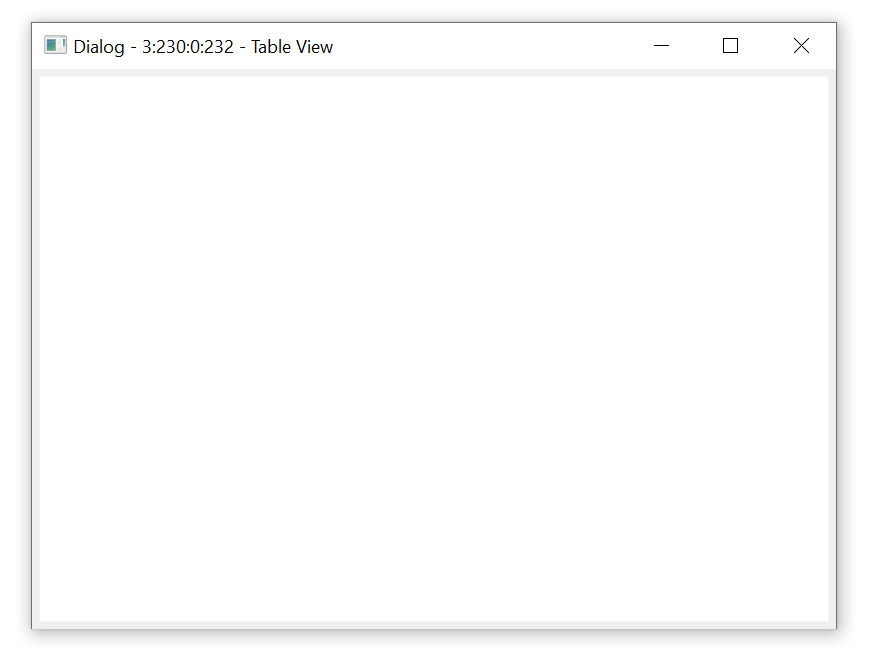Hello, I am trying to install Extensions in my work Mac. But this is the error I got:
Some sites could not be found. See the error log for more detail.
Unable to read repository at https://update.knime.com/community-contributions/trusted/4.4/content.xml.
PKIX path building failed: sun.security.provider.certpath.SunCertPathBuilderException: unable to find valid certification path to requested target
Unable to read repository at https://update.knime.com/community-contributions/4.4/content.xml.
PKIX path building failed: sun.security.provider.certpath.SunCertPathBuilderException: unable to find valid certification path to requested target
Unable to read repository at https://update.knime.com/partner/4.4/content.xml.
PKIX path building failed: sun.security.provider.certpath.SunCertPathBuilderException: unable to find valid certification path to requested target
Unable to read repository at https://update.knime.com/analytics-platform/4.4/content.xml.
PKIX path building failed: sun.security.provider.certpath.SunCertPathBuilderException: unable to find valid certification path to requested target
Any idea ? I think it could be something to related to proxies, but no idea on how solving it. Thanks a lot!!