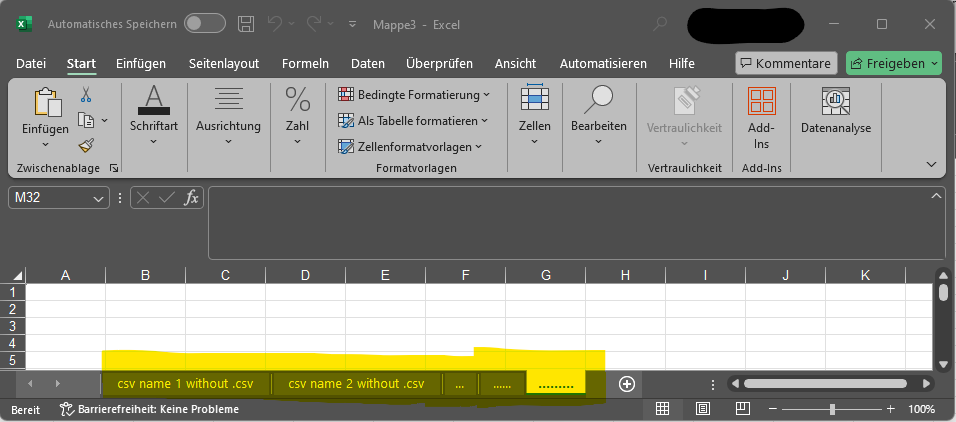Dear Community
I have already tried several approaches but it just won’t work. I either get individual new xlsx files or all csv within a table one below the other in an excel file. Or they are not encoded correctly. But my goal is actually to list all (sometimes over 150) csv files in ONE excel file. I have also tried best practices from here but they did not work. Many thanks in advance!
I have already tried several approaches but it just won’t work
Well, what are the approaches that you tried? If you don’t give any details, then people are probably going to suggest things you already tried, and everyone’s time will be wasted.
But my goal is actually to list all (sometimes over 150) csv files in ONE excel file
It’s unclear what this actually means. Do you want separate worksheets for each KNIME table?
If so, here’s an example that creates multiple Excel files each with multiple sheets, depending on the groups in the data:
Here’s a simpler example:
@Nes you could take a look at these entries and see if you can re-use
Dear Community
Thank you very much for your answers!
Yes, that’s right. My information was not very precise.
I’ve tried your solutions.
I have over 100 csv files that I would like to have as tables in an Excel folder. Ideally shortened to maximum character length and without the .csv file extension at the end.
I am a knime newbie and have tried/ experimented with the following flows:
list files/ folders → table row to variable loo start → csv reader → string manipulation → excel writer → variable loop end
list files/ folders → string manipulation → table row to variable loop start → csv reader → excel writer → variable loop end
From the community: [Reading data from Different CSv files and converting into excel format - #6 by takbb]
Thank you very much.