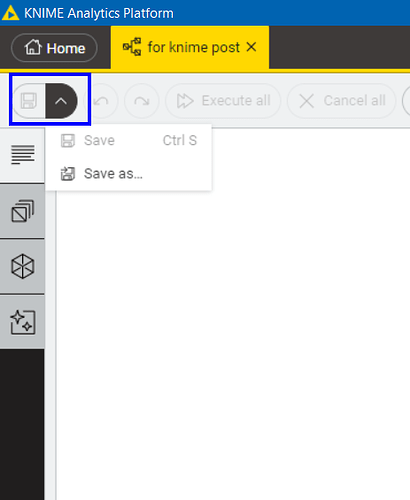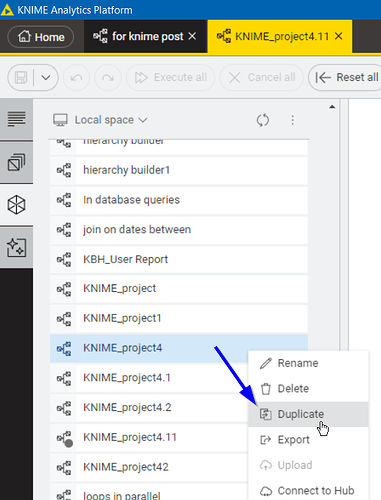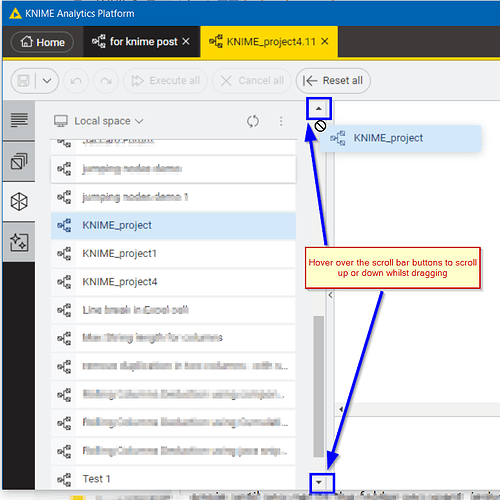Is there a quick way to duplicate an existing workflow in Knime 5?
I need to create a different variation of an existing WF, I don’t find a duplicate or Save As option.
is the only solution to export the WF and import with a new name? That cannot be it.
Hi @mvaseghi , in the modern UI in KNIME 5.1, you are correct that there is currently no “save as” option.
Switching to the “Classic UI”, is currently the quickest way to perform this. It is expected that KNIME 5.2, which is scheduled to be released in December, will have “save as” as an option in the Modern UI.
How to switch to classic ui in KNIME 5.1:
Hello, I run into the same challenge.
How can I copy and paste (duplicate) an existing workflow?
In previous versions this could be done by right-mouse-clicking on the workflow and choose “copy” and “paste” afterwards.
Another option was to use the “save as” option while having the workflow open.
How can this be done in the new interface of Knime 5.1?
Hi @jurjengroendijk , I think the simple answer is that you need to either switch to Classic UI in KNIME 5.1, and do it the old way, or else upgrade to KNIME 5.2
In KNIME 5.2 modern UI, the Save As button is available for the currently open workflow:
For workflows that aren’t open, you can right click on the workflow in the “space explorer” panel and select “Duplicate”.
Once duplicated, a workflow can then be dragged around up and down the list of workflows to be dropped onto another folder but from my experience the implementation of this still feels “lacking”. It is possible to make the project list scroll whilst dragging, by hovering the mouse during the drag on the up/down buttons of the scrollbar…
… but dropping into a different folder appears to work on a one-folder at a time basis. I haven’t found a way to cause folders to “open” whilst dragging, so as far as I can tell, you can drop it onto an immediately visible folder and then perform the action again until you get to the folder you want.
I feel that this is nothing like as straightforward as the old-school cut/copy-and-paste which (like many things old school ![]() ) is faster and more intuitive (at least for us old-schoolers, lol !).
) is faster and more intuitive (at least for us old-schoolers, lol !).
Thanks a lot, that looks promising ![]()
But I will wait with updating to 5.2
I did that yesterday, and by doing that non nodes were visibly in the ‘node box’.
When I checked this forum on that issue I found that this is a 5.2 issue ![]()
So I’ll keep it on 5.1 on the ‘old UI’ for now.
This topic was automatically closed 90 days after the last reply. New replies are no longer allowed.