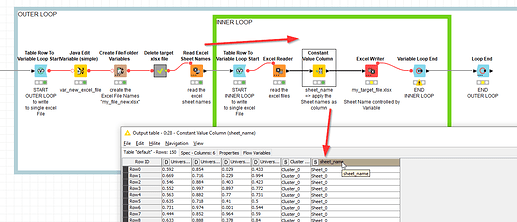Problem :: I have a excel in which there are more then one sheet name and i want to create another excel file in which i can write all the sheet name as column name and in all the sheet.
Hi @mythxAHIR ,
To confirm understanding, you currently have a single excel file and that file contains multiple sheets.
You want to create a new excel file that contains a single sheet which is simply a list of the sheet names from your original file, in a single column.
Is that correct?
Yes.
No, I want to add sheet names as column name in all sheet.
Thanks for the update, but I’m still slightly puzzled, so maybe we can work with an example. Are you saying that the new excel file contains everything from the original excel, but additionally has a column on each sheet containing the sheet name?
If for example you had a spreadsheet as follows, with three sheets “Sheet1”, “Sheet2”, “Sheet3”,
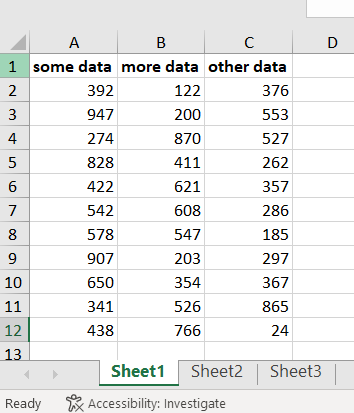
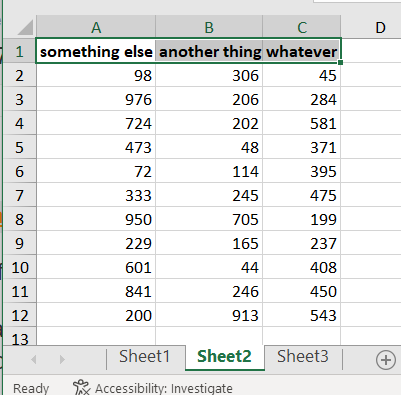
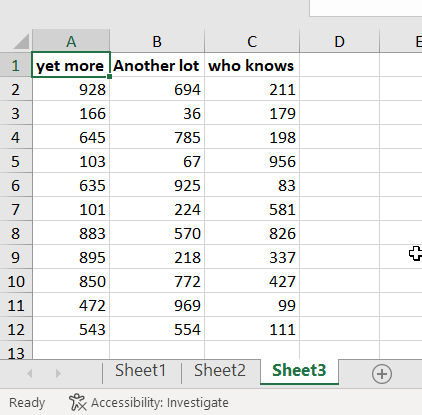
You’d want to produce something like this? …
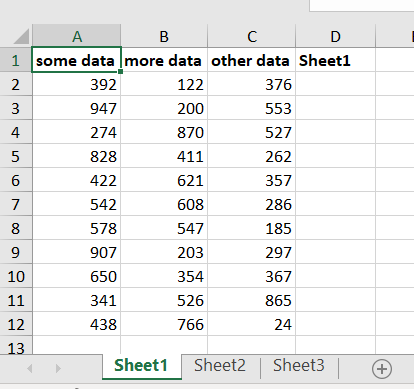
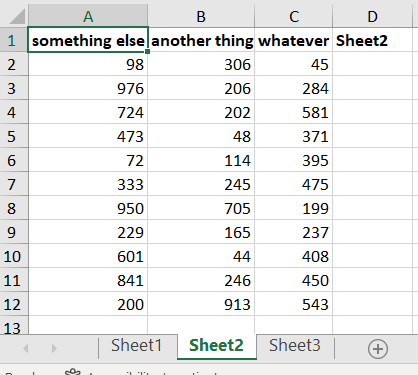
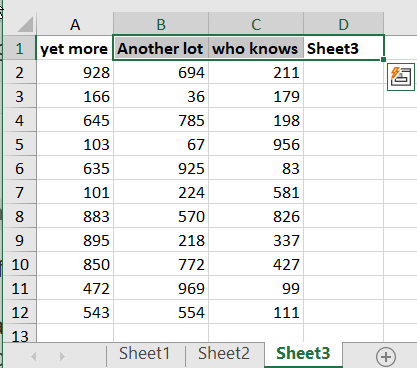
Is that right? How complex is your original excel? Is it purely tabular data which could be read in and rewritten in entirety, or is it more of a “document”, where there is any information in the sheets that is not in a purely tabular form. I think that is likely to make a big difference to the ease with which what you want can be achieved.
Yes,
But all i want to do in KNIME.
@mythxAHIR you might want to take a look at this example and see if you can adapt that. At the core the sheet name will be inserted as a column. You should have all the elements that you would need to combine the elements accoring to your needs:
3 posts were split to a new topic: HTML Table Extracting
This topic was automatically closed 7 days after the last reply. New replies are no longer allowed.