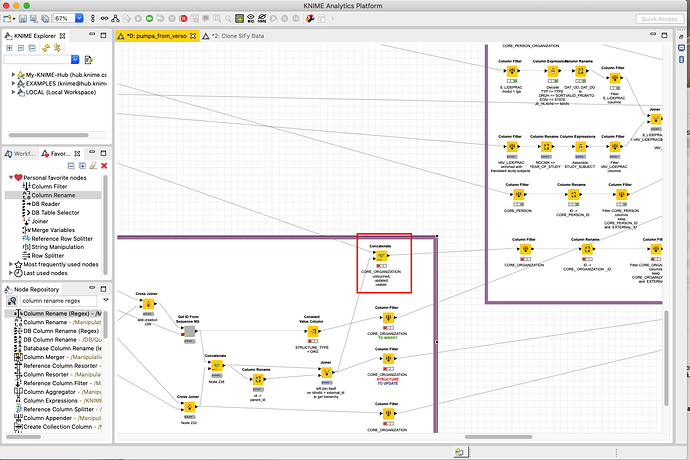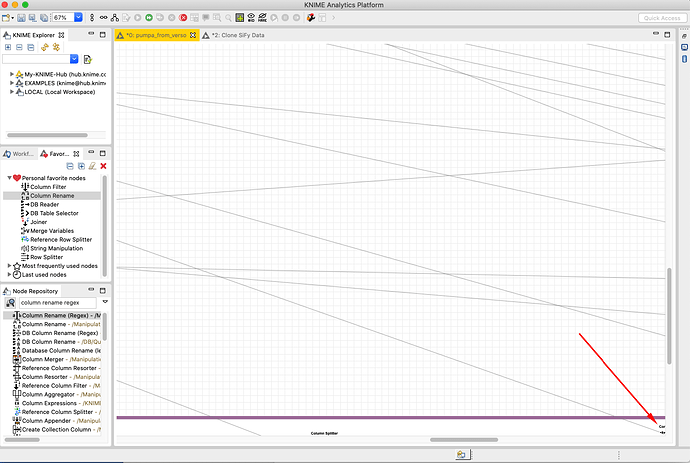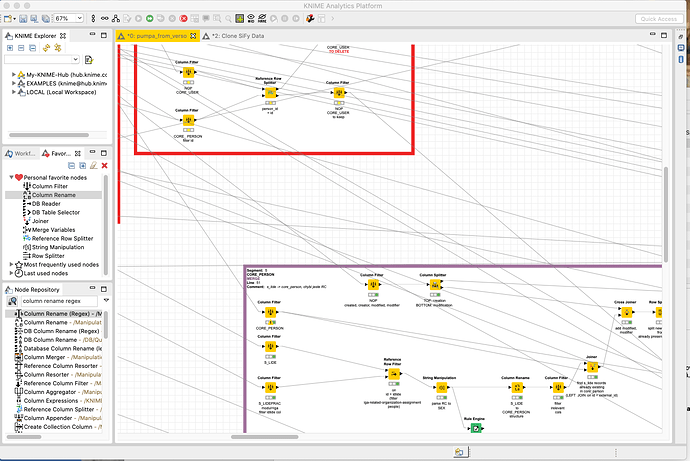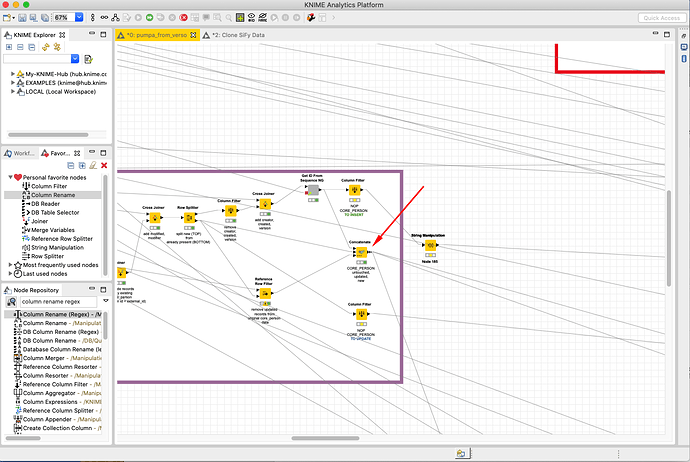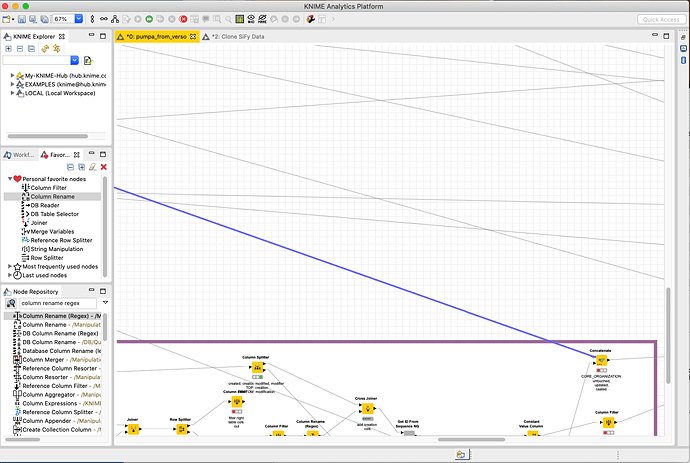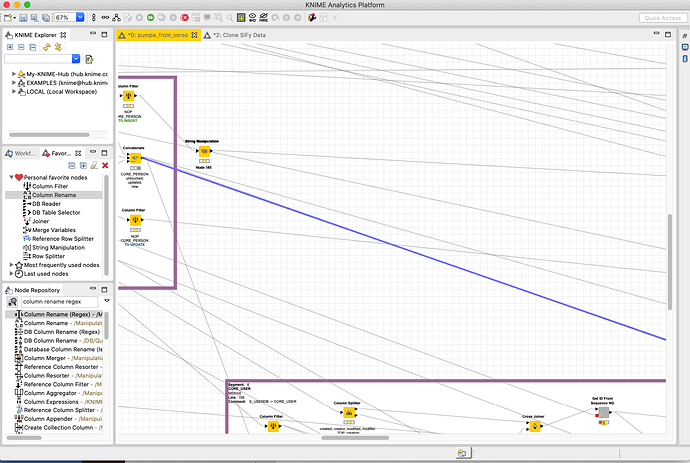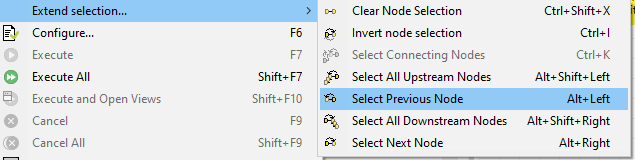Many times it’s difficult to figure out which node is connected with another.
Let’s consider a large workflow with lots of nodes in it. The workflow overflows visible area and there can be nodes from different parts of workflow connected with each other. Let’s say there can occur pairs of nodes in the workflow where you can’t see both nodes of the pair unless you zoom out the workflow to 33% or even less. This is zoom you can hardly recognize the type of nodes or their names. Now you have got a node in a corner of the workflow with an inbound connection and you have to identify, locate and investigate its preceding node.
First, let’s get back to 67% zoom which is for me the last zoom-out that keeps me able to work with my workflow. Now let’s see the node which preceding one I’m going to locate.
Now I click the connection of my interest.
The viewport has moved so I can see my node in the right bottom corner of it. Honestly, I usually can’t get a point of this viewport movement which happens every time I click a connection between two nodes. Now, to get the node I’m looking for I have to either move the viewport slightly and slowly with my eyes sticked to the wire unless I can see the node the wire starts at. This is not always easy to achieve when this is what you can see in the middle of your tour through your workflow.
Now, where is the connection I need to follow?
Yes, there’s another way. I can search for the preceding nodes looking for its focused output port.
Well, here we go. We can find it when we know what to search for. The drawback is that it took time we could spend on something more productive.
My idea is, why not to colorize connection when it is focussed? How much convenient it would be if the connection got for example blue after I had clicked it?
Or even more, it’d be great if there was a context menu on an input port enabling to focus connected node. I know, input ports don’t have a context menu and it’d be difficult to handle multiple input ports here if we needed the node context menu to bring this functionality. Now, the colorization is enough.