The Issue:
When I configure the “Create Temp Folder” node to create a temp dir in data directory, eg the default setting:
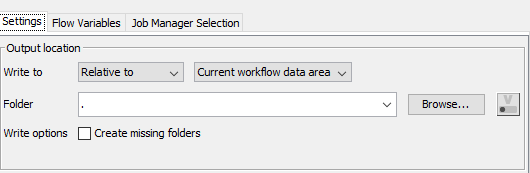
The “.” inside the generated Path will lead to issues when converting to String and using URL to File Path. When using Path to String the following output is created:
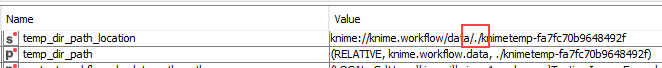
There now is a “.” in the path which isn’t needed. If this String is converted to an absolute File Path using URL to file Path node this “.” remains in the Path and hence the Path is an invalid file path. Therefore it has to be manually removed with a String Manipulation node first.
The Rant:
This is very cumbersome. In general the whole Path and new File Handling is cumbersome, not intuitive and one has to jump through hoops to get anything done.
- Why does the Create Temp Folder node does not have an option to use the system temp dir?
- How can I manipulate Paths? One always has to convert down to string and then often use URL to file path to get an actual usable String to be able to manipulate.
- Transfer file doesn’t have a table input so one needs to loop which is slow and needs 2 more nodes (Table to variable loop start + loop end)
- How can I copy Paths from variable/table to file explorer? Especially annyoing when testing workflows that use temp folders. You can just copy&paste output of Create Temp Folder to File explorer. Would help a lot if the node also would output the absolute path as string. In fact before when everything was a string it was much easier.
The manipulation part is what is most annyoing. A node that can change the directory a file (or directory) is in would be nice “Replace Parent Path” or something. The output can then be the input into Transfer files. Now one needs to drop down to strings and then convert back to Paths. Or what am I missing?