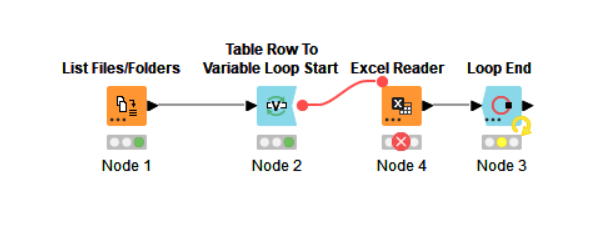Hi @MB12
It’s always quite tricky to diagnose a problem like this where we cannot see anything of your configuration. Quite simply, we know that such a workflow DOES work, so it is unlikely we are looking for a bug in KNIME, but much more likely we are looking for something wrong with your setup. We are therefore trying to second-guess all the possible config errors, or infrastructure issues that could lead to what you are seeing.
That’s fine, but this then leads us to ask questions which you may think are obvious, but I’m afraid they have to be asked, because somewhere in these questions is likely to be the answer… so please bear with me on this, as I fire a few questions at you:
Have you confirmed manually that the specific file that the Excel Reader is attempting to read really DOES exist?
I would suggest that just because it works on one iteration with one file, this is not proof of the existence of a different file on a separate iteration of the loop.
If you wait a couple of minutes after the error occurs, and then manually re-execute the failing Excel Reader node, does it then work, or does it continue to fail?
We know that the List Files/Folders is returning at least one file. We assume (but don’t know) that you have your Excel Reader configured to read the current file in the loop, rather than a file name from some other flow variable (and that file happens to be present on one iteration, but not on another)…
Assuming it is configured correctly, we know that the current file existed at the time List Files/Folders read the folder, but there is nothing here that guarantees that it still exists when the Excel Reader finally attempts to read it.
My thoughts then are that your problem is one of the following:
(1) The file name has been found by List Files/Folders but the file is still being written when the Excel Reader attempts to read it. Although that I think would return a “locked by another process” message rather than “file does not exist”
(2) The file name has been found by List Files/Folders but the file has been deleted by an external process before the Excel Reader attempts to read it.
(3) You have a misconfiguration with flow variables and the file that the Excel Reader is attempting to read is not actually the right one (e.g. the file name has been hard-coded in the Excel Reader or the wrong flow variable is being used).
(4) An unstable network connection, or other network issue, is causing intermittent problems when attempting to read the file.
Additional questions…
How many files is the List Files/Folders node returning?
Is it always the same file that causes problems? i.e. if you rerun the workflow from the start, does it fail on the same file every time?
Do you have a problem EVERY time you attempt to run the workflow, or is it intermittent?
Is the folder containing the file also being written to by an external process, or other processes on other machines?
Oh hang on… a completely different idea. I just translated that last error
“Die Datei oder das Verzeichnis ist kein Analysepunkt.”
“The file or directory is not a reparse point”
Are you using OneDrive or some other file-syncing service on this folder? Do you have an XLSX file “present” but which is actually being backed up to cloud, leaving just the filename/pointer, but not the actual file itself on the drive?