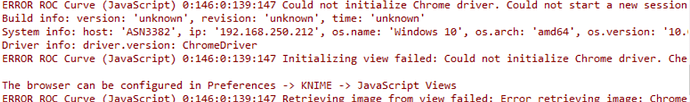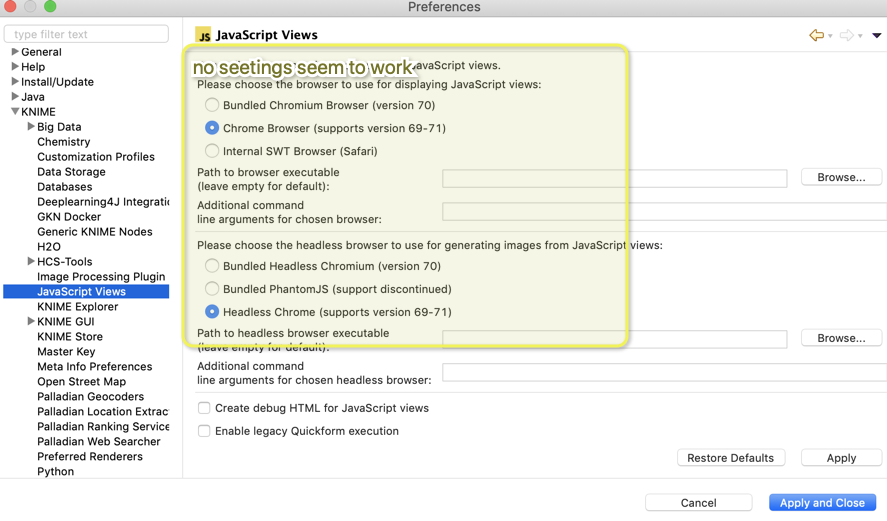Hi I have a problem with graphical or image outputs like roc curve.
Image is from the console,
also the error text;
"ERROR ROC Curve (JavaScript) 0:146:0:139:147 Could not initialize Chrome driver. Could not start a new session. Possible causes are invalid address of the remote server or browser start-up failure.
Build info: version: ‘unknown’, revision: ‘unknown’, time: ‘unknown’
System info: host: ‘--------’, ip: ‘-------------’, os.name: ‘Windows 10’, os.arch: ‘amd64’, os.version: ‘10.0’, java.version: ‘1.8.0_152’
Driver info: driver.version: ChromeDriver
ERROR ROC Curve (JavaScript) 0:146:0:139:147 Initializing view failed: Could not initialize Chrome driver. Check log for more details.
The browser can be configured in Preferences -> KNIME -> JavaScript Views
ERROR ROC Curve (JavaScript) 0:146:0:139:147 Retrieving image from view failed: Error retrieving image: Chrome driver was not initialized. Could not retrieve image."