Hi,
When I upgrade to KNIME 4.3 version, some nodes can not work.
1. CSV reader: no content!
2. Table Creator: can’t config
Need your help to solve it, thanks.
BR,
Reg
Hi,
When I upgrade to KNIME 4.3 version, some nodes can not work.
1. CSV reader: no content!
2. Table Creator: can’t config
Need your help to solve it, thanks.
BR,
Reg
Same issue for Windows 10.
I have found this an issue for all readers; csv, excel, database, list file view
thanks for reporting this. Do you have this issue only with the reader nodes? Or also with all other nodes when looking into the table output? Here a similar issue came up.
If it’s only for readers, it would be nice if you could share a sample file to reproduce this.
Thanks!
Simon
can you see any errors or warnings in the KNIME.log? Did you update or install 4.3 from scratch? Do you also see this problem using the File, JSON or XML reader? What about the String replace (Dictonary) node as reported in the topic linked by @SimonS
When you execute the node and hover over the output port are the number of lines different to zero? When opening the output table view do you see any entries?
@ajc may I ask what your OS language is? Just to rule out that it is related to Chinese characters. Does the excel reader in the Excel_Reader.knwf (5.2 KB) work?
Best,
Mark
Hi Mark,
There are no errors in the console.
There are some errors in the log, not sure if they are related see attached.
knime_log_07_12_2020.txt (3.6 KB)
I used the update feature from the workbench to update (4.2.3 - 4.3.0 on windows 10)
The issue is occurring for all output for all nodes that i have tested i.e. csv, excel, excel (deprecated), table, database table, File list, string manipulator, column resorter. The nodes do appear to execute but viewing the output does not work. see attached images (screenshots from the output of column resorter node).
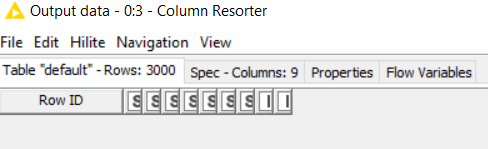
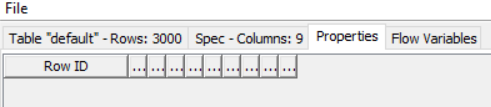
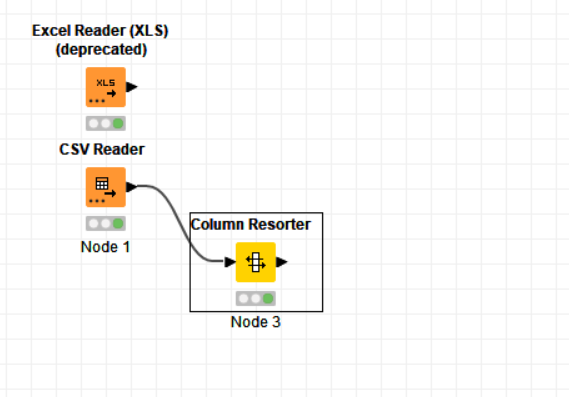
OS language is English.
The output does report the correct number of rows and columns
Your attached workflow produced the same issue
In addition (it may help diagnose issue). using the “Extract Context Properties” node produce no output
That helps a lot! Thx for the quick reply!
Hi Mark,
Response your questions …
can you see any errors or warnings in the KNIME.log? —> NO.
Did you update or install 4.3 from scratch? —> Yes.
Do you also see this problem using the File, JSON or XML reader? —> File reader: same issue, JSON/XML: not yet verified.
When you execute the node and hover over the output port are the number of lines different to zero? —> No
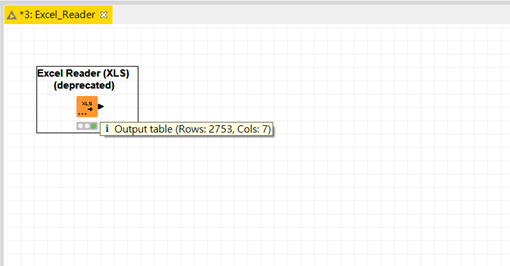
When opening the output table view do you see any entries? —> No content.
@ajc may I ask what your OS language is? —> Win10(Traditional Chinese)
Just to rule out that it is related to Chinese characters. Does the excel reader in the Excel_Reader.knwf (5.2 KB) work? —> can’t work.
BR,
Reg
I tried a fresh new installation and I have the same problem but only when I install all the extensions the basic downloaded version works in itself.
Any chance we could see your logs?
could you tell us which extensions you additionally installed?
Well uninstalled all the no Knime prefixed extensions (partners and so on) except Vernalis and Generic Knime nodes and it works.
Well, the guilty ones are Erlwood… Installed all extensions and removed and tested one by one.
Argh  … I’m just doing the same, but did not yet get to erlwood.
… I’m just doing the same, but did not yet get to erlwood.
Yes eerlwood is the problem. Thx a lot @Fabien_Couprie.
@ajc and @Reg_Jen can you confirm that you both have Eerlwood installed and uninstalling the extension solves the problem?
Wow! It worked.
Thanks @Fabien_Couprie
Just to let you all know, we removed the erlwood extensions for the moment.
best,
Gabriel
PS: The extension is restored again and no longer has this error
Thanks for this @Fabien_Couprie, @Mark_Ortmann and @Reg_Jen. It all looks good now.
This topic was automatically closed 7 days after the last reply. New replies are no longer allowed.