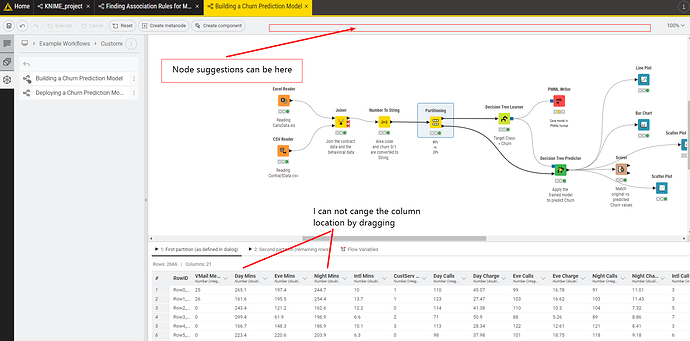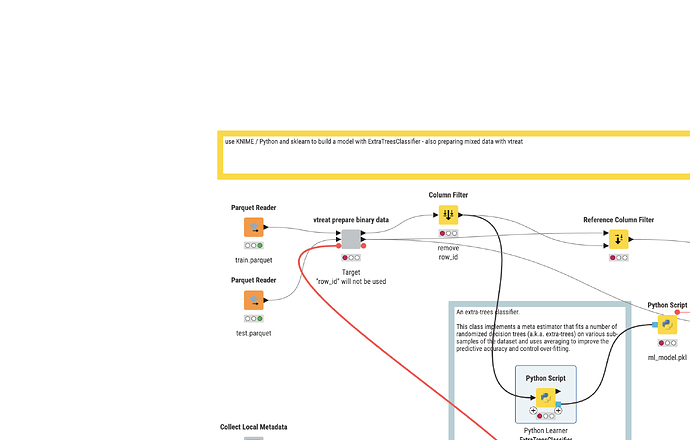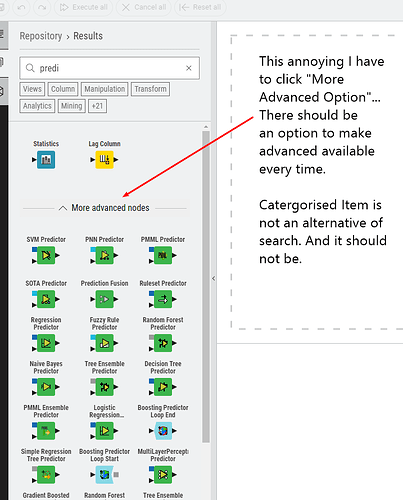Dear all,
thank you very much for this nice preview…
I am working just on a laptop without an external monitor. So space on the desktop is very limited…
Having this in mind I have two remarks:
It would be great to open the output table as a modal with a right click, as there is always space reserved for showing the data table output (plus the flow variables). I would prefer to have this space for the workflow.
Secondly I am quite often using the search option to find the right node. If I type “db reader” I would expect to find the DB Reader node and perhaps two or three other nodes, but not a very long list of nodes (e.g. like the “DB Table Remover” node). So the search should be more “exact” (obviously it’s my personal view).
If the starter nodes are set (through the GUI settings), the “right” node is in the advanced node section.
This has another disadvantage (one again linked to my limited desktop space)… you have to scroll through “many” nodes. Here I would suggest to collapse the starter node if the advance node section is selected (and vice versa).
Once again thank you very much for your constant effort to improve KNIME and its usability. For me it is one of the best tools to get insights in (engineering) data without being a coding professional.
Best regards,
Jürgen