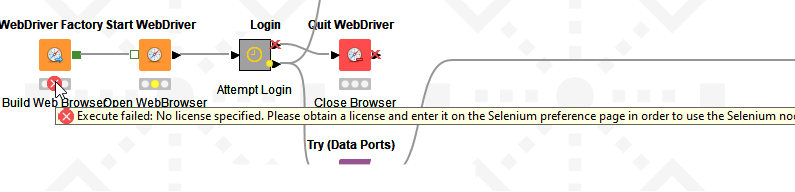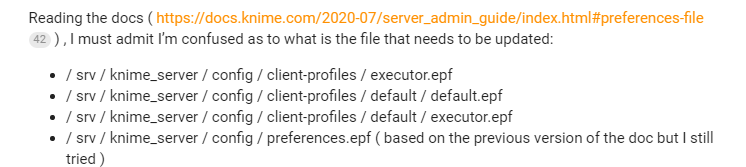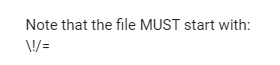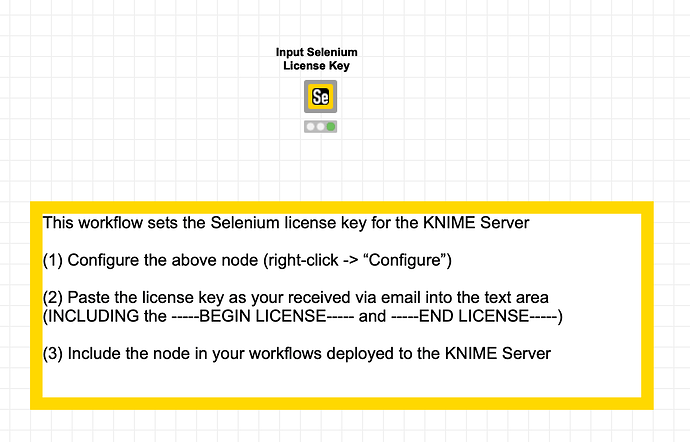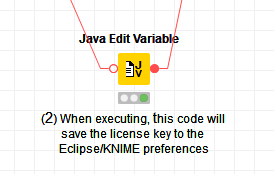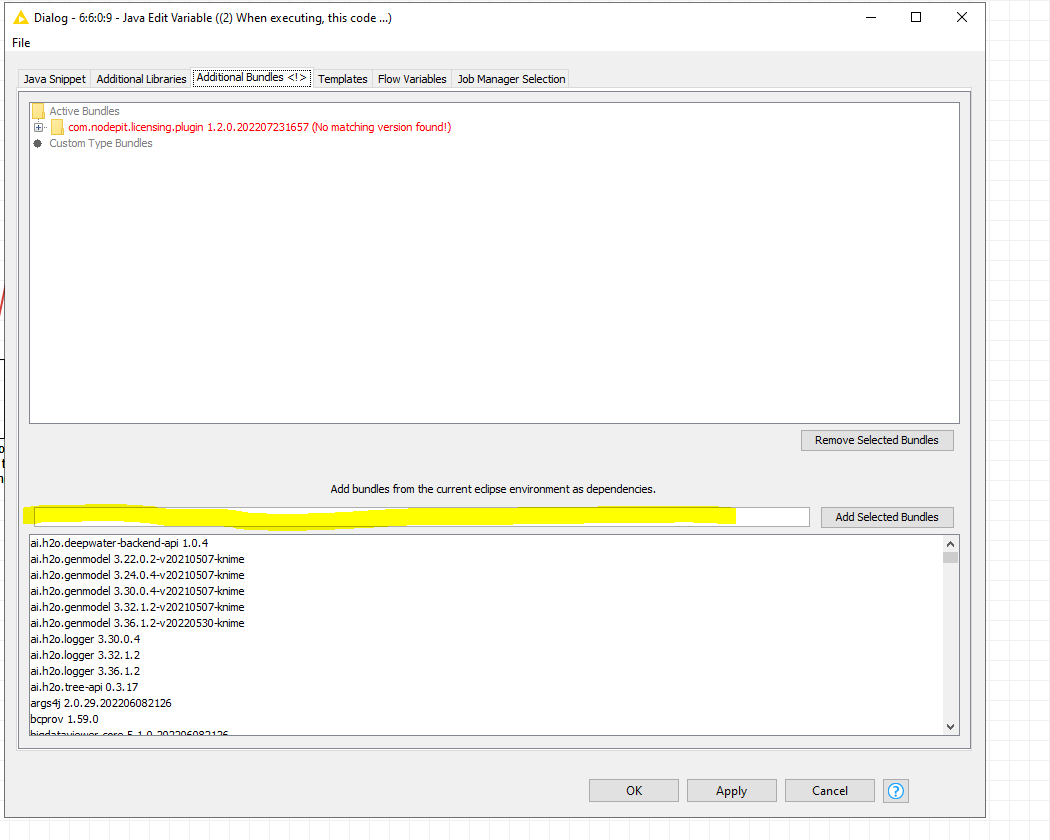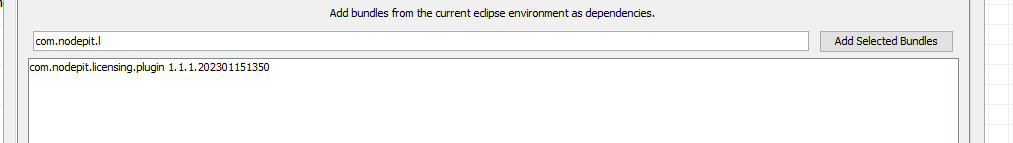Good afternoon KNIMErs
I have a trial Selenium License key with a view to using a number of fully licensed keys on my companies KNIME server.
I am unable to get the Executor on our KNIME Server to recognise the license for selenium nodes.
I have successfully installed the nodes to the server.
And when a failed job is opened from my dev machine via KNIME AP I get the following error:
I have opened the GUI on the server, logged in as the user which runs the KNIME Executor Service, and installed the necessary nodes and license.
I have then exported them to the desktop and identified the following preferences:
/instance/com.nodepit.licensing.plugin/ws.palladian.nodes.selenium.plugin=-----BEGIN LICENSE----- \r\n\r\n\r\n\r\nyOkBAb8CQP3EDQMBCAFAFoJMJ241+AHLeHUAZBNKoWRlc2NyaXB0aW9uPWFs [REDACTED] \r\n\r\nmX2Kfk2p7PzJzHTKsMqUH1kI4uJy9x4Onv2+z2DEW/dtmiSTQZA= \r\n\r\n=8FvC \r\n\r\n-----END LICENSE-----
/instance/ws.palladian.nodes.selenium.plugin/ws.palladian.nodes.selenium.didRunMigrateLicenseKey2=true
@ws.palladian.nodes.selenium.plugin=4.12.2.202303142030
These preferences have then been inserted into the following file.
knime-server-repository/config/client-profiles/executor/executor.epf
I have then amended the ini file: knime-executor/knime.ini
-profileLocation
hypertexttransferprotocal://127.0.0.1:8080/WebPortal-Context-ROOT/rest/v4/profiles/contents
-profileList
executor
I have then restarted the service, restarted the machine. I have also deleted the service and created a new one by calling
knime-executor/remove-executor-as-service.bat
Amending knime-executor/install-executor-as-service.bat to include:
SET “KNIME_EXECUTOR_PROFILES=-profileLocation http://127.0.0.1:8080/WebPortal-Context-ROOT/rest/v4/profiles/contents -profileList executor”
Then executed knime-executor/install-executor-as-service.bat and set the login for the service to knime-service-user@acompanyname.co.uk
Have I missed anything obvious?
We are running in a windows environment and have Server 4.15 installed with a KNIME Executor version of 4.6.1
When I open the GUI on the server I can happily create/execute/save/amend workflows with your nodes. It is only when they are executed by the KNIME Executor Service I run into the issue.
Many thanks
Frank
p.s. Just one more thing …
I have also found this blog which may be something similar to my issue, but it seems the solution was in a private email.