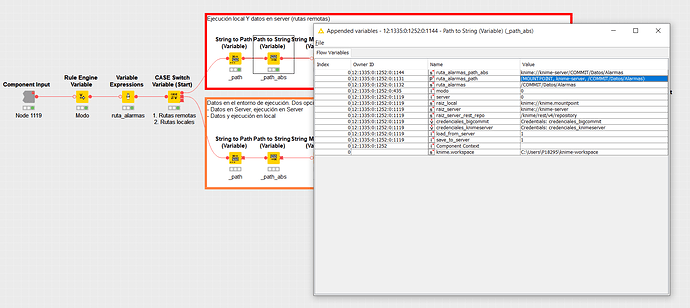Nope, it seems to me that this is also a bug, as I reported here. Path variables created with String to Path nodes in this workflow have always a “_path” suffix. From the Local branch:
This bug happens when I share a component including a String to Path node with a modified configuration. The “shared” component returns to “_location” suffix. Crazy…
But… maybe this bug causes the workflow to have different behaviour in KAP or in KNIME Server. If that, then path variables in KAP have the correct “_path” suffix, but in Server variables have a “_location” one. This is something I cannot check because path variables cannot be visualized with the remote workflow editor (probably one of the worst features in the whole KNIME platform).
Anyway, thanks for your help!