Hi All,
I’m new to KNIME and I am trying to create this workflow which involves 2 different Excel files.
I would like to know how can I match the cell values of a column in file 1 with the column header of file 2.
Regards,
Arnab
Hi All,
I’m new to KNIME and I am trying to create this workflow which involves 2 different Excel files.
I would like to know how can I match the cell values of a column in file 1 with the column header of file 2.
Regards,
Arnab
@arnabsinha07 welcome to the KNIME forum.
KNIME has a lot of functions that might help you do that in combination. Like extract column header from a table or joiner to combine data.
Maybe you could provide us with some more details or even a sample that represents your question. That would make it easier to assist.
Hi mlauber71,
Thank you for reading and replying to my post!
Okay I will try to detail it out as best as I can:
File 1 - there’s a column called Merchant Group ID; it usually denoted by a 3-digit number, e.g. 420, 440, 445, etc. These numbers are used to denote different cities.
File 2 - There are multiple columns in the single sheet of that file. Each of the columns has heading like 420, 444, 445, 460, etc.
Note: The no. of unique values in the column of file 1 will be the same as the no. of columns of file 2 - simply because these are those same cities.
So, if row 1 of file 1 has value ‘444’, I need to look for ‘444’ column header in file 2.
Attached are some images for the same. Hope this helps.
Regards,
Arnab
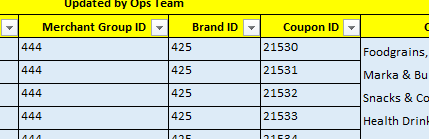
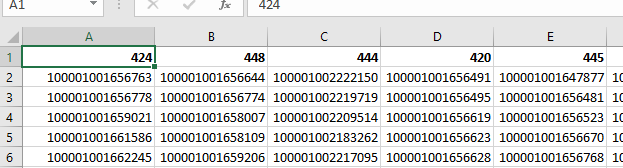
And then what?
What is this workflow intended to accomplish?
This topic was automatically closed 182 days after the last reply. New replies are no longer allowed.